|
Advertisement / Annons: |
Project:
|
Contents:
Related projects:
Note: |
5: Connecting the RaspberryWith all cables in place and the Raspberry installed on the dovetail I can continue testing the new system. Cannot be so difficult because already with the first test it looks to work almost perfect, or ? The Raspberry has the Astroberry software installed. How I did that you can follow here: Raspberry Pi4 setup. Site for Astroberry:
Power up the Raspberry:Already when starting up Ekos and KStars I got some signs that something is wrong with the connection to the mount. It disconnect after a couple of minutes and says that the port is already occupied by another device. I asked at the INDI forum for advices, I got the answer I must first sort out what devices "steal" the address and give this collision between the devices. From my friend I got the tips to unplug all USB devices and then connecting them one by one to let them get unique addresses. I did that and got they ordered like this:
I didn't work after this either. I get the same warnings as earlier:
This is very strange, because when I tested it a couples of days ago it all looks to work so well. Nothing has been changed. I did some more test, I tested with only the EQDirect cable connected to Raspberry but not to the mount. It behaved the same. This cable is one of the new I bought because the old with the PL2303 chip caused so much trouble in the Window system. I did a new test with the other cable of the same construction but with the DSub connector. Same problem. Then I got the idea, why not test with the older PL2303 based cable that caused so much trouble in the Window system. Yes, now all alarms is gone, but this old cable have the DSub connector and the EQ6 isn't here, only HEQ5 with its RJ45 connector. Now I at least got some ideas what's wrong. Can it be the driver in the Linux system that doesn't match the EQDirect hardware ? More questions to ask at the forum. There was another problem too. When I did the polar align it sometimes got it totally wrong. After a closer look I saw it had changed the location to Warsaw in Poland, but I live in Sweden. I activated the GPSD in virtual mode. And changed the location according to these instructions: Astroberry server instructions:
This isn't easy to understand for a Windows guy. But the Raspberry based system is so appealing that I can't resist to use it. Making an adapter, Dsub 9-pol to RJ45: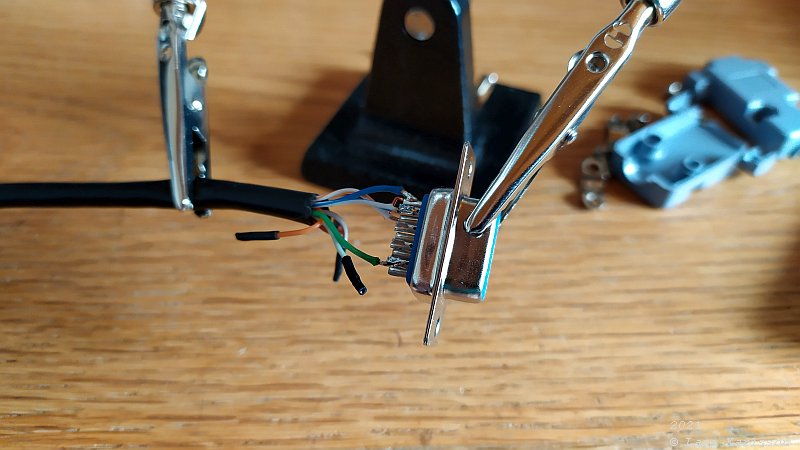
To do a test with the EQDirect cable of PL2303 standard I must have an RJ45 connector on the cable. I don't want to cut the cable, I do an adapter instead, then I can easily switch between the two different standards. The adapter is from Dsub 9-pol male connector to the RJ45 connector which the HEQ5 mount has. 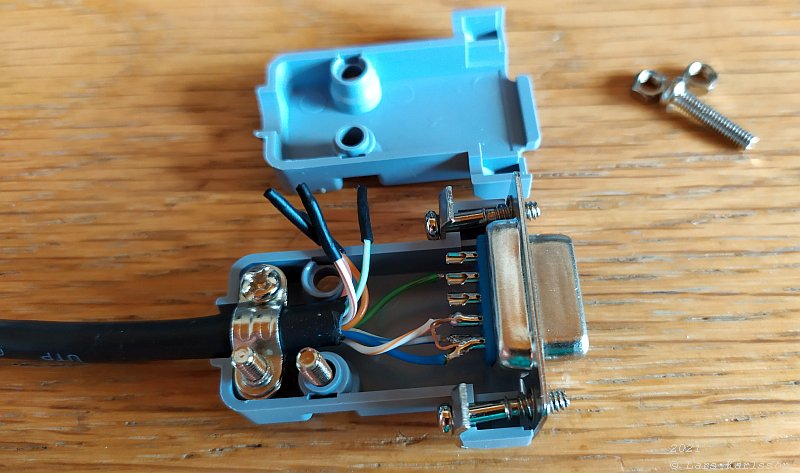
Isolate and keep the four left over cables for the future. 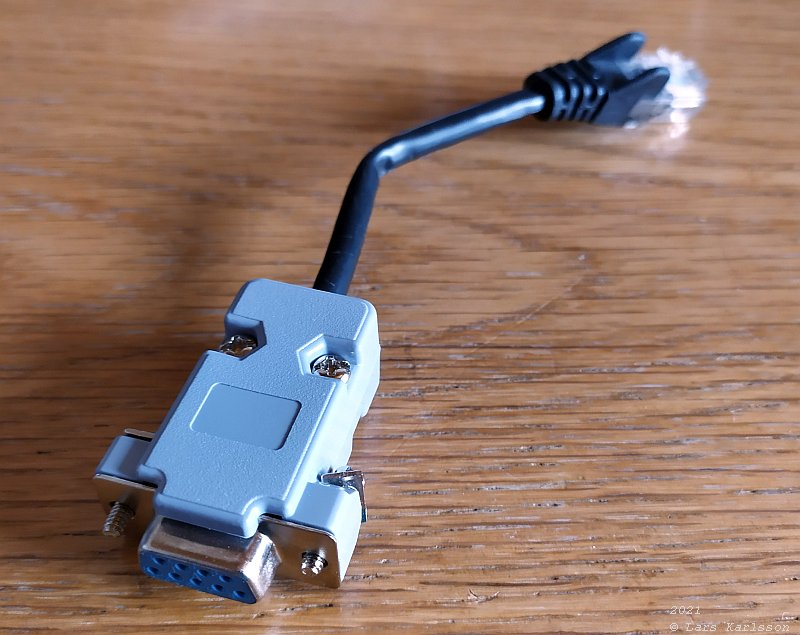
How it looks, the female connector fit the EQDirect cable's male Dsub an the RJ45 the HEQ5 mount. Now I can do a new test and see if I get it to connect properly. The long time goal is to have the more modern EQDirect cable with the FTDI chip. Test with the old EQDirect PL2303 cable:With this old cable that doesn't work very well with Windows behave different in Linux and Astroberry. Now the mount connects as it should and I got all functions to work except GPSD.
I can do:
Can not do: I must solve how to get the GPS and polar align, with out it it will be difficult to use the Astroberry system. When I'm using the system from home office Astroberry sets the clock through the internet system at home. The position is taken from a table in Astroberry.
|
|