|
Advertisement / Annons: |
Tutorial:
|
Content:
Note: |
1: KSTARS and Ekos, Object & Sequence SelectionI wrote this for you who are not aware of the little tiny Raspberry with KStars / Ekos and it capabilities. With modern technique you can easily take many hours of exposures of the sky every clear night. It could also be many different objects that you take photos of. Technically a complicated system and lot of things to remember and that can go wrong, but you can have computer that assist you. Nowadays I use the little Raspberry, simple ? Oh no, very advanced and lot of free software to it. The software I use is KStars / Ekos which control the astro equipment, it came in a package: Astroberry, which makes the installation simple. Some links with information: You also find a lot of information at my project pages. A Raspberry doesn't have Windows as operation system but Linux. A Raspberry with 4GB RAM cost about 60 Euro and the software nothing. Here I will give you a simple overview of the Ekos sequencer, the tool that let you automate your astrophotography work during the night. 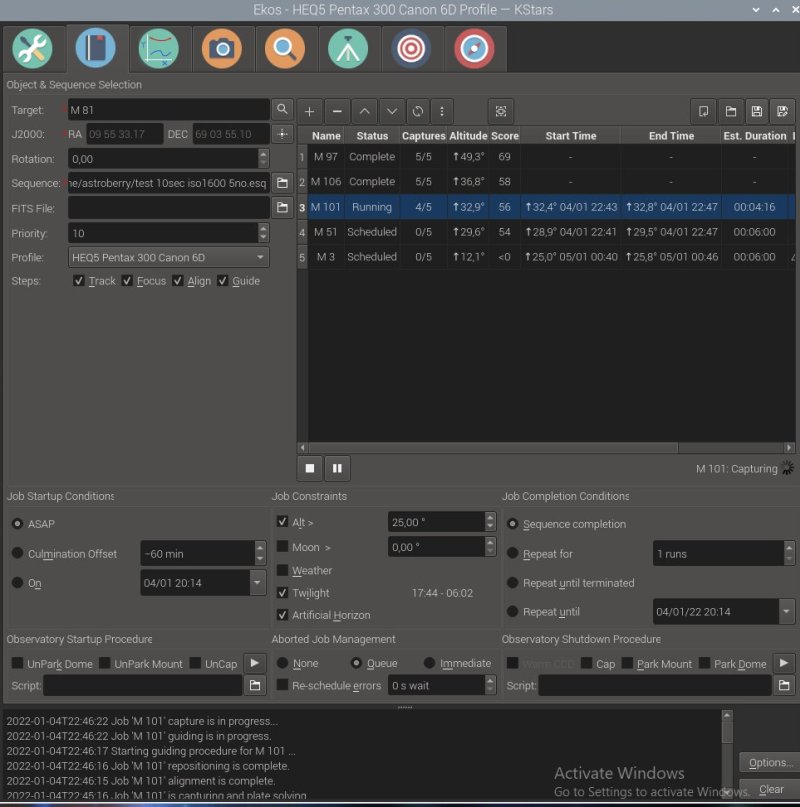 (Click on the image and you get the full resolution image with the missing parts in a new window)
(Click on the image and you get the full resolution image with the missing parts in a new window)You find the sequencer under the tab at Ekos' Object & Sequence Selection. Open it and there is a window you can fill with objects you want to take photos of during the night. To setup a sequence:
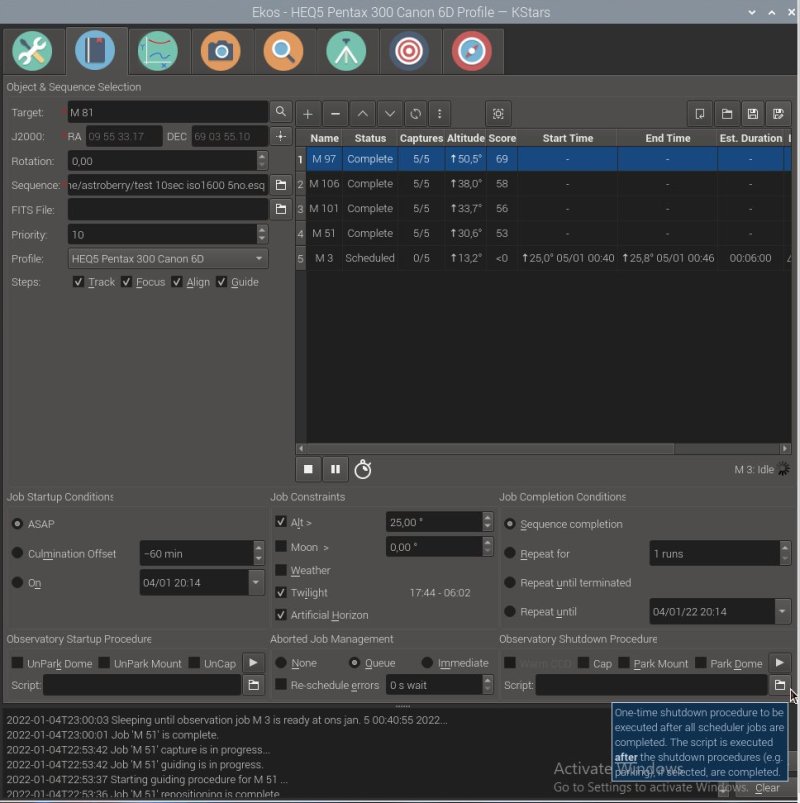 (Click on the image and you get the full resolution image with the missing parts in a new window)
(Click on the image and you get the full resolution image with the missing parts in a new window)
Note: If all steps are ticked it will do the following: 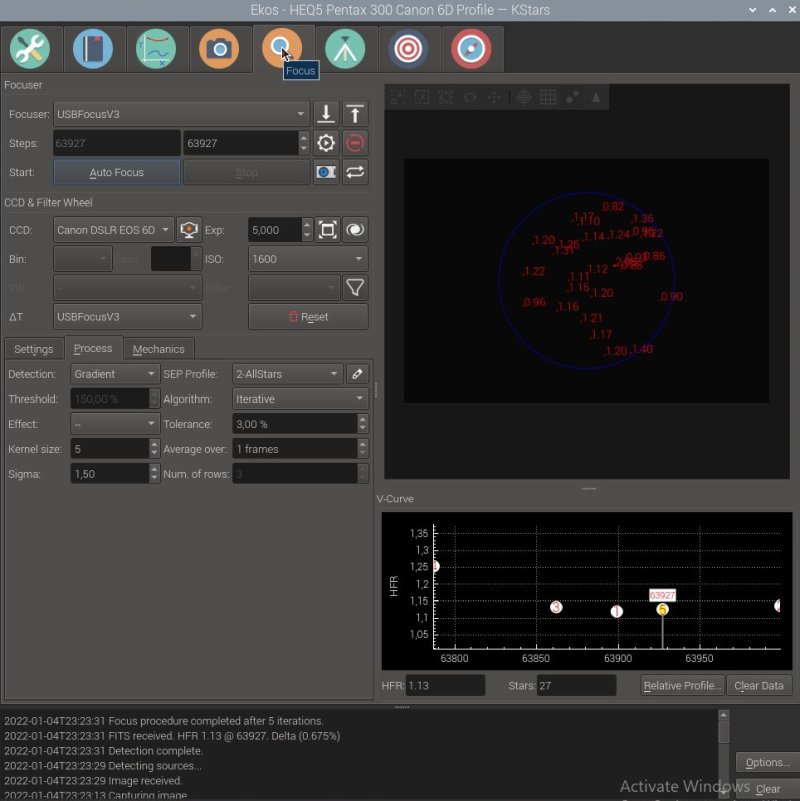 (Click on the image and you get the full resolution image with better contrast in a new window)
(Click on the image and you get the full resolution image with better contrast in a new window)After it has slewed to the object it starts to set the focus. A stepper motor control the focus. It's setup to take exposure of 5 seconds at ISO 1600. It doesn't only measure one, here I have chosen to let it measure all stars inside circle that is good enough. How well it works depends on the equipment and the sky quality. If it get stuck here, stop the process and lower the quality setting, default is 1%, here I have lower the demands to 3%. It can change from night to night. The lens I have is a Pentax 645 300 mm ED IF, a medium format lens. 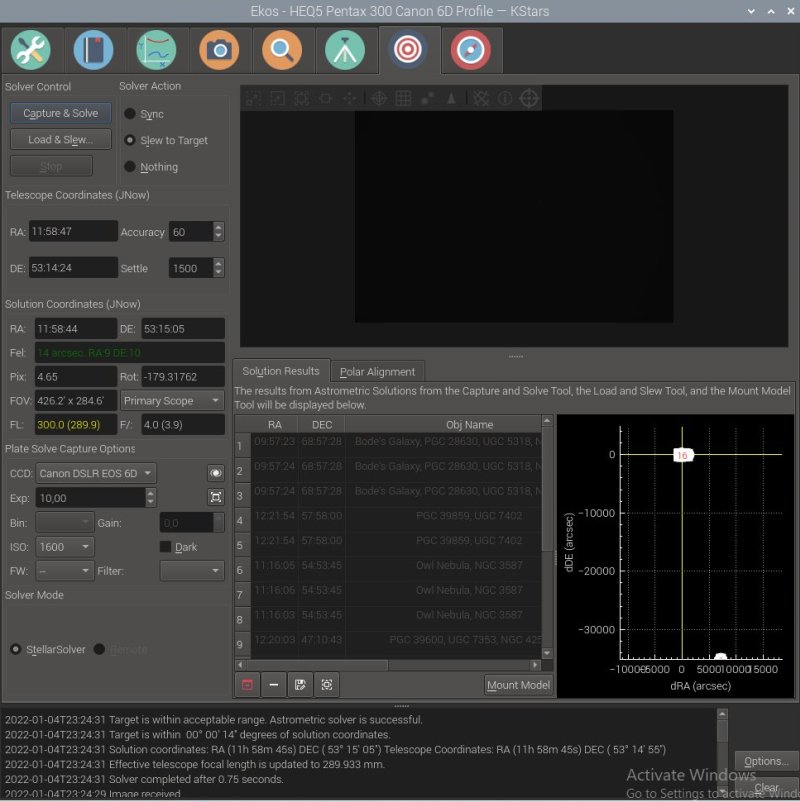 (Click on the image and you get the full resolution image with better contrast in a new window)
(Click on the image and you get the full resolution image with better contrast in a new window)When the focus procedure is finished it do a plate solve and slew to target. 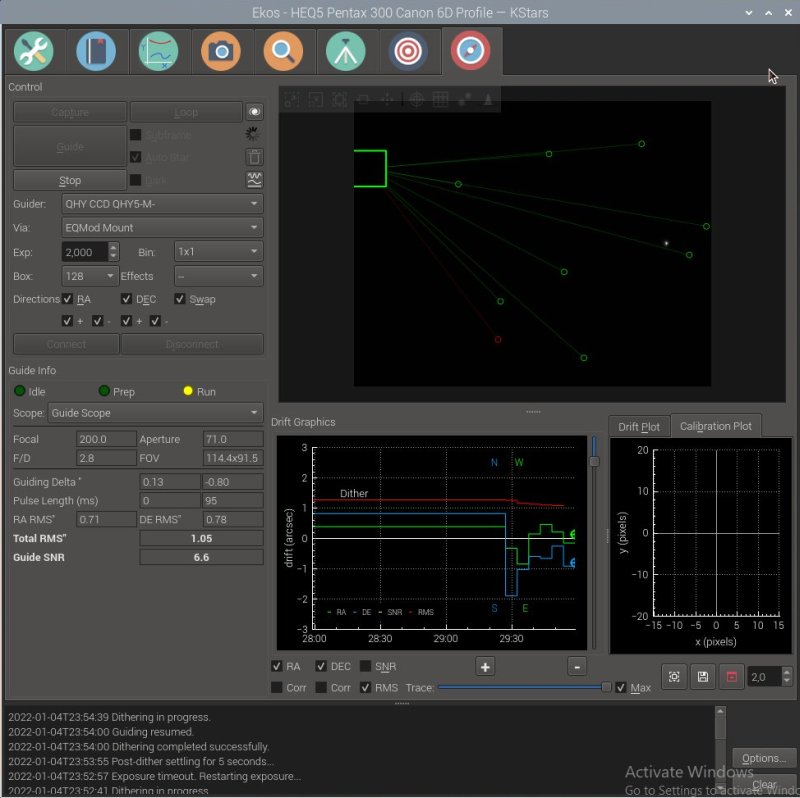 (Click on the image and you get the full resolution image with better contrast in a new window)
(Click on the image and you get the full resolution image with better contrast in a new window)When on target the auto guiding starts. I have the guiding setup to do dithering between every image. To get a more stable guiding it lock on several stars. The exposure time of the guide camera is set to 2 seconds. The camera is an old QHY5 and the guide telescope is a 200 mm f/3.5 lens. This evening I got the total guide RMS error to 1.05". 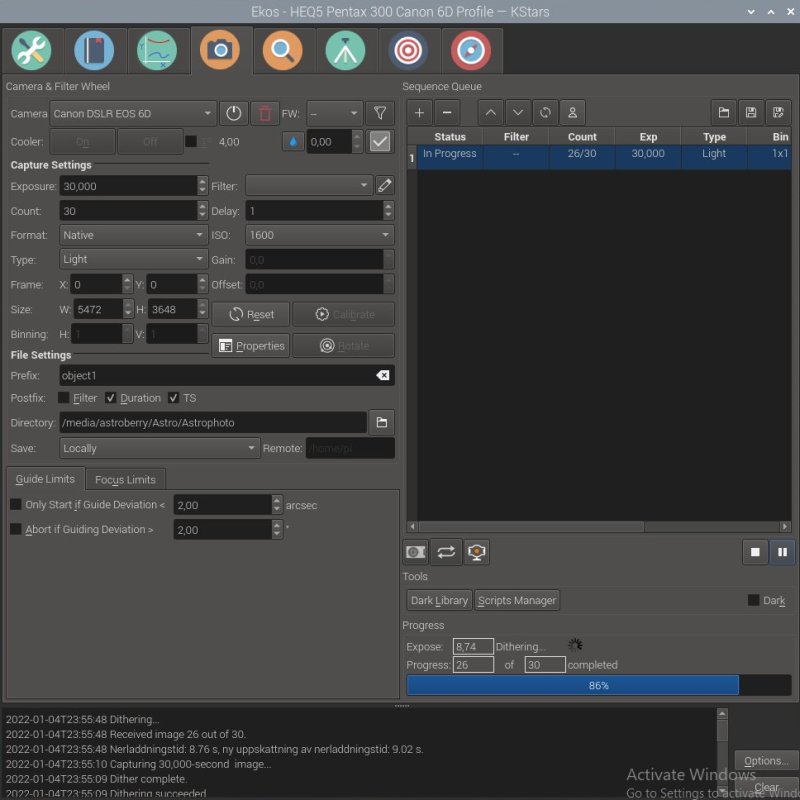 (Click on the image and you get the full resolution image with better contrast in a new window)
(Click on the image and you get the full resolution image with better contrast in a new window)And at last it starts the camera, setup with a delay of 3 seconds to damp out the vibrations. The camera is the Canon 6D full frame. It's here you setup the sequence data. You can have many files stored, example:
Store each in a separate file, or maybe possible to have all three in this example in one file. I will examine that later. 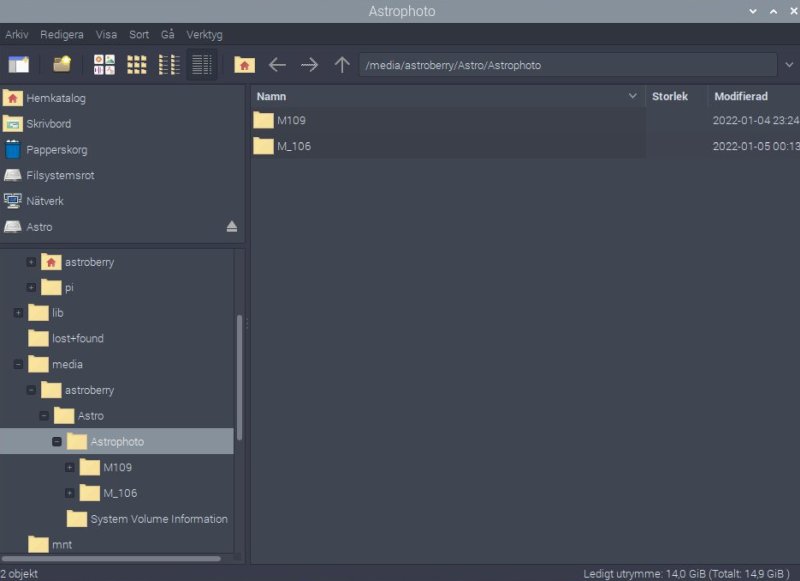
After some hours you will have a list with your astrophotos. I transfer the files to my main computer with WinSCP. Great but it took me 4 years until I came to this point !
|
| Go Back |