|
Advertisement / Annons: |
Project:
|
Contents:
Note: |
1: EQDirect 9 pin D-sub cableTo control the older EQ6 and HEQ5 mount from a computer without a hand terminal between you need a EQDirect cable. That cable can be used on both Windows and Linux systems. Earlier there were a lot of problems with the I/O chip used in the cables, they were faked. Often they work at the beginning but after a while when Windows and drivers update they failed to work. I have a couple of these cables. Another problem, the mounts above doesn't used the standard 3.3 Volt standard, they use the 5 volt TTL level. My friend sent me a link how to investigate this:
Investigating the FTDI chip data:Something why there are problems with old EQDirect cables and modern computers. 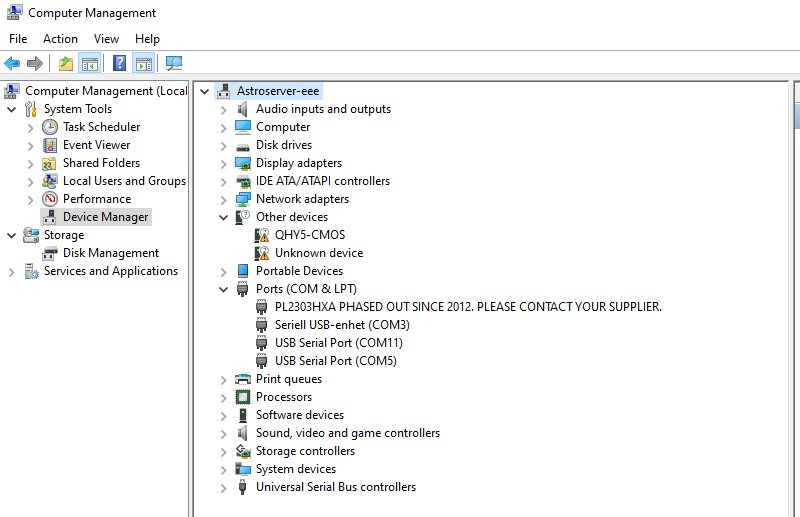
I connect all the three EQDirect cables I have. The old PL2303 chip based cable which Windows refused to connect to, my GPS deice also have this old PL2303 chip and cannot be used with Windows. I can install older drivers and it works for a while, but soon or later Windows update the drivers with the latest and the devices stop working. If you still want to use the old PL2303 EQDirect cables you can try this, a tips I got from Australia:
The two FTDI cables (COM5 and COM11). Right click and choose properties. 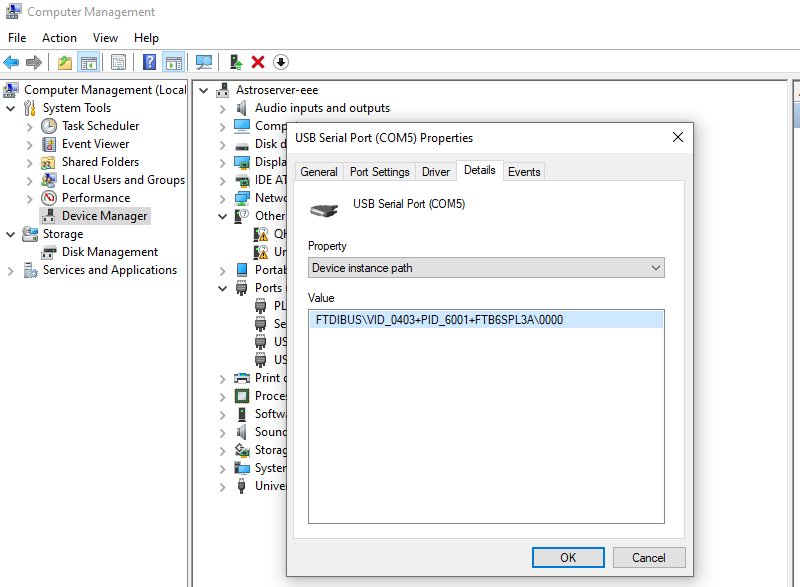
At the Details I get the information that the COM5 cable has the serial number FTB6SPL3A. 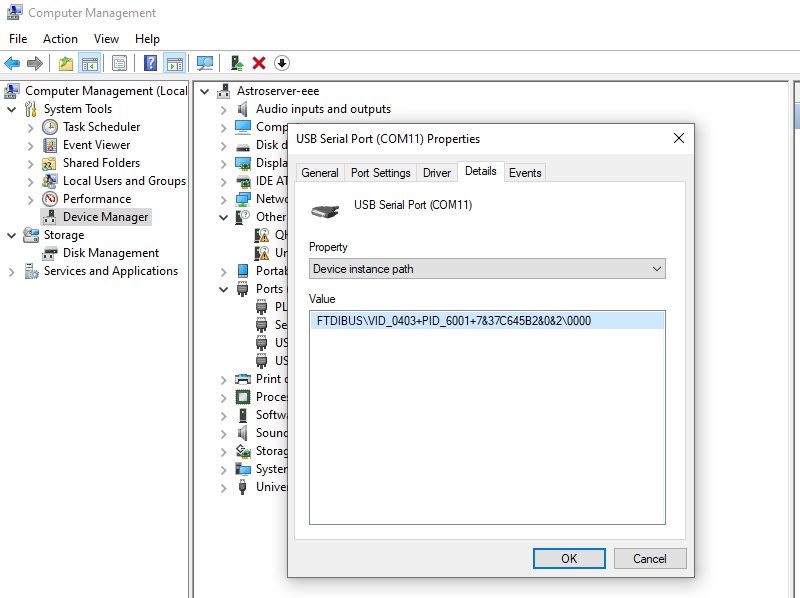
And for the COM11 cable I get the information it has the serial number 7&37C645B2&0&2. They are not the same and then maybe they have an original FTDI chip. But what's wrong then ? 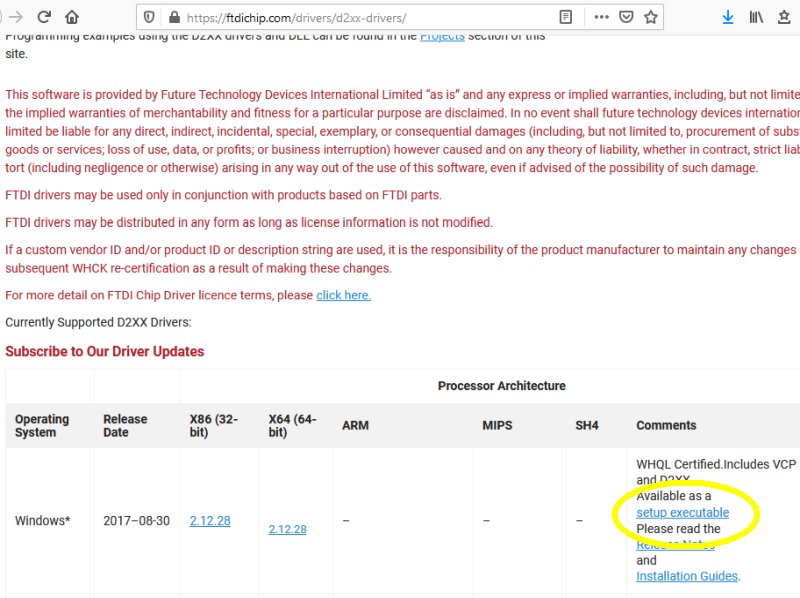
The driver I use is the FTDI original driver, I have also tried an earlier version, v26. I don't get any of them to work, Windows driver connect to EQDirect cable but refuse to communicate with the serial port of the mount. In Linux it doesn't work at all. Later this week a new cable will arrive, if that too doesn't work I maybe shall get another hobby. New FTDI cable:
When I ordered this cable I check very carefully that it had a original FTDI chip, not the faked one. 
It has the correct logo on the contact and it's of the 5 Volt TTL signal standard which is important. 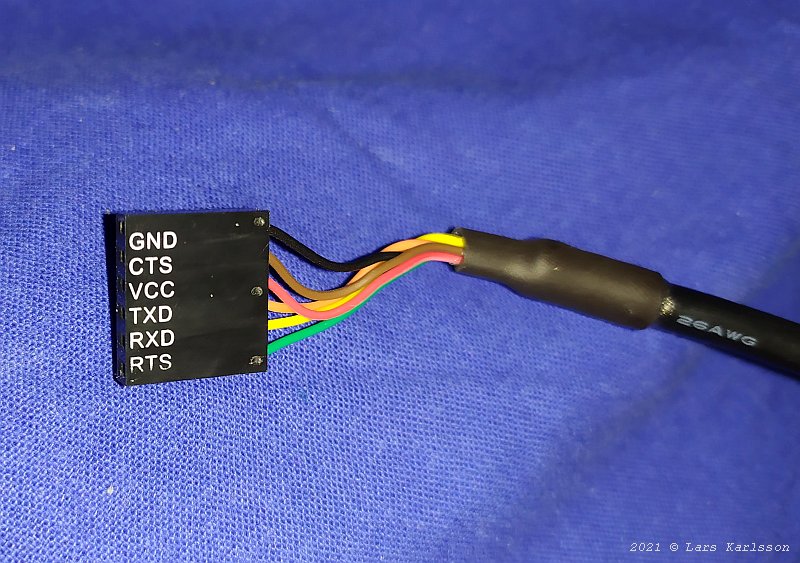
I have to cut this connector and only need to connect the: GND, TXD and RXD cable. I shall install a male 9-pol D-sub contact at this end. 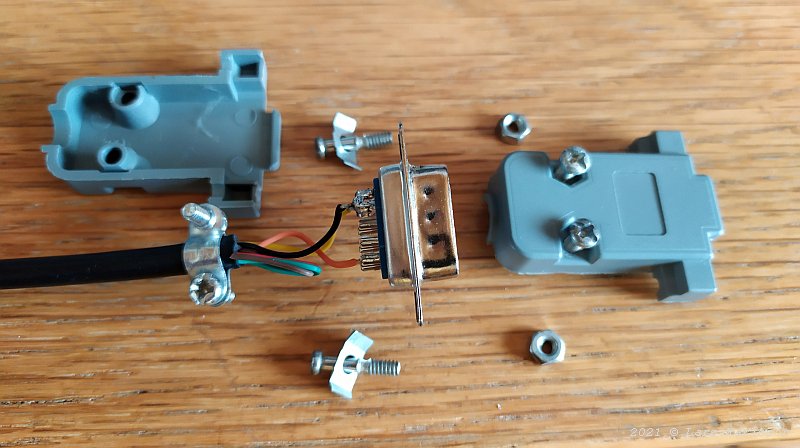
I cut to the cable to 1 meter and replace the flat contact with a male 9-pol D-sub contact. Solder the black GND cable to pin 4 and 5, the yellow Rx to pin 6, the orange Tx to pin 9. Note: the colors can be different on your cable. I followed this instruction how to connect the cable: 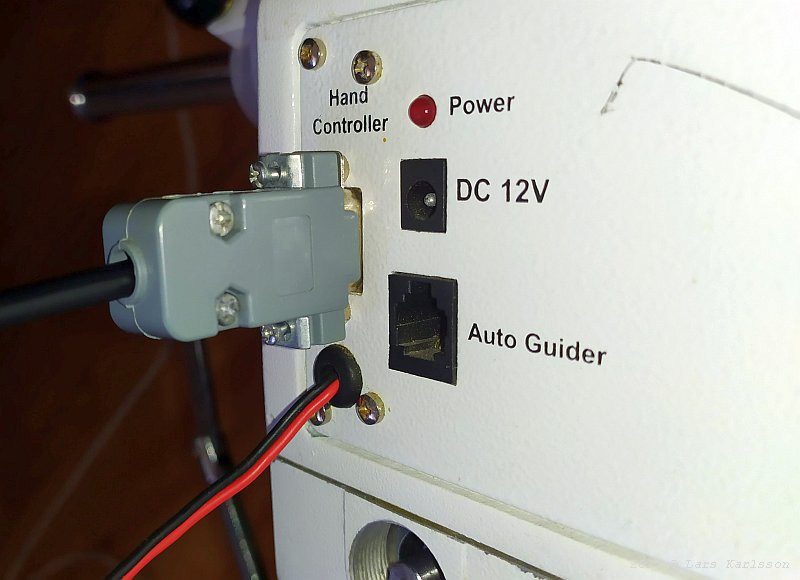
The D-sub contact attached to EQ6 mount. I deleted all old drivers I have installed when I tested with the old cables. Insert the USB contact and it started to install the drivers. But noticed in the device Manager that it wasn't installed correctly, bad ! I did a manual installation of the latest driver from FTDI and the device manager indicated that it was correctly installed. Now the big question, will it also connect to EQMOD ? 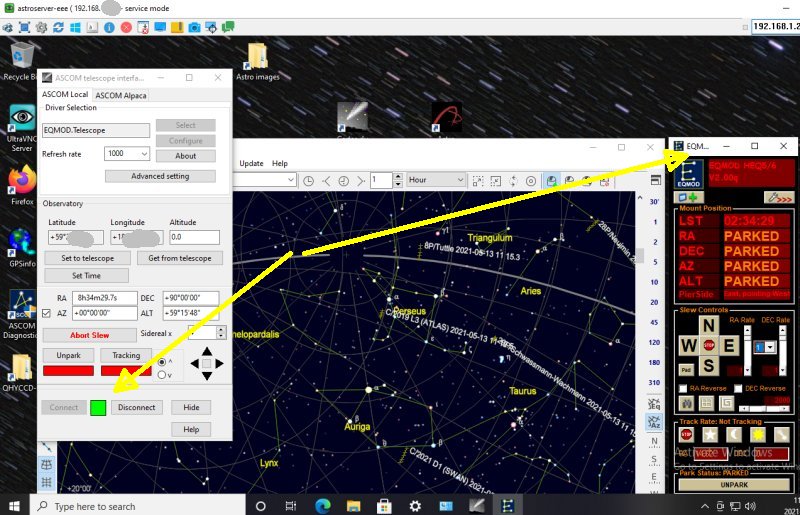
I start SkyChart and from that I connect to EQMOD. Surprise, it connect ! First time with Windows 10 and a working EQDirect cable. I have also tested the cable in my Linux system with Astroberry and it work perfect in that system too. I hope this cable will work with later updates of drivers in both Windows and Linux system. The new FTDI cable cost 20 Euro, but I have to remade it with a new contact. If you live in Sweden you can by it from Electrokit, the cable come from SparkFun Electronics. Note: you must have the 5 volt version of Tx/Rx levels for EQ6/HEQ5 mount. Conclusion, be very sure that you buy a cable with the original FTDI chip. All my old cables has once worked with older Windows version, the newer Windows versions are much more critical and block the drivers to work if there is something wrong. The oldest cable with the PL2303 chip still works in Linux.
|
|