|
Advertisement / Annons: |
Tutorial:
|
Content:
Note: |
1, Introduction:The year 1996 when the comet Hyakutake was up I took some photos with the Universities CCD camera. Later when processing the fits data which I did at my home I just had a Windows computer. It was a very limited number of Windows software to handle fits file and 16 bit depth in that time. Then I developed my own functions in Matlab which I had a student license to. My worst problem was Matlab's hunger for memory. Later I started to use IRIS, an advanced software from Christian Buil. Still working but it's a bit limited with it's 15-bit support. DSS (Deep Sky Stacker) after that and later Fitswork, many times in combination of both software. But I want to develop my own functions as I did earlier and then I come by the ImageJ software. I believe I already noticed it 10 years ago, but it look so simple and I didn't found that it could read fits or raw files from DSLR cameras. It's most used to process microscope images. Now in 2016 when I took a look at it again. Now there was a special version called AstroImageJ. And I also found a DSLR raw reader plugin. But it open that kind of files just one by one. ImageJ and AstroImageJ is free to download and it's an open system. Good for you who couldn't afford hundreds of dollars on commercial software. |
|
ImageJ is very advanced, works with 32 bit floating points files and it's a multiplatform. Windows, Unix and maybe other. It use Java programming language and there are a lot of plugins to download. You can also make your own plugins or use macros which is easier to handle. What I needed:
I have already skipped the dark and bias calibration with my new low noise and low static pattern Canon 6D camera. I do dithering instead, you can read here about it under my tutorials:
When doing flat calibrations you need to know the level of dark and bias to subtract. The variation from pixel to pixel the dithering process take care of. If I solve that I get some less random noise and save a lot of time to not have to take these boring dark calibration files. I did already know about Canons over scan areas or dark borders, I thought could be used for this. But I didn't know how to read these over scan regions. What make me started to investigate and do some test of what I could do with AIJ was these two homepages:
The first link solve the problem how to read DSLR files, but I have to built my own to have it to batch load files through DCRaw. The second link is very interesting. There is already one who use this technique! Now I have the information to answers my thoughts in the two links above. I can't develop program in Java (yet) but macros is easy to learn, ImageJ's macros are almost like the macros I used in Matlab. I figure out that I could make a macro that could read a batch of my Canons CR2 files, then I gave AIJ a try. Here are two screen dumps to show how AIJ's interface and working window looks. 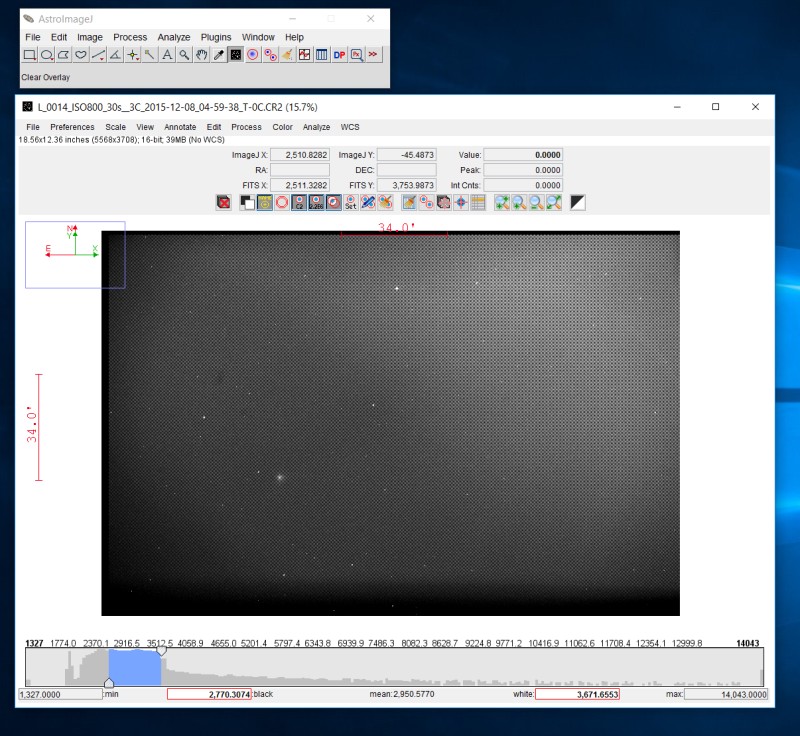
At top the control panel and under is one window open. It's a deep sky image, normally you have many subs that will be stacked to reduce noise. In this software you open all of them and then you can scroll through them very easy. And this is also the explanation why AIJ take so lot of memory if you make the macros in the wrong way. |
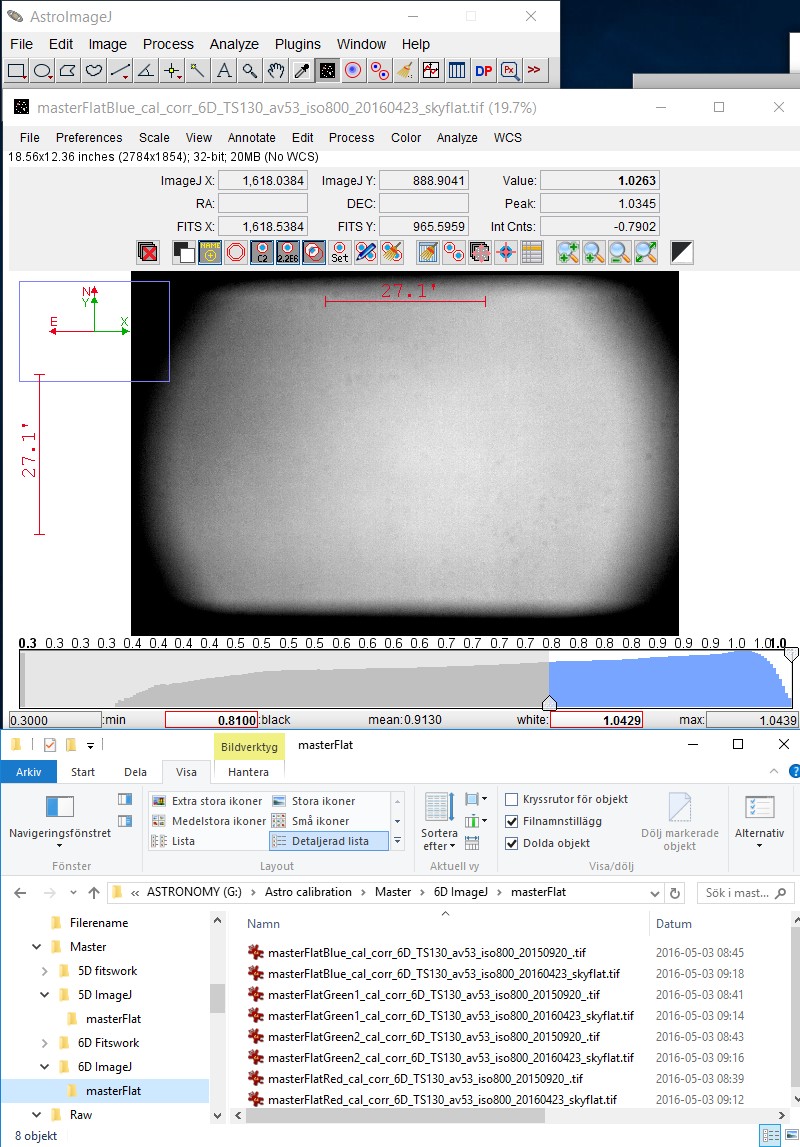
Under the image is the histogram. Here I have set the black point to 80% of the normalization value, get the vignetting to be clearly seen on this masterflat image. But looks worse than it is. Above the image is a red line, that's the calibration measure, it can be set to display arc seconds or pixels length. 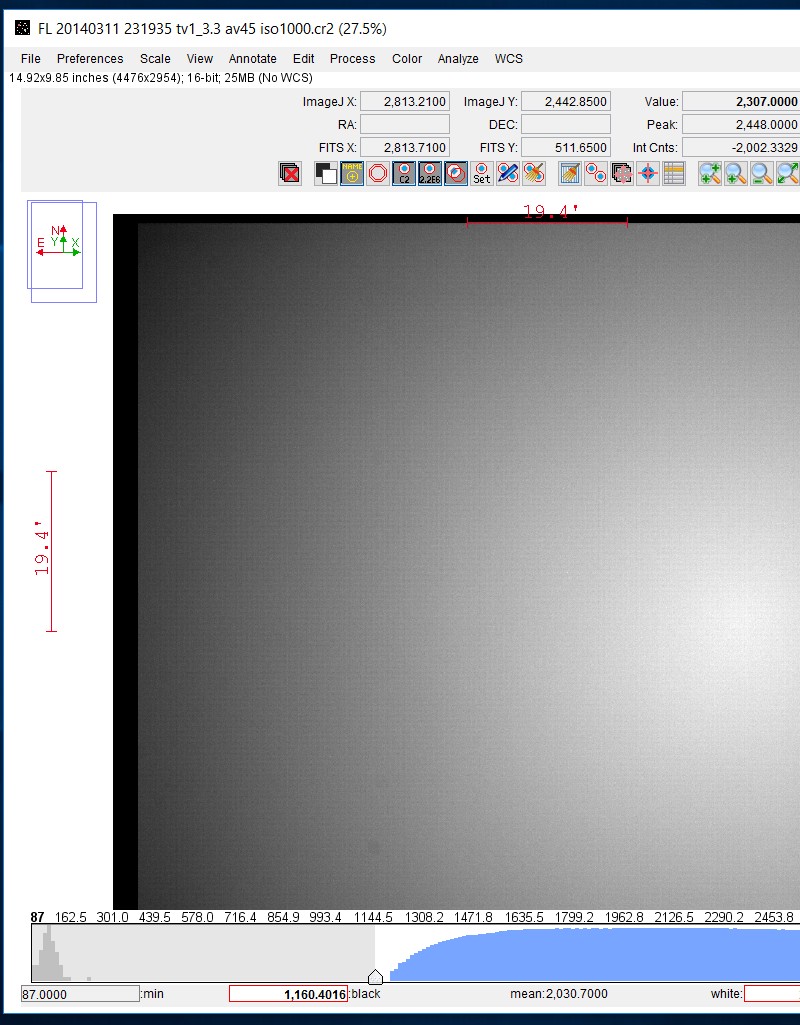
Here is an zoom in of one of the corners to visualize the dark border or over scan region. This is something that's very useful. I will explain later or you can go to the "Image Reduction" link above. I have found it on Canon EOS cameras, maybe there others too that has these. I will write a lot about this software if I succeed to do some powerful macros and it looks very interesting already.
|
|