|
Advertisement / Annons: |
My astronomy project:
|
Content:
Note: |
2: Auto guider, Ekos vs PHD2Now when I have got the ASI120mm camera to work with INDI drivers I can do some test. I notice that the stream of guide photos can get a glitch, about every 15 photo. It doesn't matter if I use Ekos internal guider or the PHD2 guider. The auto guiding doesn't in most cases react on this, but something I must fix. When I moved over to a Linux computer to control my telescope a couple of years ago I used the standard setup in KStars/Ekos. For auto guiding there is a built-in auto guider. Very practical to use and well integrated in the system, for that reason I prefer to use it. But when reading from other user there a lot of them that say that the classical PHD2 auto guider performs better. There is an INDI driver for it and I installed it too in the beginning but only tested that I could start it. Now I want to test if there is any difference in guiding quality, the tot rms error. A measure in arc sec how much the telescope pointing differ from a perfect align on the object. I have used PHD2 in my earlier Windows system and found it to work very well. Here you can read more about PHD2: Open PHD Guiding Installing the PHD2:In the Raspberry computer and its OS-system, open the commando window and type in these commands:
There are other ways to do install it too, maybe better. 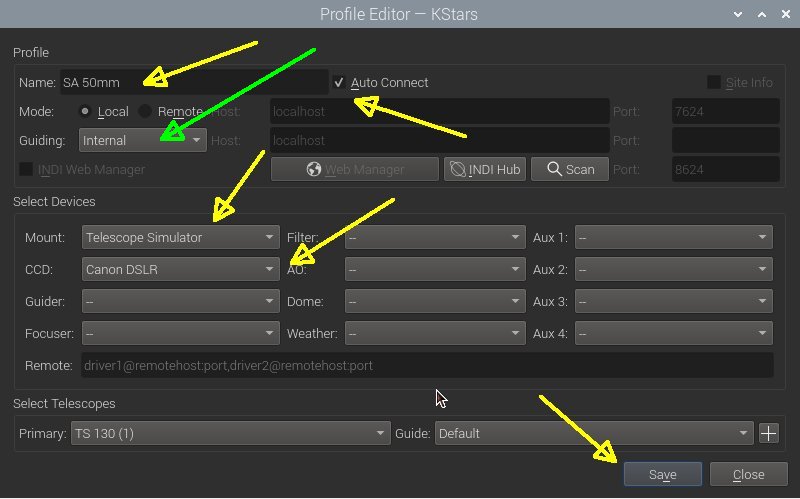
Then you must setup the profile in KStars. The green arrow point to where you switch between internal auto guider and PHD2. Maybe this video can be of help:
KStars/Ekos auto guiding setup: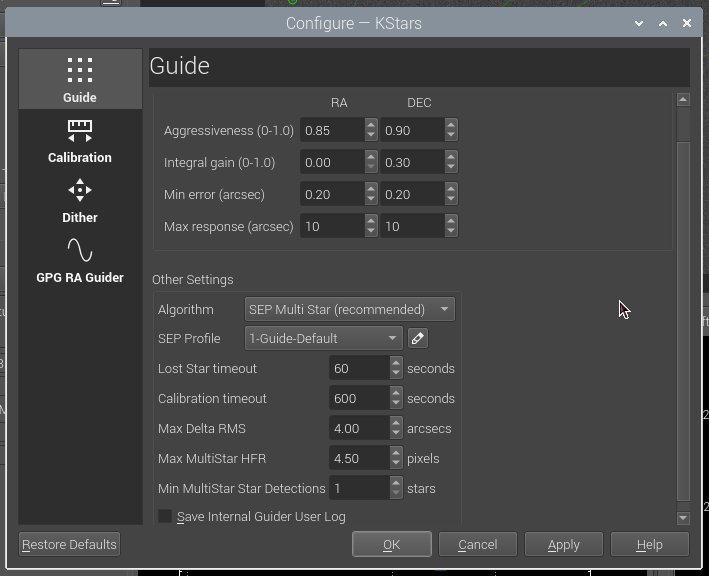
In Ekos the setup is close to the default values. In PHD2 the parameters are about the same but with a max length of the guide pulse set to 2500msec. Result of Ekos and PHD2 auto guiding:The auto guider indicated that the tot rms error was 0.6" to 1.2" with Ekos internal guider and 0.4" to 0.8" with PHD2. Much better of course but does this also makes any difference in star's sizes ? Or is it only because the two auto guiders measure the guiding error in different ways ? 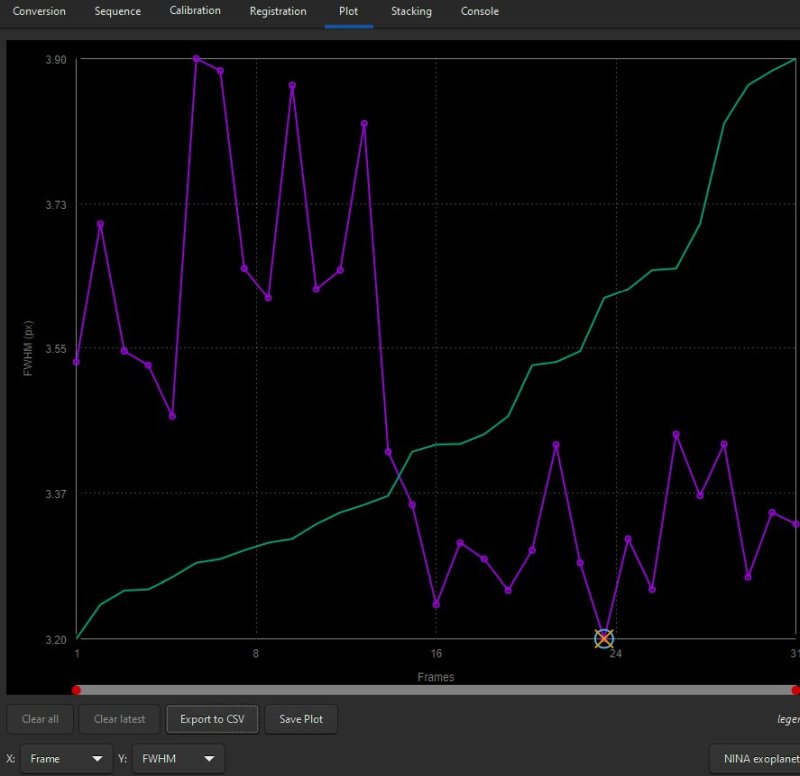
Here I have aligned all the photos that is taken with Ekos internal guider and PHD2, this is done in the software Siril. The left ones are from Ekos internal guider and the ones to the right are from PHD2 guider. What we see here is how sharp the stars are, FWHM. Better guiding give sharper stars. This is just a simple test, there are other things that can influence it. The first ones at 30 degrees altitude and the later 40 degrees altitude. Both photo series has been auto focused. The result, the star's sizes decreased from 3.75" to 3.25" with PHD2. This indicate that I should investigate this further. The Ekos internal guider is more practical to use, but if I get better result with PHD2 I should of course use that one. PHD2 also have another great function, it can relative guiding on comets. That is guiding on a nearby star to the comet, PHD2 moves the star with the opposite direction. With that the comet stays in the same position on the main camera. Now it's possible to have much longer exposure times even if the comets moves relative the stars. Here I have written something about it: PHD2 relative guiding. |
|
|