|
Advertisement / Annons: |
My astronomy project:
|
Content:
Note: |
5, Setup Arduino system:Now when most hardware are finished I have to setup the software development system. It's done in Arduino. This is a C++ based system and something I'm not very used to handle. Got a lot of help from my friend. Download MyFocuserPro2 firmware: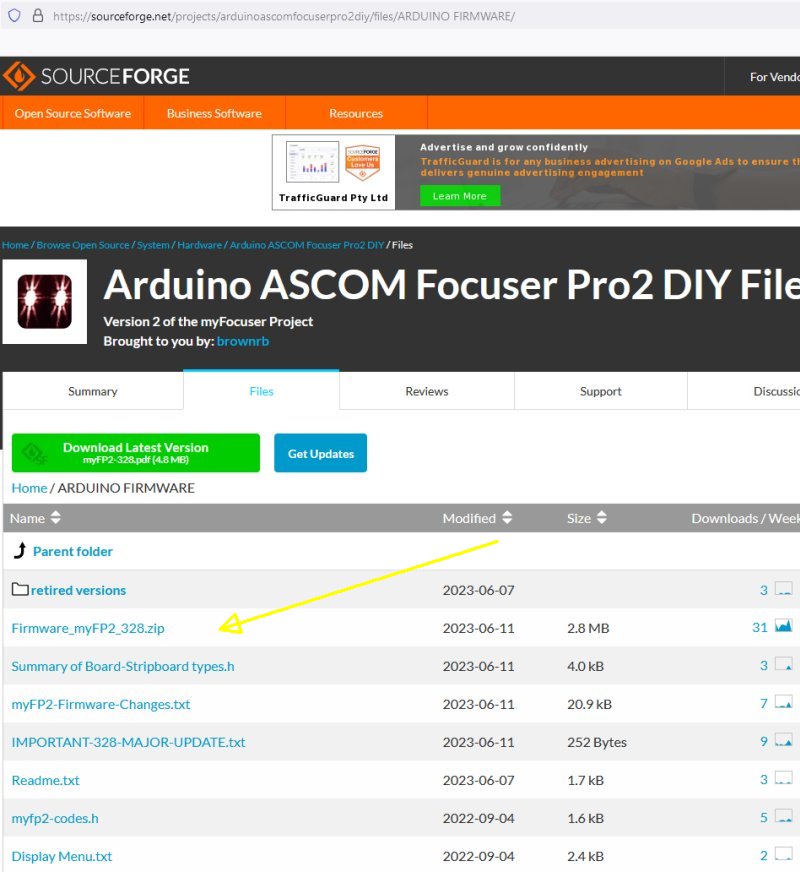
I use the open source MyFocuserpro2 firmware to control the hardware driver to my stepper motor. Download the Firmware_myFP2_328.zip file and extract the files on your computer on your project map. Download Arduino development package: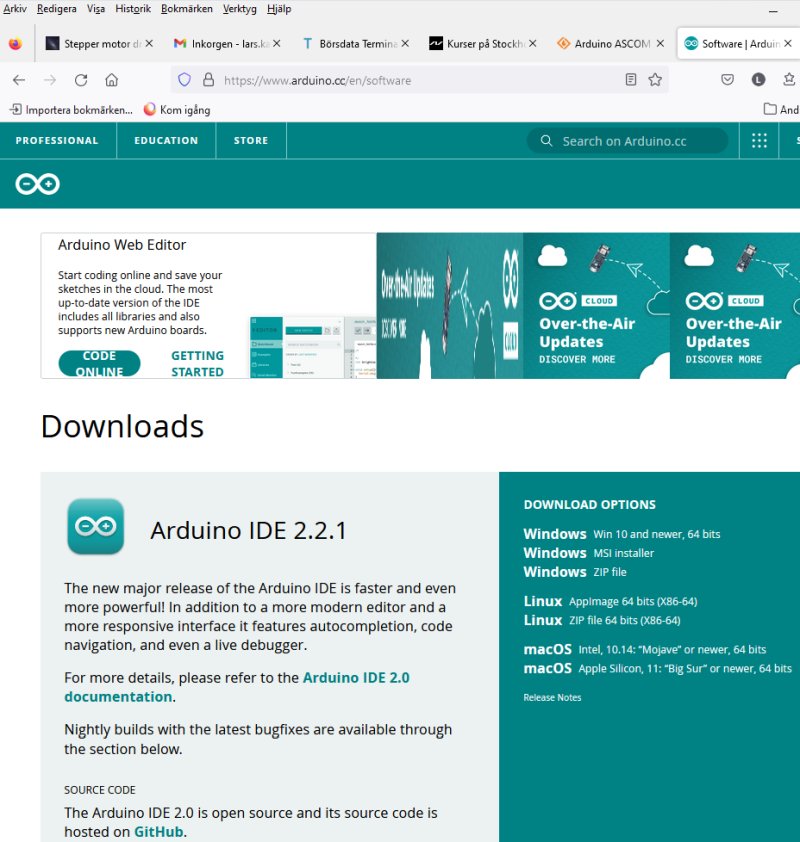
Download the latest version of Arduino and install on your computer. My system is a Windows 10 and 64 bit. Install additional libraries: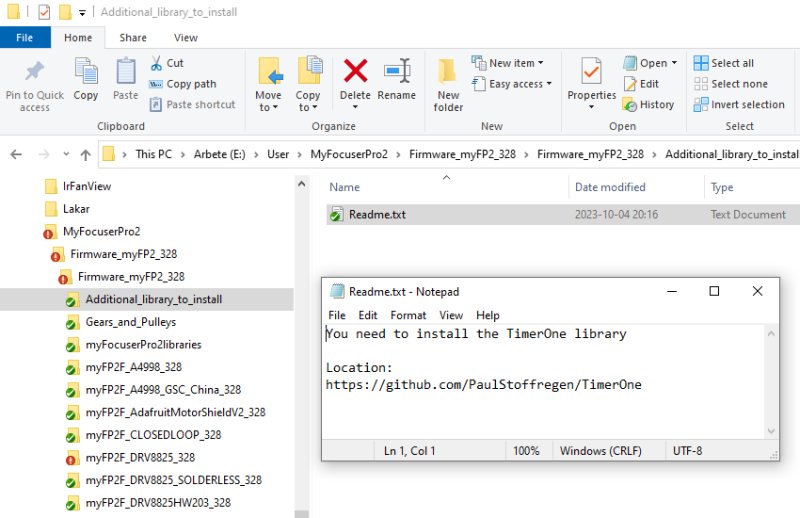
Read through the ReadMe.txt files you find under different maps you installed from MyFocuserPro2. The red marks on the maps is because it's connected to GitHub, it's not needed. Copy libraries catalogs to Windows document.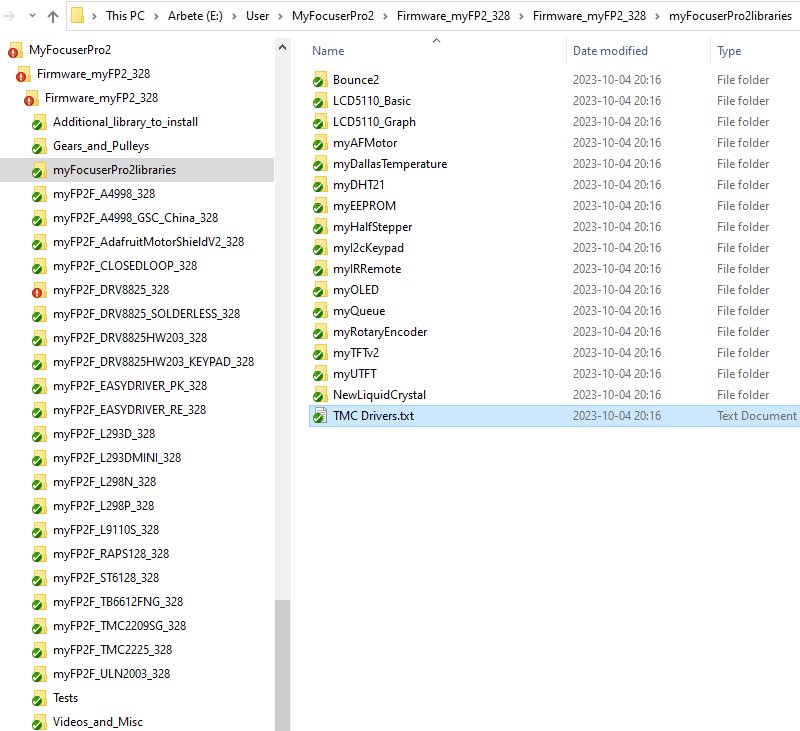
You need these libraries to be copied to your Windows document map. 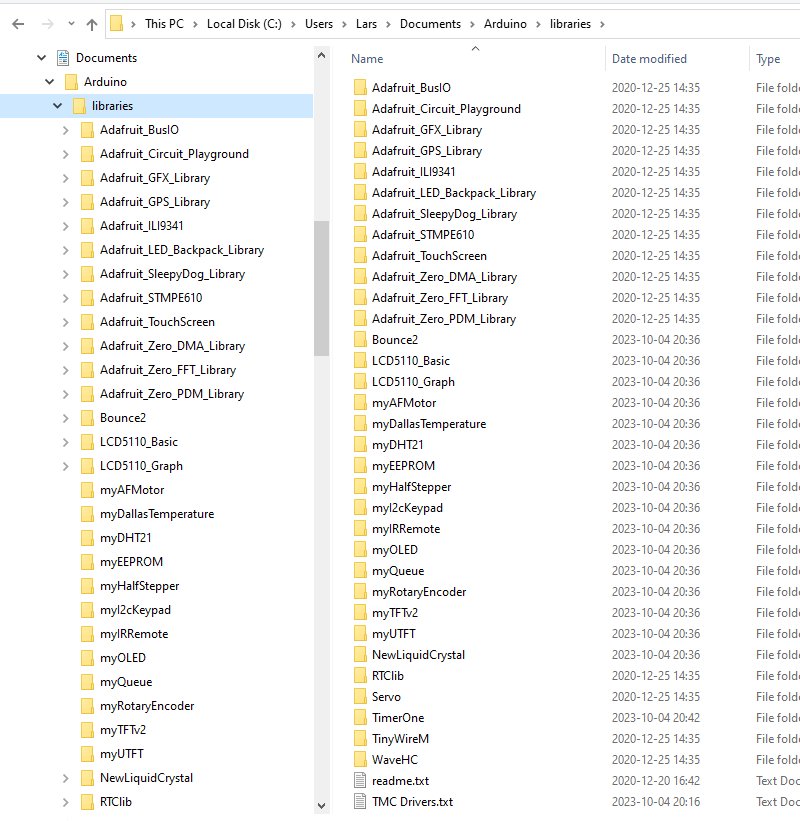
Past them here, note this is my computer. Your setup can look different. There are other files here from earlier, it's from the setup of my 3D-printer. Setup Arduino: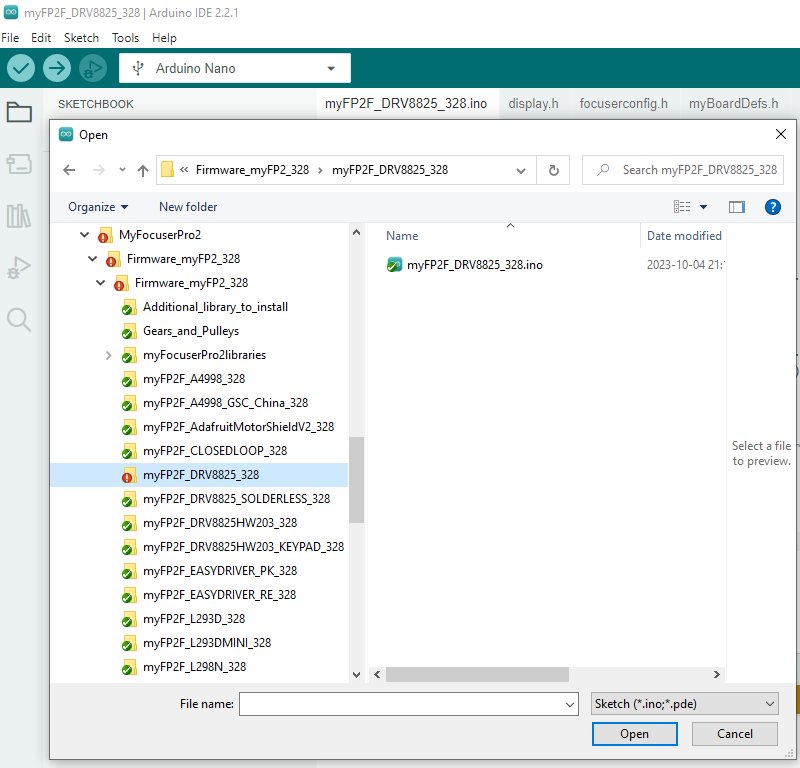
From the File tab, open the correct project file. I use the version with the DRV8825 stepper motor driver. Power up the Arduino Nano:
I have the tiny Arduino Nano controller. It has it's own USB port where it get its power from. Connect it to your computer's USB port. The red light should turn on, maybe flashing in the beginning before setup correctly. Setup Arduino Board: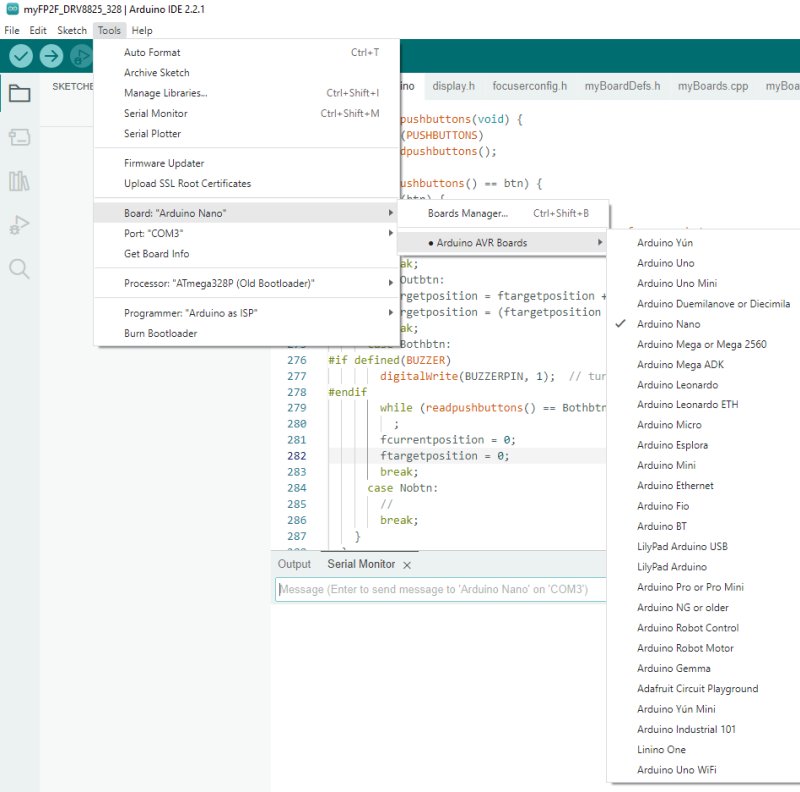
The Arduino system must know which Arduino device you have, in my case an Arduino Nano. Setup USB com port: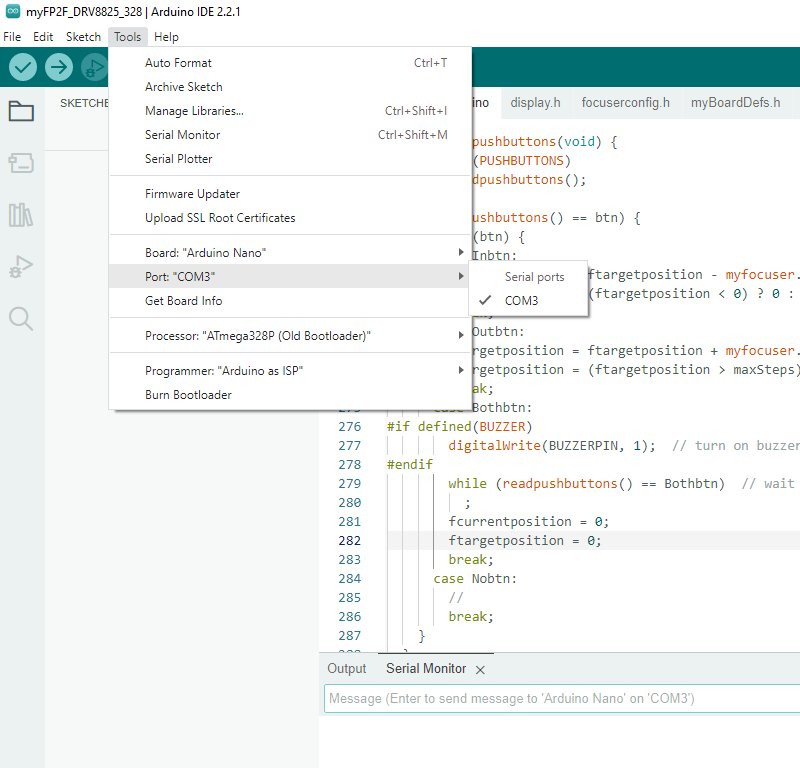
The Arduino system normally find the USB port by automatic where the the Arduino device is connected. COM3 in my case. Setup processor version: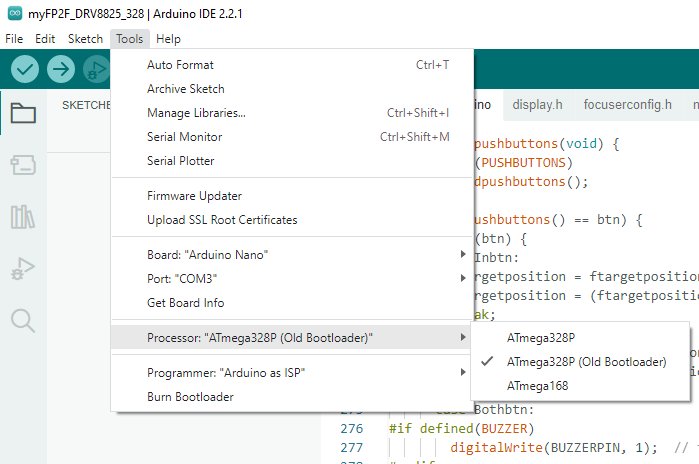
When starting the system it failed. It had to be setup as 'Old Bootloader'. Test compile: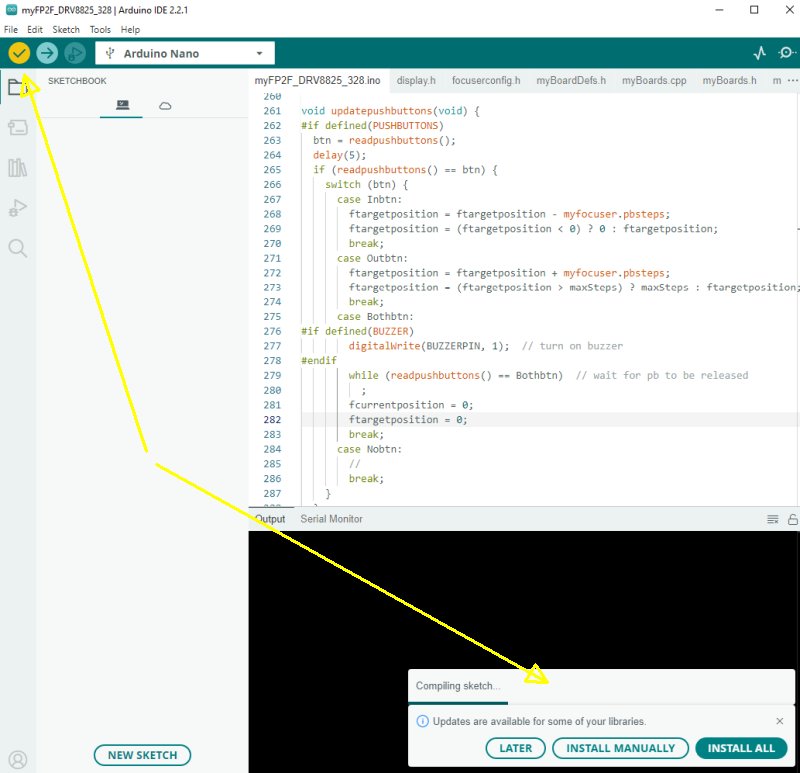
Do a test compile, the left upper button. It could take10 to 30 seconds. Upload compiled files: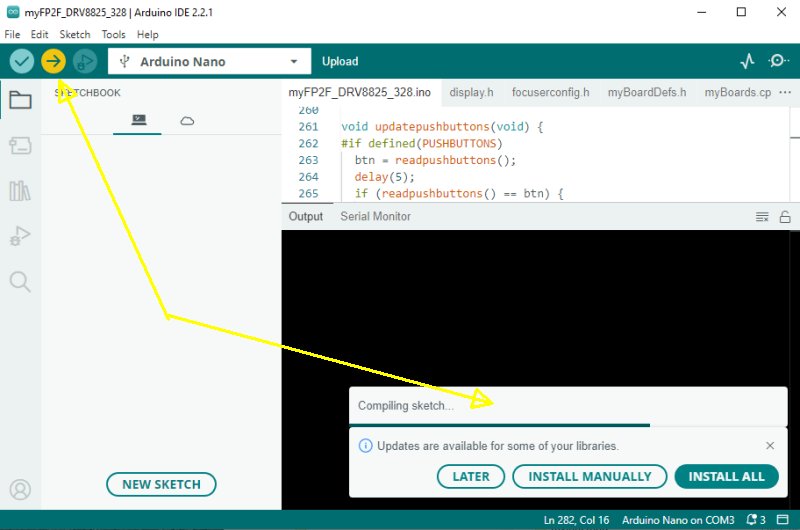
If the test compile got okay proceed with uploading the compiled file to your device. If it goes wrong the red light on the device start flashing. 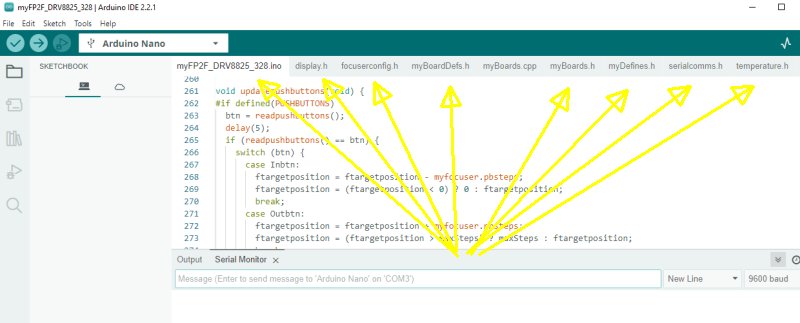
Now the Arduino system is ready to start develop the focuser software, you mostly only have to setup it up to your demands. The setup files is the ones that have the extension *.h. Look through them until you have found all functions you want to activate.
|
|