|
Advertisement / Annons: |
My astronomy project:
|
Content:
Note: |
8, Setup INDI for MyFocuserPro2:MyFocuserPro2 can be used on Windows or Linux. My plan is to used it on my Linux computer Raspberry. This can be difficult if you are not used with Linux, I'm not. But with skilled Linux friends I have learned the most important and I have documented it here for all you who has the same problem as I do, understand nothing. Here is the information from INDI: MyFocuserPro2 installation. Check devices:Before I power up the Raspberry system I have disconnected all other devices and only have the focuser connected. 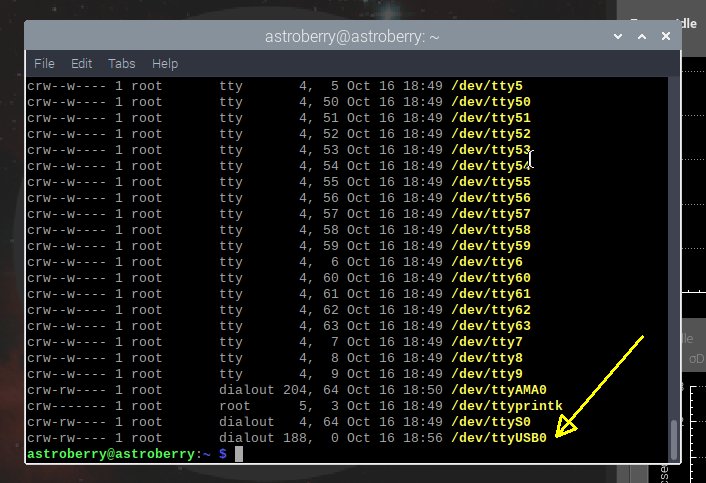
Before I try to setup INDI for the new focuser I from the commando window list all devices. When connect and disconnect the focuser's USB cable I can see that ttyUSB0 belongs to the motor focuser. Commando:
Check USB: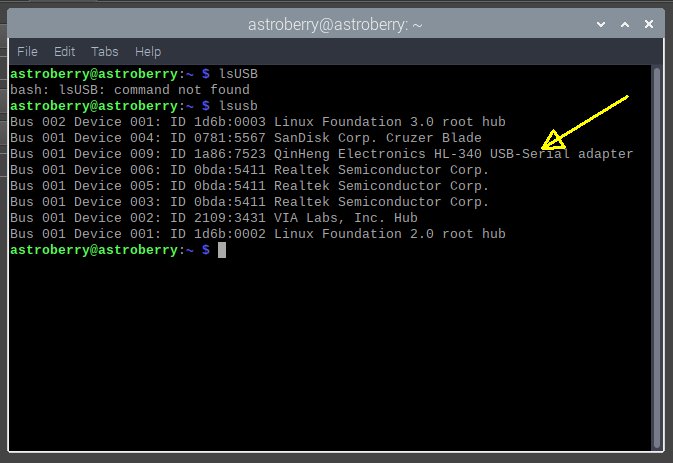
I do the same to know what new USB devices there are. A QinHang Electronics is new and belong to the Arduino focuser's built in USB port. Commando:
Setup a new profile in KStars: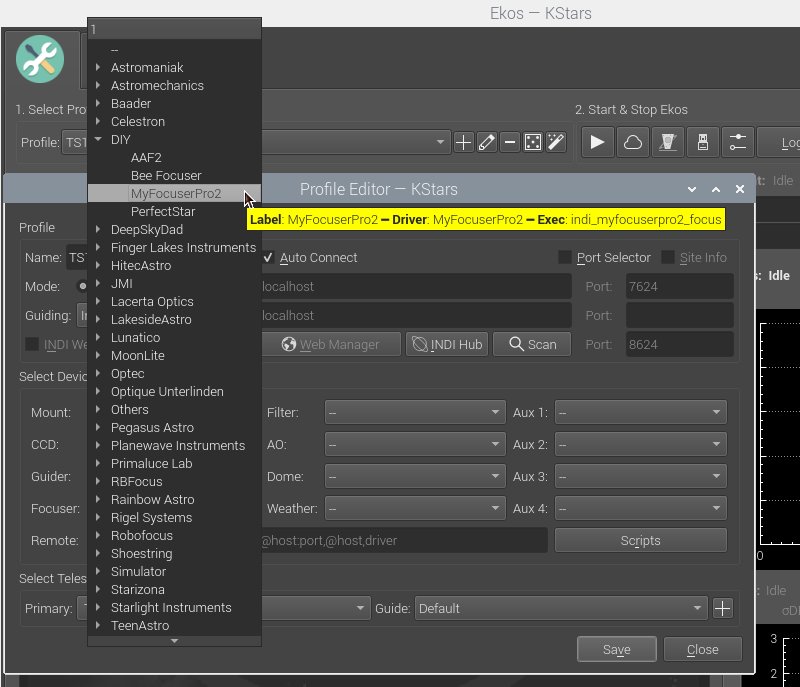
My plan is to have a Raspberry for each telescope. But for the moment I only have one. To handle two different setups I can add one more profile. In this new profile I add the INDI driver MyFocuserPro2, you find it under DIY. Save it. 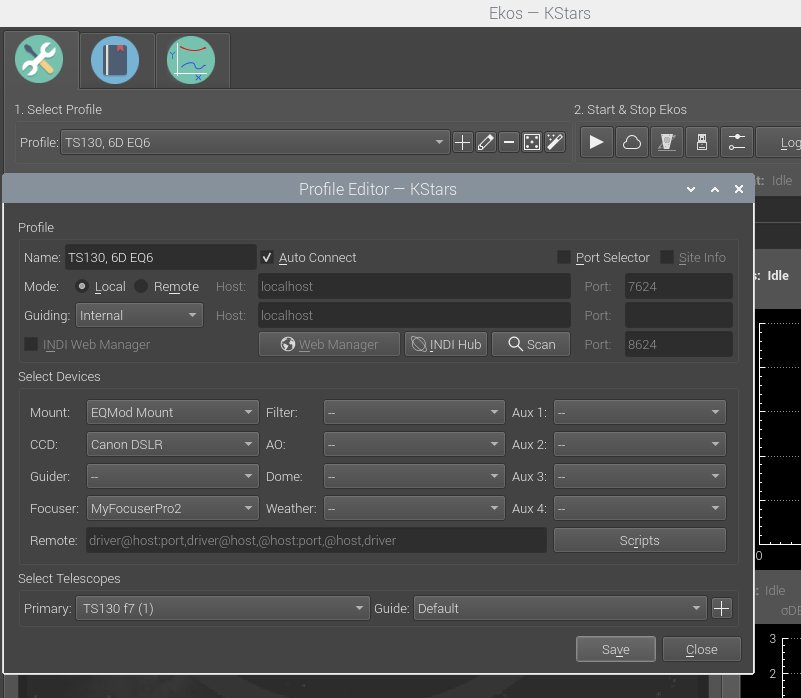
Two telescopes and two mounts which the KStars must handle, 4 different profiles. This is the new profile "TS130, 6D EQ6", I add the other profiles later and the needed device drivers when I got this to work. Setup INDI for MyFocuserPro2:INDI Control Panel - KStars. 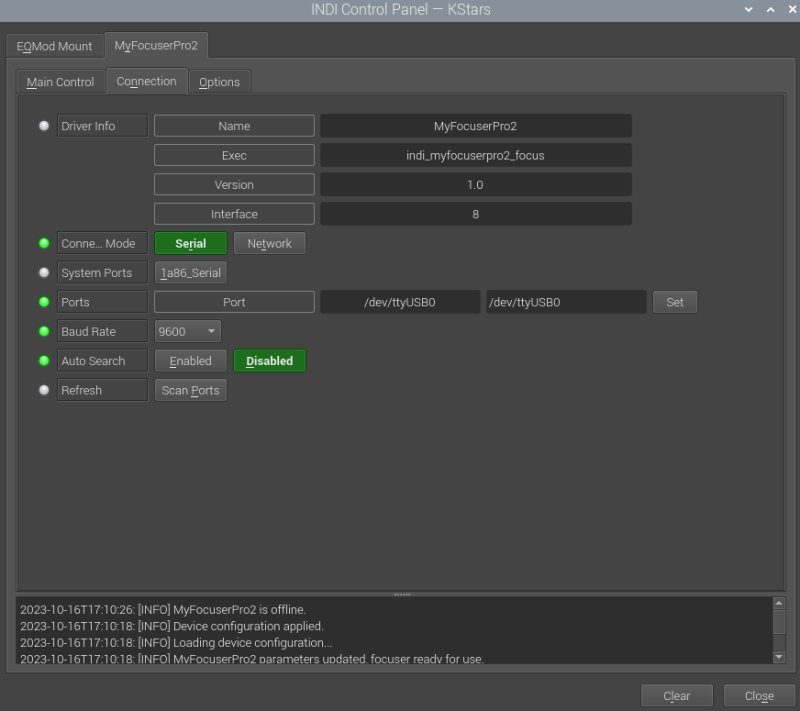
Open the Connection map for MyFocuserPro2. Here the port that the focuser is connected to is set. Find and set port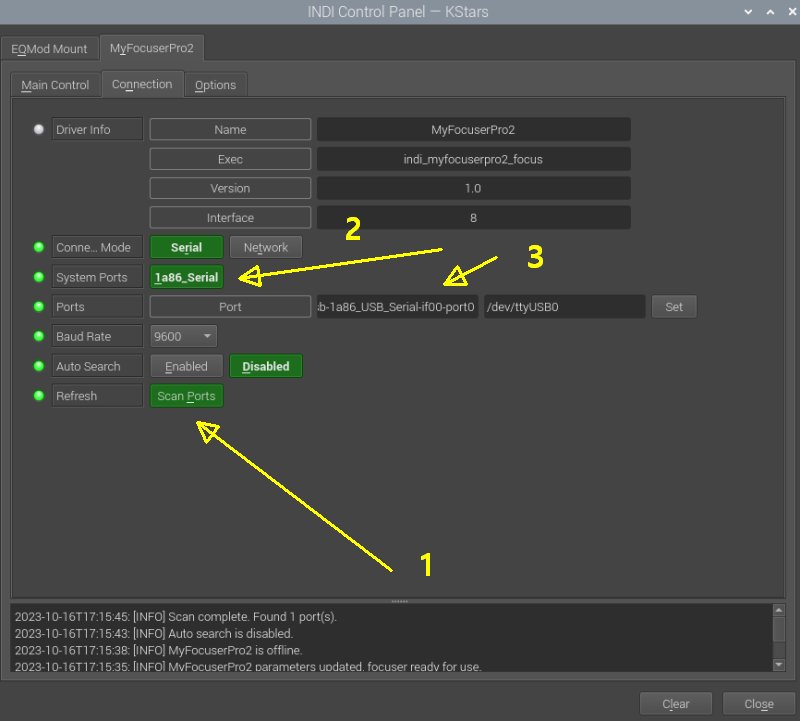
Do the following:
Connect: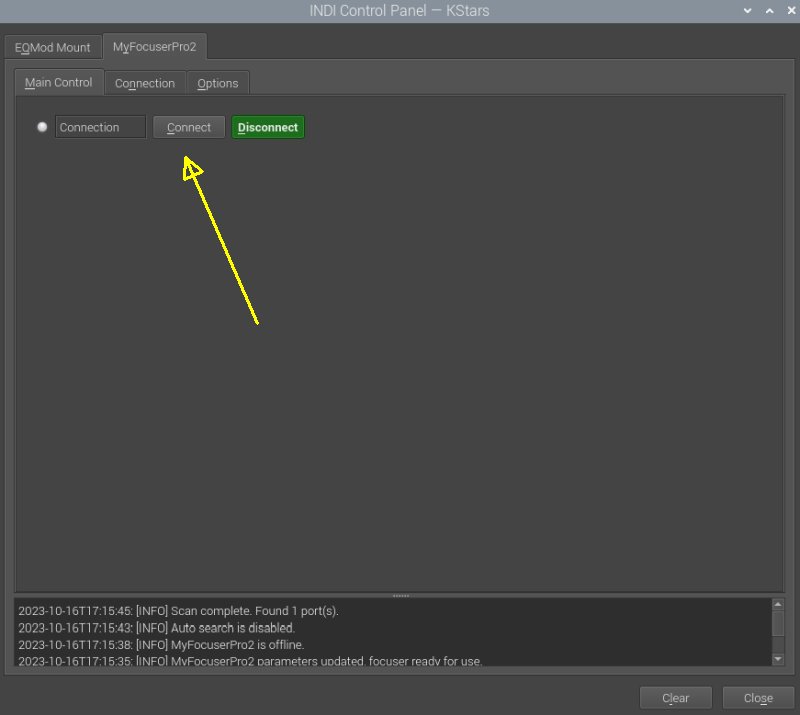
Switch over to "Main control" menu, click on "Connect". Connected: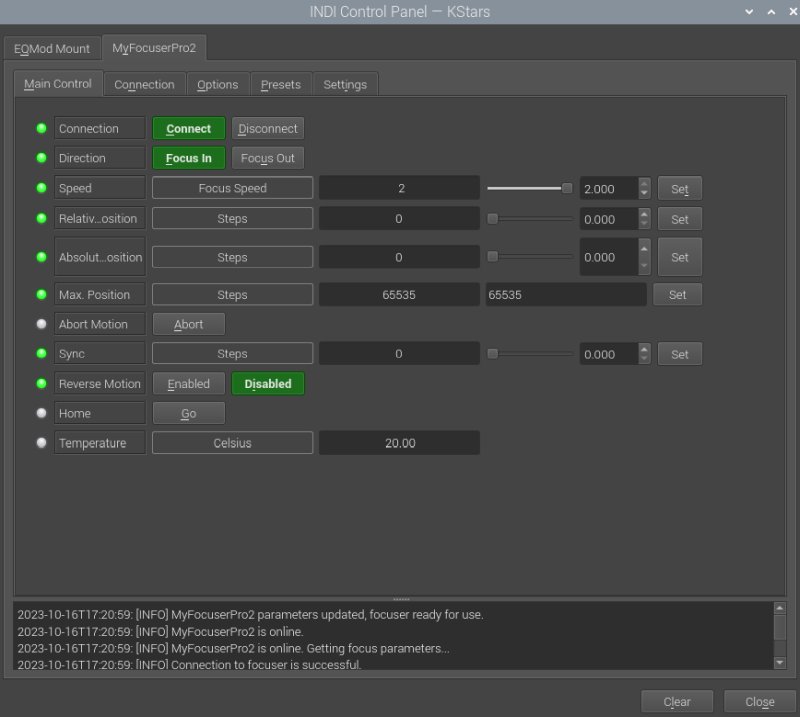
If succeeding to connect the page updates and information appears. Don't worry if it didn't work the first time, for me it took very long time to understand this and to get it to work. Setup Step Mode: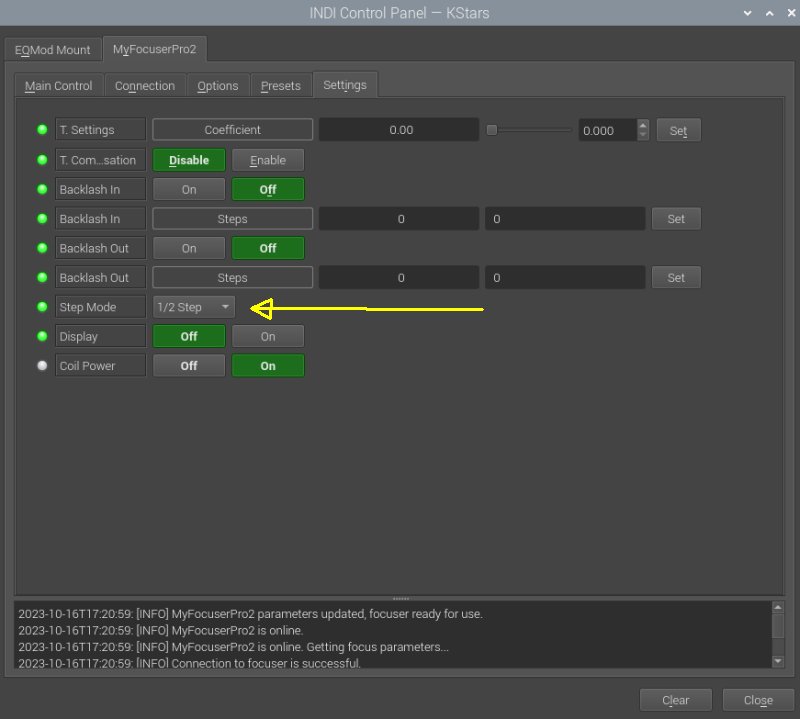
My experience is that Half Step is the best mode to use, it's set from the "Settings" menu. Half step gives a smooth rotation and strong torque. Save: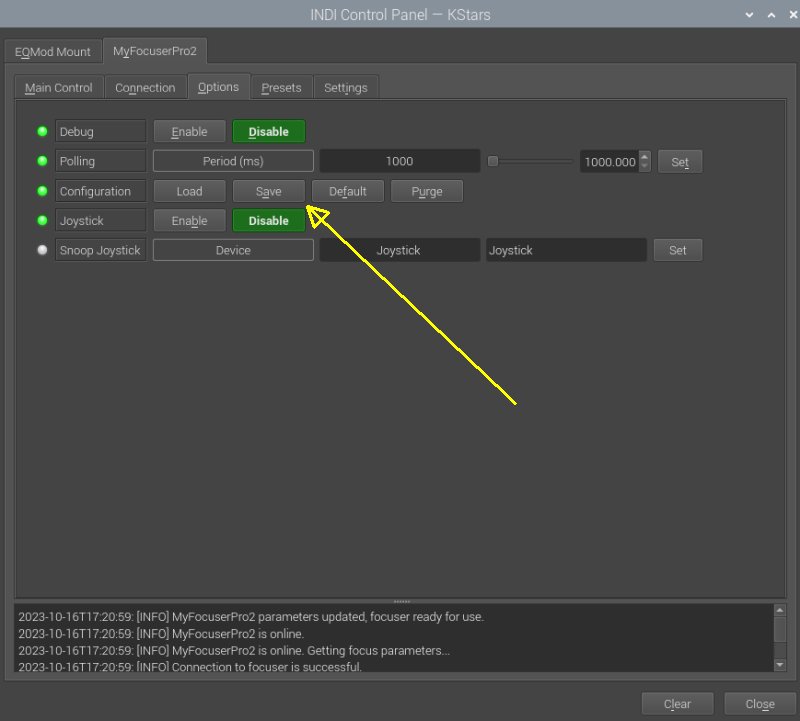
Don't forget to save, it's under the menu "Options". More have to be setup, you find it in the document MyFocuserPro2.
|
|