|
Advertisement / Annons: |
Project:
|
Contents:
Note: |
2: Adapter 9 pin D-sub to RJ45
This is the connector that is different from the EQ6 mount. It's a telephone / internet plug, a RJ45 eight pin connector. The EQ6 mount has a 9-pol D-sub connector. I followed this instruction how to connect the cable: 
I had one RJ45 cable with a broken contact in one end. I can use the working end of it and connect to the EQDIRECT cable I already have but with wrong contact, the 9-pol D-sub which EQ6 mount use. 
First I check that the plug on the cable is mechanically correct. 
The network cable is a bit stiff and I cut it short. 
I take the D-sub 9 pin connector from the old EQDIRECT cable with faked chip I already have. At least I got some use of it. 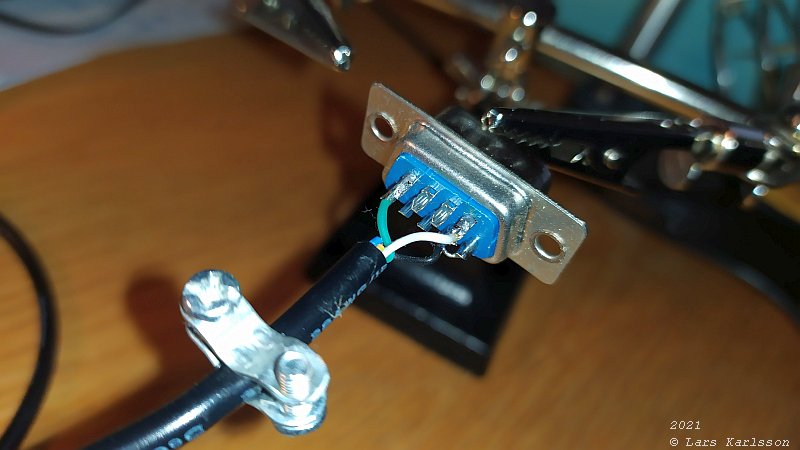
I open the enclosure, there are only three wires in there: According to the instructions above I should have a 12 Volt wire also, but there is no one here. I don't see what need it can be of it either. The FTDI chip take the 5-volt power from the USB connector. The pin layout of 9-pol D-sub:
Note: 
Soldered together and I can do a test, and yes it worked.
|
|