|
Advertisement / Annons: |
3D Printing:
|
Contents:
Note: |
5, Installing the display and the filament feeder motor:Installing the display:
The display and control unit shall be installed at the front of the 3D printer. 
Backside of the display, don't touch the circuit board, it's sensitive to static electric discards. 
Same screws and nuts as earlier, orient the nut along the rail. 
The flat band cables shall run through the bottom frame slit. 
Adjust it to sit in the middle. Installing the filament holder and the feeder motor:
Filament holder and filament feeder motor. Installing the filament holder:
Install the screws and nuts on the filament holder. 
Adjust the height to 20 cm above table. |
Installing the filament feeder motor: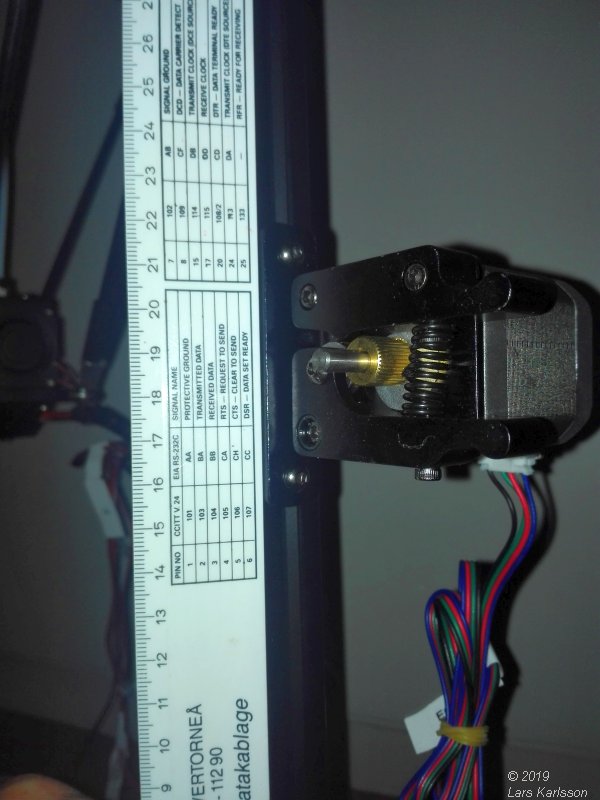
Install the bracket 36 cm above desk or 20 cm above lower part of filament holder. Installing the feed pipe:
Feed pipe. 
Feed pipe installed on top of the feeder motor.
|
|