|
Advertisement / Annons: |
Tutorial:
|
Content:
Note: |
3.3: Star and DSO maskStar mask: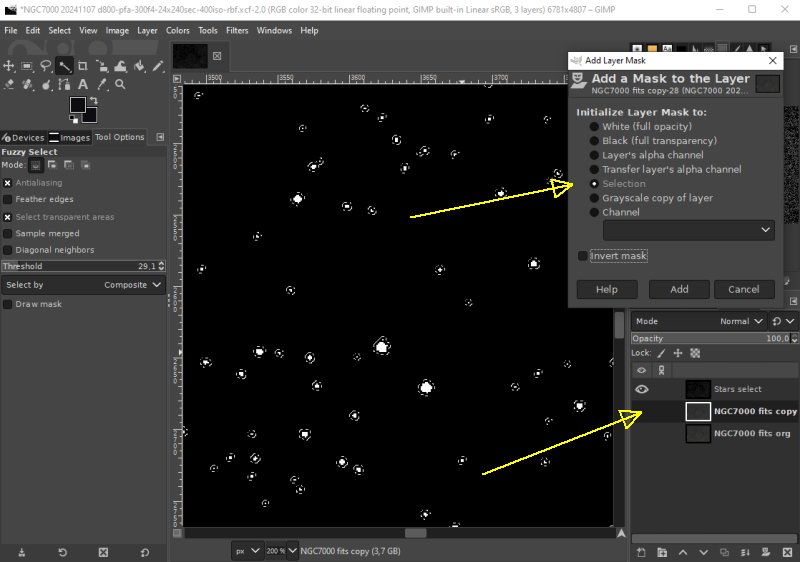
I start to make the Star mask. Right click on the NGC 7000 copy layer and choose "Add a Mask to the layer". Set Selection and then click Add. 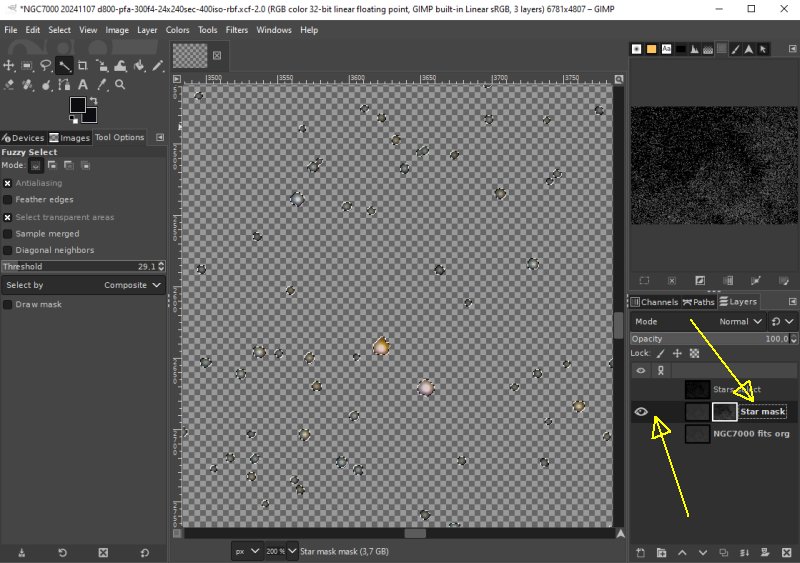
The mask has now selected only stars, not all but the brighter ones. I renamed the layer to Star mask. When I tried to get more of the weaker stars the computer got over loaded. The camera has 36 million pixels and that consume the RAM memory. I have 16 GB RAM and 256GB extension memory in the form of a SSD. Once a lot of memory but today on the lower limit. DSO mask: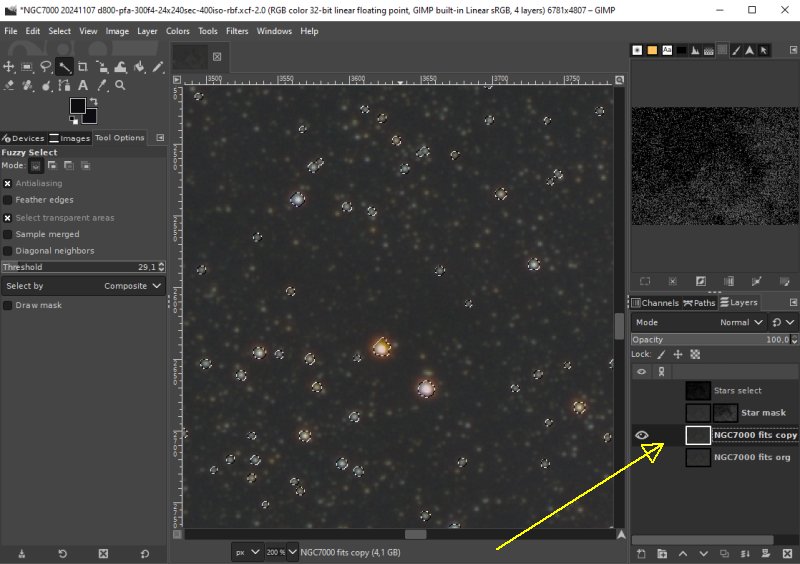
Now we want another mask to the DSO, the nebula. Make a new working copy of the NGC 7000 original file. 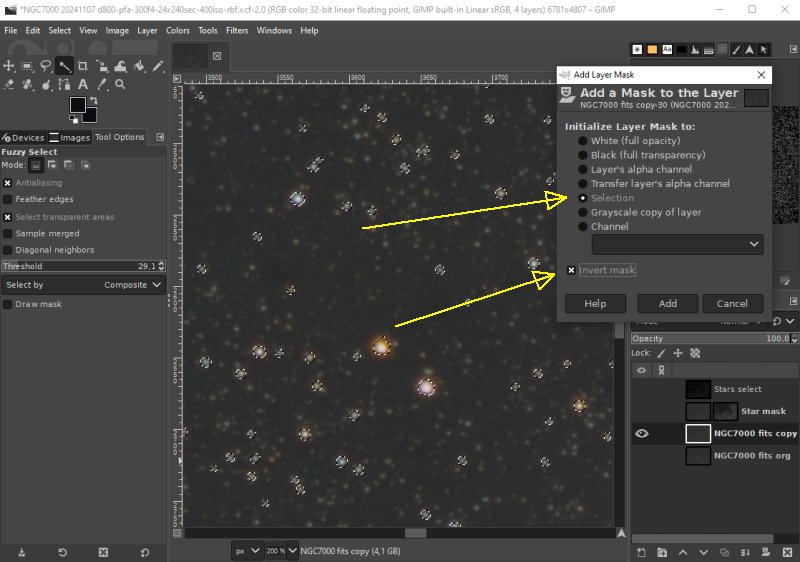
Right click on the layer and do the same as with the Star mask, but one difference, set Invert mask. 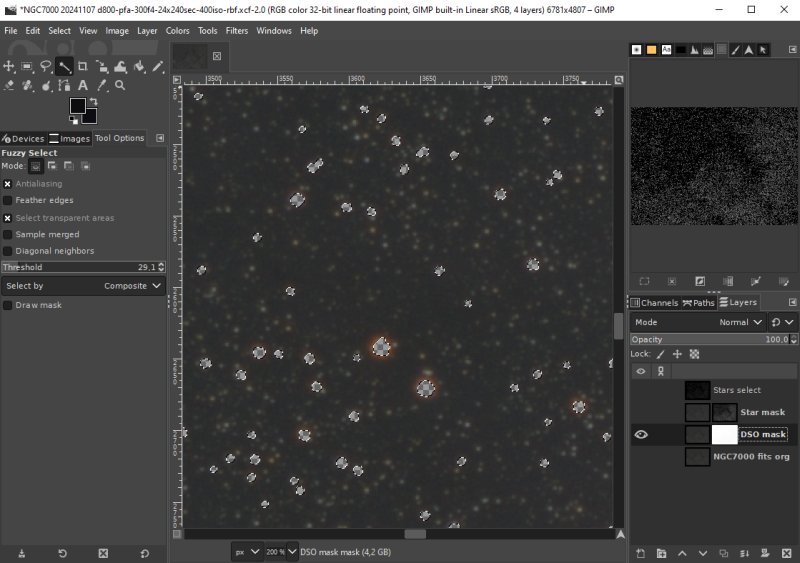
Now it's the surrounding to the stars that is masked out.
|
|