|
Advertisement / Annons: |
My astronomy project:
|
Content:
Related projects:
Note: |
10: Setup drivers peripheralHow to setup the drivers of the peripherals is spread out on the projects, here I have collected them in an overview. All these drivers are the INDI for Linux which is used for Raspberry Pi4 computers. General setup:All drivers that you want to use must first setup in the main menu at each profile you have. Save when done and start EKOS. From there you setup the details of each driver. I have only written about them when there is a problem to get them to work. It depends very much on your system if you can follow my instructions.
Most important: GPS, GPSD driver:
When you have the mount at places where there is no internet connection it's very practical to have a GPS dongle installed to the Raspberry. It setup the time and location with very high precision. But it's very complicated to install. I have described it at the HEQ5 project in details. GPS, NMEA driver: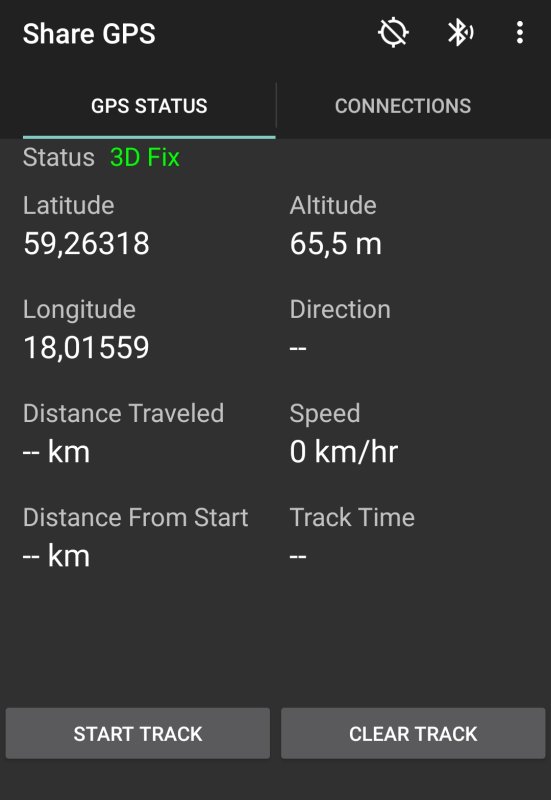
An alternative to a GPS dongle is to use your smartphone's GPS. I have only tested that it works and describe it at the HEQ5 project. If I remember correct you must set the time in Raspberry manually, and you must do that every time you start it because the Raspberry doesn't have a battery backup clock. Focus, USB-Focus V3 driver: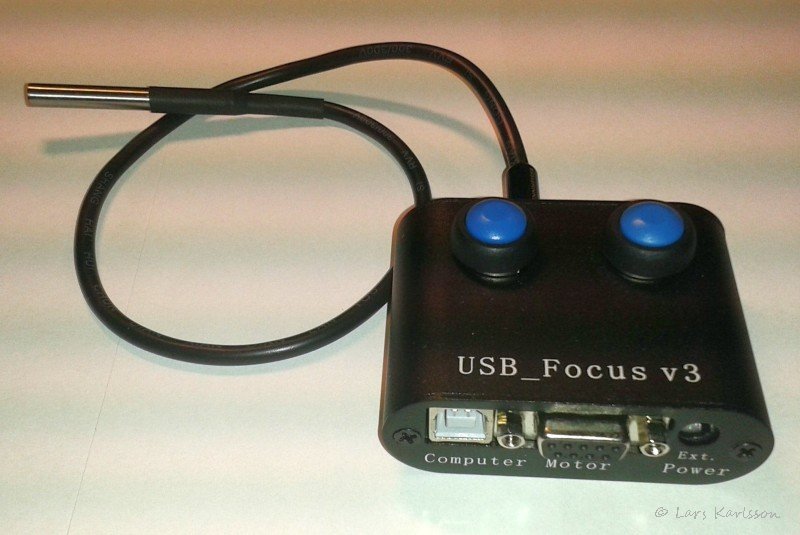

My USB-Focus V3 use the same INDI drivers as its name. One problem could be that another device "steal" the port this driver normally use. How to fix that I have described in the Pentax 645 300 mm lens setup. Mount, SkyWatcher HEQ5/EQ6:
SkyWatcher HEQ5. 
SkyWatcher EQ6 Synscan. For SkyWatcher EQ5, HEQ5 and EQ6 Synscan GOTO versions you can use the EQMOD driver. It wasn't any problem and I haven't written anything about it. What can happen is that the GPS "steal" the port from the EQMOD driver which is used to control the mount. But if the GPSD driver is setup according to the above information it doesn't happen, at least for me. Mount, SkyWatcher EQMOD Custom Gear Ratio: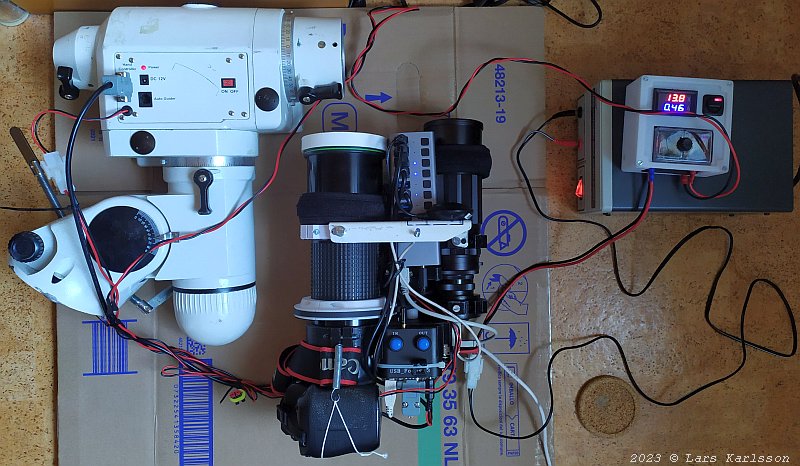
I converted my EQ6 mount from spur gears to belt drive. Of course I did my own design with a gear ratio that was not standard. That was at the time when I used a Windows based astro server and I could change the gear ratio in the EQMOD driver. Later when I moved over to Raspberry and Linux I tried to do the same in the INDI EQMOD driver, but that function was removed in the INDI version. After only three years I solved it with my modified EQMOD driver, you have to have patience !
Note: Camera, Canon 6D:
When I first started with my Raspberry and try to use my Canon EOS camera there were a lot of problems. Nowadays everything is solved and shouldn't cause any problem. Look for DSLR and Canon in the driver (device) setup in Ekos. The only thing you have to do is to type in some data for the camera, look at the bottom of the page. Camera, QHY 5: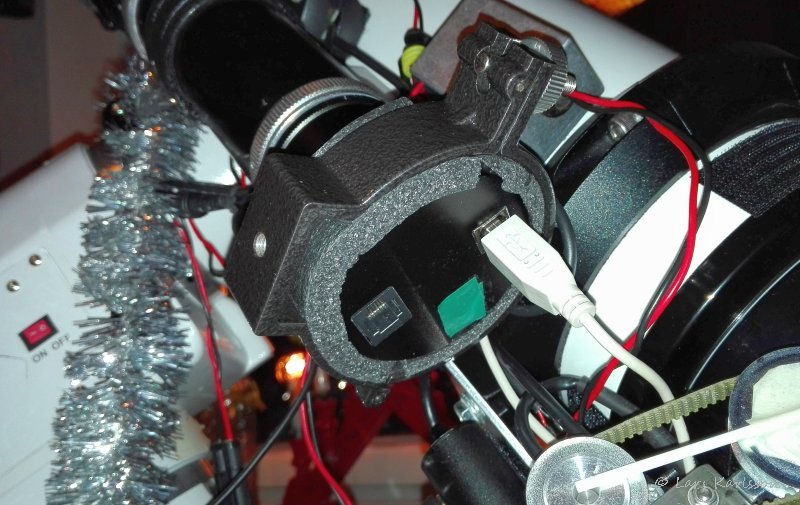
My QHY5 camera is old and the Windows driver doesn't work anymore. But in Linux with INDI QHY driver it works okay. Look for QHY driver (device) when you setup your profile.
|
|