|
Advertisement / Annons: |
Project:
|
Contents:
Related projects:
Note: |
12: Update of Ekos auto focus driverNew auto focus routine:When I updated (January 2022) Astroberry in the commando window I noticed the auto focus routine worked a bit different afterwards. I had some problem to get my focuser, an USB-Focuser V3 to connect to Ekos. After some information I got from INDI forum the advice was to stop the modem manager. It can "steal" the port from the focuser. This commando stop the modem manager:
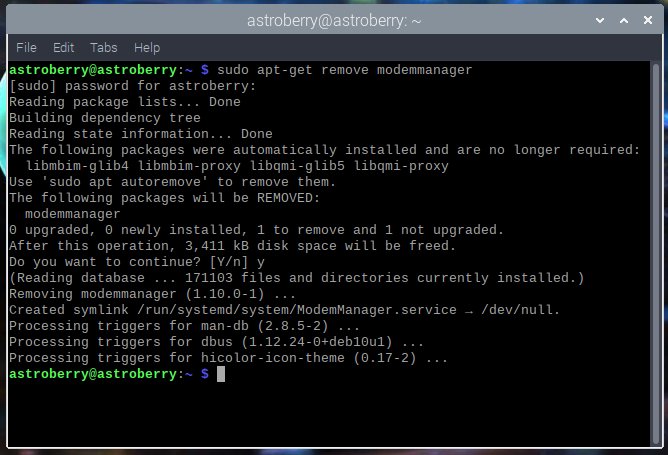
I also increased the Polling period to 1000 which was recommended in the USB-Focus V3 INDI driver, it's done in the INDI control panel. In my case it connected after this fix. The Raspberry must be rebooted after this to be active. Sometimes I need to disconnect the USB cable to the focuser and then start KStars. If there still is a problem, read here: There are other methods but this is the safest I have read. Auto focus test:
First pass (in the image above, just started 2nd pass): Beware, this outward move of 1000 steps can cause your focuser motor to move the focuser to the end stop and cause damage. Camera lenses doesn't have much extra focus travel beyond infinity. With that the focus position should have been moved 500 steps outward, but when looking at the graph I says 59450 - 58500 = 950 steps. I think that has to do with the temperature influence of the focus position. Last time I auto adjusted the focus was when it was in equilibrium with the outdoor temperature, now it hasn't cooled down yet. 
Second pass: 
Third pass: Optimizing the auto focus parameters:I will now try to optimize the auto focus to have it faster. But first some of my standard settings, this is done in INDI Control Panel. My focuser is the USB-Focus V3 and your window maybe look different. 
USBFocusV3 Main Control: 
USBFocusV3 Options: Move over to Ekos and the focuser panel:
When doing the auto focus with the new driver I noticed that it move the focus more than necessary, 1000 steps outward. I think that is too big move and want to decrease it.
1st menu, Settings: 
2nd menu, Process: 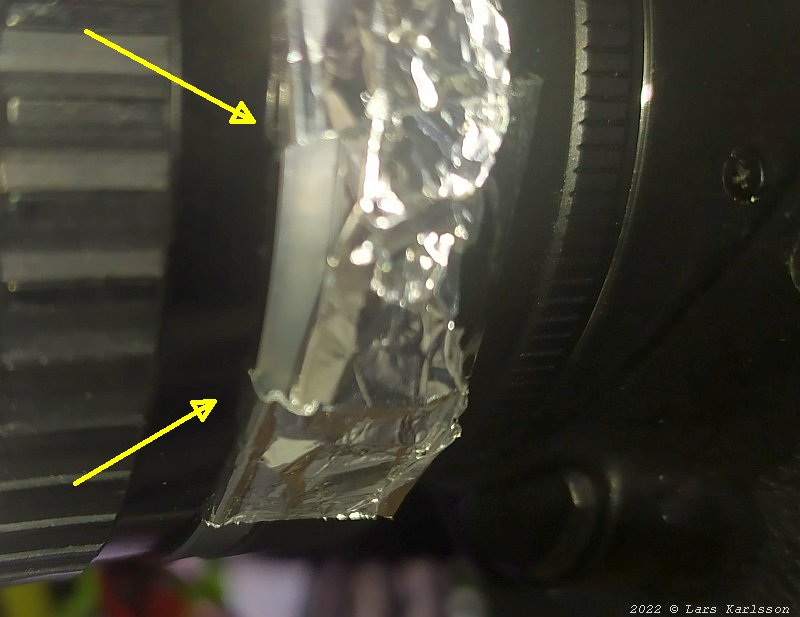
3rd menu, Mechanics: 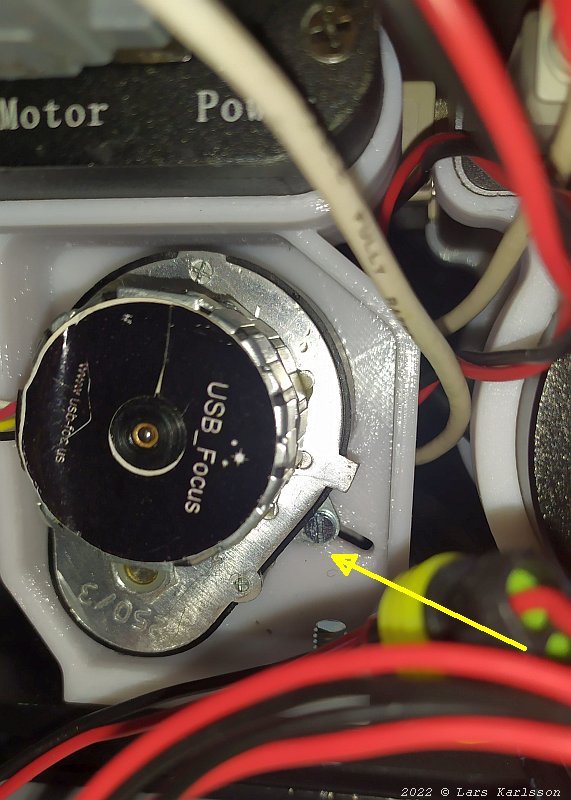
I changed Max Travel to 600 steps. There is no save button here, it will keep the new setup automatically. Now I must have a new clear night to test this new settings. It needed 20 focus points to find the correct focus point with earlier setting. A DSLR camera can be very slow to download the photos, with my Canon 6D it takes 8 seconds. If I can reduce the number of focus points it will much faster. From earlier 5 minutes to say 3 minutes will be great.
Update: 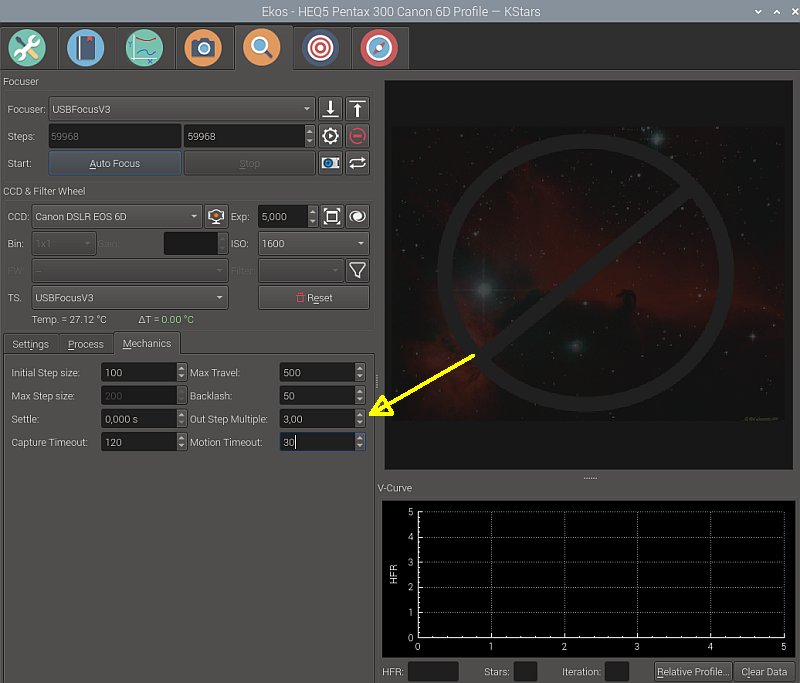
With help from INDI forum I got the information that it's the Out Step Multiplier I should change. I change from 5 to 3. It's now expected to move outwards 600 steps and then inwards 300 steps. Time delay when photographing:There are a lot of things that take time when doing sequences of photographing. Focus, plate solving, download images, dithering, slew to new targets. When I doing 30 seconds exposures as I'm doing in light polluted environments almost half the time is wasted. One hour photographing only get 30 minutes of exposure. Typical time delays in my Astroberry system:
Think about it, if I can speed up this a bit it's about the same as if I had a more sensitive camera or a faster optic.
|
|