|
Advertisement / Annons: |
Project:
|
Contents:
Related projects:
Note: |
5: Autofocus with APT and N.I.N.A.When I lately updated my APT software to version: 3.87 I found in the beta version that it has been made some progress to an autofocus function, the new function is called FocusCraft. I have tested it and it works but still a beta version. Now I'm eager to get this autofocus function in work, I found that the software N.I.N.A. has a similar function. I have installed N.I.N.A. on the astroserver and do some test here. Note: I'm totally novice about N.I.N.A. software. More about Apt and N.I.N.A.:
What's good with a sharp focusing lens if you not get it in correct focus ? N.I.N.A. autofocus function: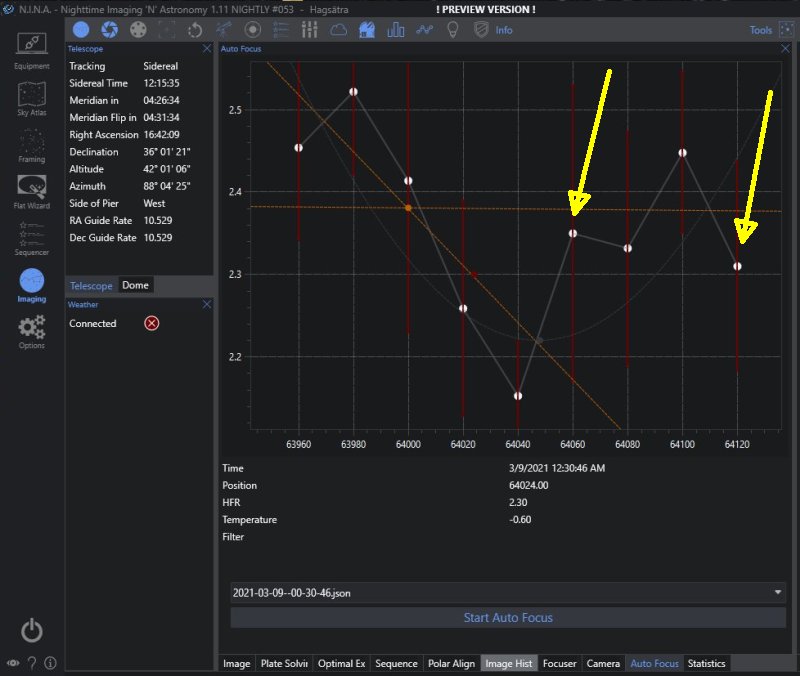
Here I have setup N.I.N.A. for autofocusing, backlash compensation is disabled and no temperature compensation. To have a zero backlash is important, but not possible in most cases, but you can compensate for it. The distortion of the curve, the distances between the two arrow is when the focus don't move because of backlash. The distance is 60 steps at least. Setup backlash compensation: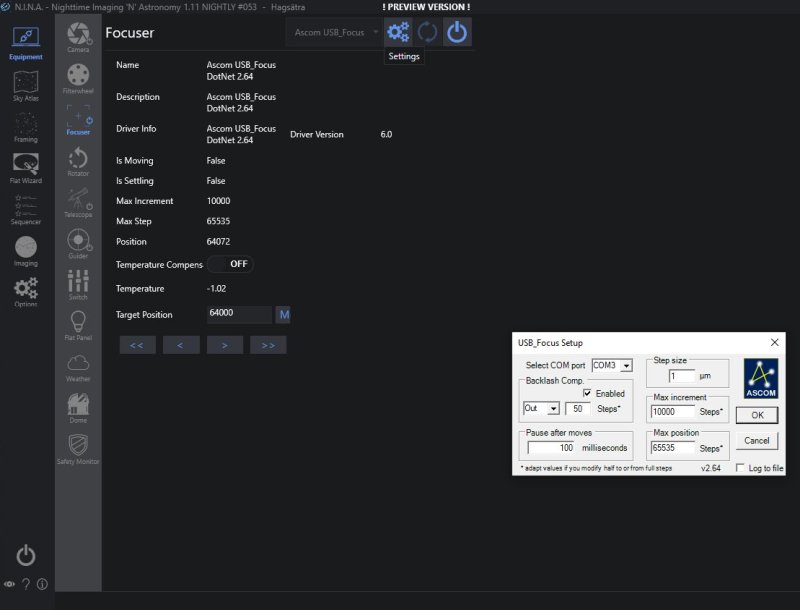
I setup the backlash compensation in the ASCOM driver of USB-Focus. Set it on OUT move, that means it add some extra steps when moving outward and then go back. Result, always change position in the IN directions, then backlash is eliminated if the value is set correct. 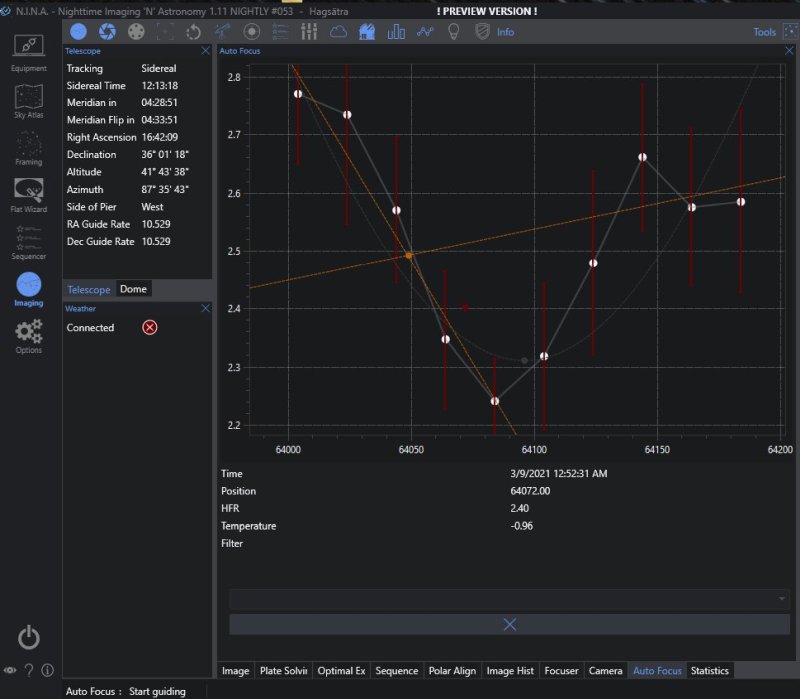
A second autofocus sequence, still too much backlash but better. I change the backlash compensation to 200 steps which is too much but I can have it like that when doing the test, just to be sure that the backlash is fully eliminated. 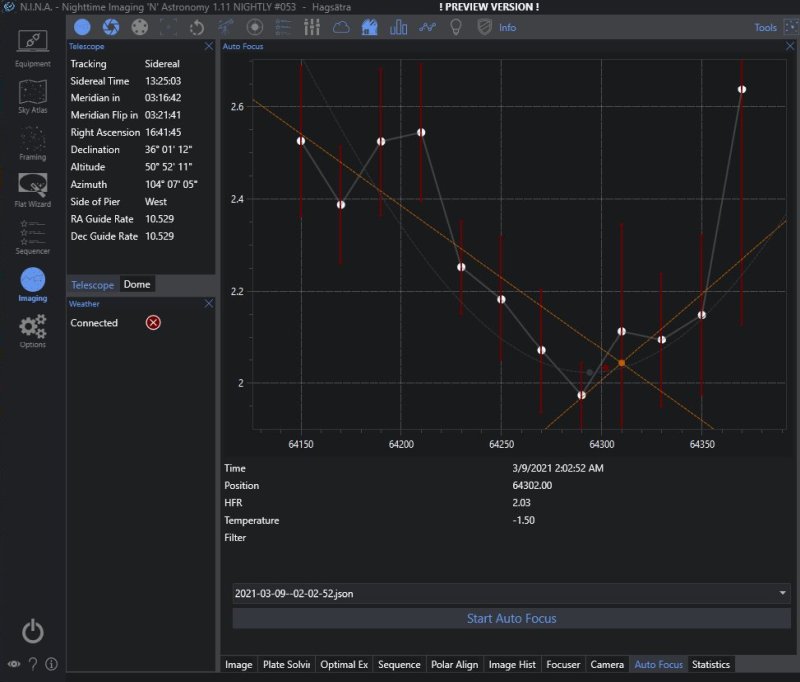
Now it's possible to see traces of a V-curve, I have also the hyperbola-curve activated. If I understand correct N.I.N.A. does some intelligent analyze of both curves when it find out where correct focus is. The camera is a DSLR and it takes about 15 minute to take these focus test images and analyze it, much faster compare to when I do it manually. As you see during the three focus test I have done the temperature has changed and moved the perfect focus to another position. I can use these values from different autofocus at different temperatures to set up a table how to automatically correct for temperature changes. Change the number of step per move: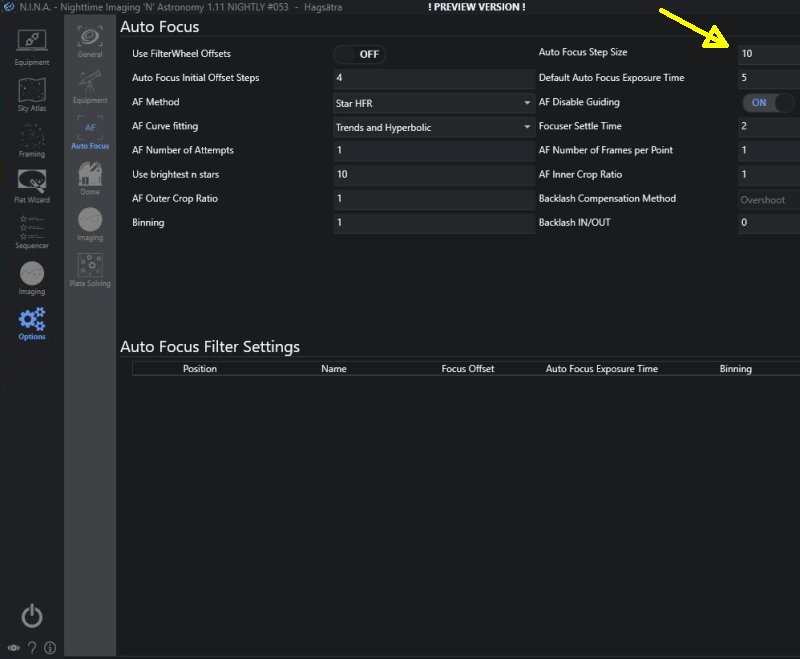
The step per move was set to 20 in the above tests, now I reduce the step to 10 and do another autofocus test. This time it didn't work very well, after 30 minutes I interrupted the autofocus process. To small move will be influenced by the noise too much. Next to do is to fine adjust the backlash compensation, even try to set it direct in N.I.N.A. instead for ASCOM, it shouldn't be any difference, but who knows. Another thing to investigate, as it is now it look for stars all over the field, maybe better to limit it to the 50% center radius. The stars will never be as sharp at the edges as in the center, just to decide what to prefer and it depends on the situation. If there is a bright object in center it will let you focus out of center. I noticed now when I have added many more functions to my astroserver it needs some more power. Maybe an I5 quad core have been enough, but I don't want i to take too much power at the same time. To be continued.
|
|