|
Advertisement / Annons: |
3D CAD:
|
Contents:
Note: |
13, CAD of 12 and 15 teeth, new design, part 1:Now after I have collected some skills in making drawings I try to develop the technique how to do it more effective. It will be many drawings I do in the future and good if it don't take so long time. 12 teeth pulley, new design: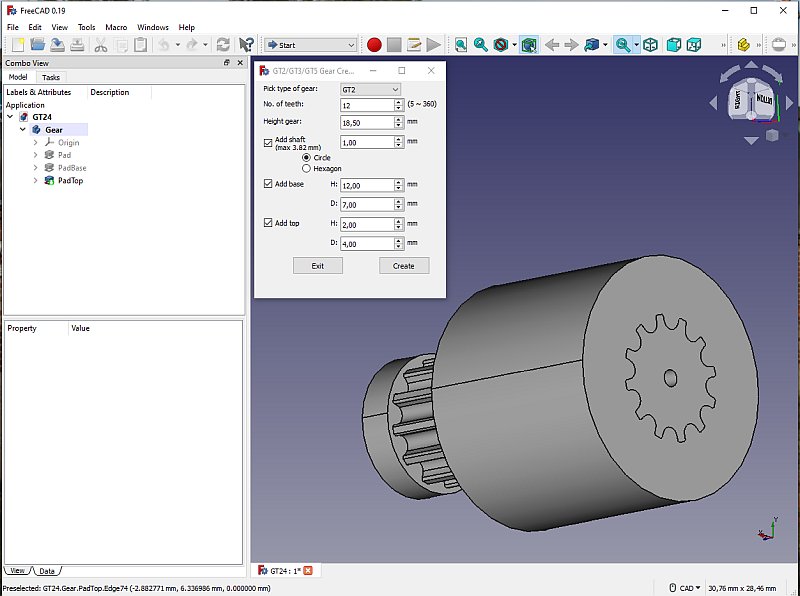
I started as earlier with the macro and make the pulley, but now a 12 teeth variant. 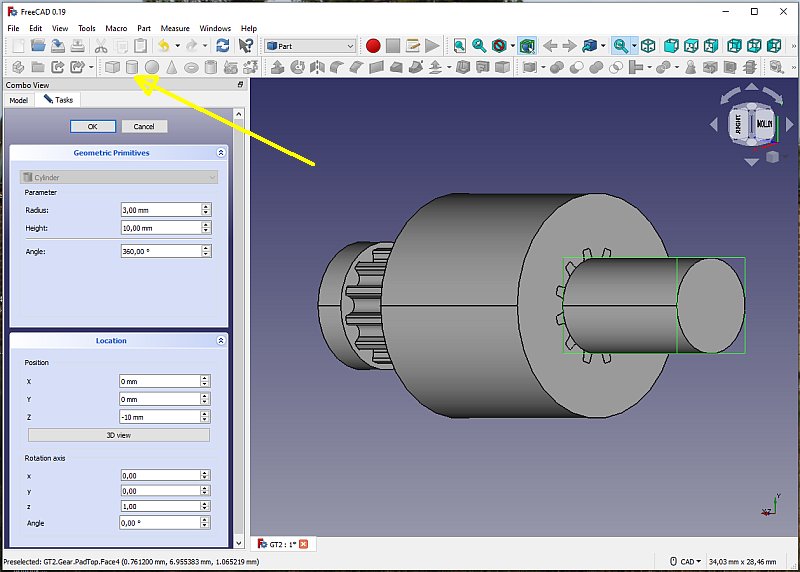
Instead of the hole tool I do the hole with the subtraction method. I will save a couple of steps. 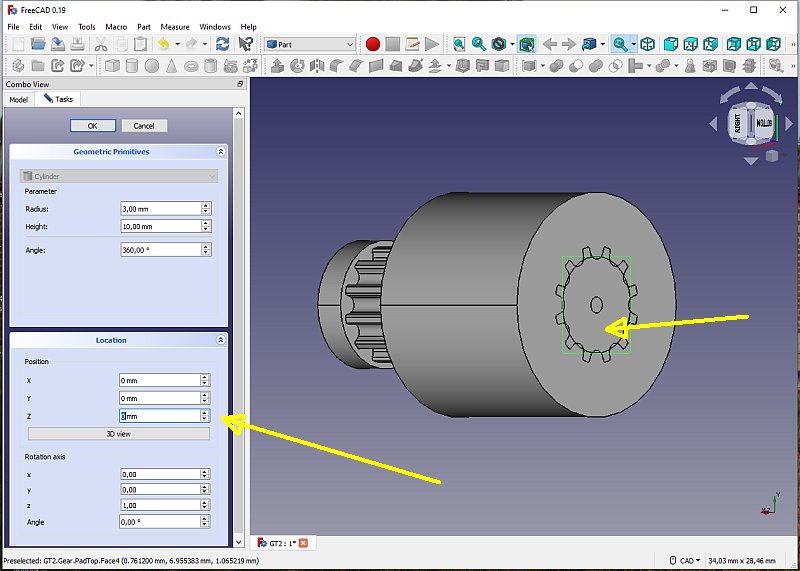
Push the cylinder inside the pulley. 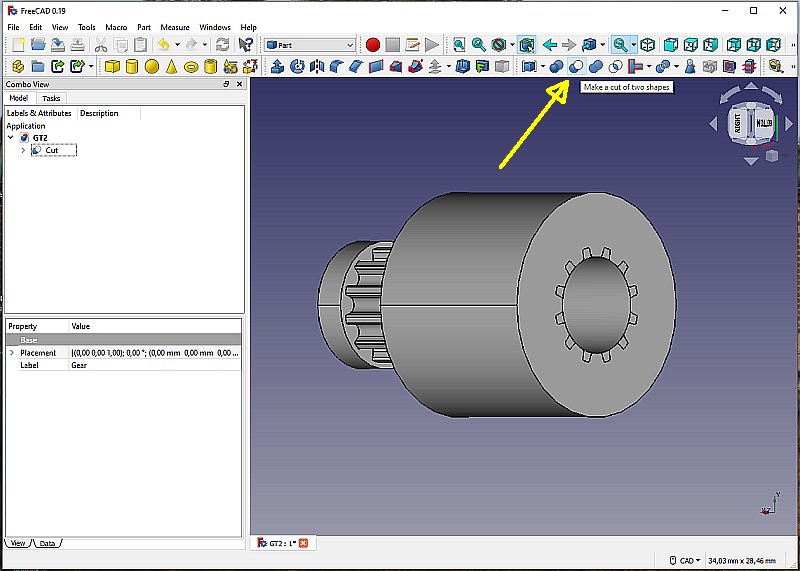
And subtract the cylinder and then the hole is there. Starting an eleven hours printing: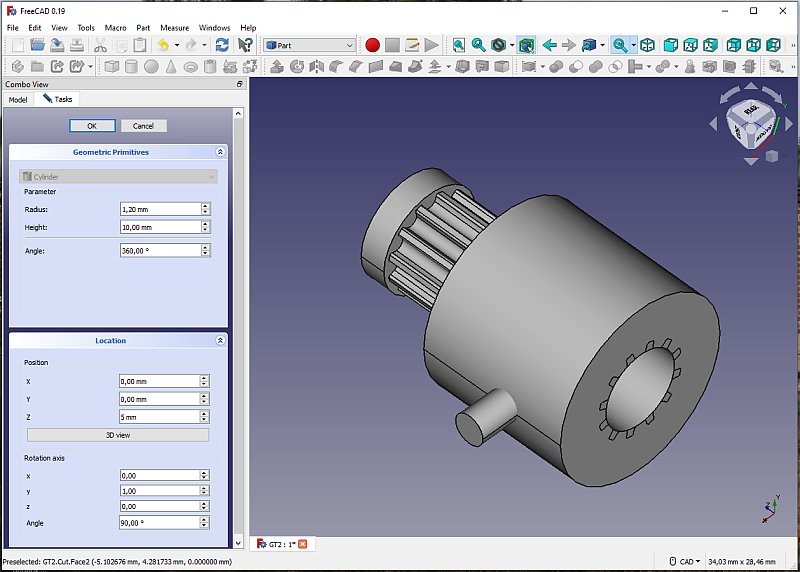
I also make the stop screw hole with the same method. 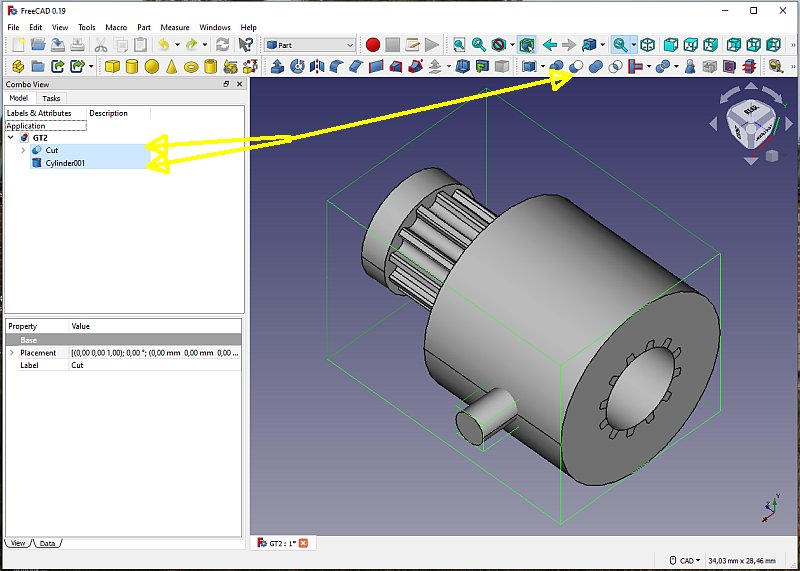
Mark the two drawings and subtract. 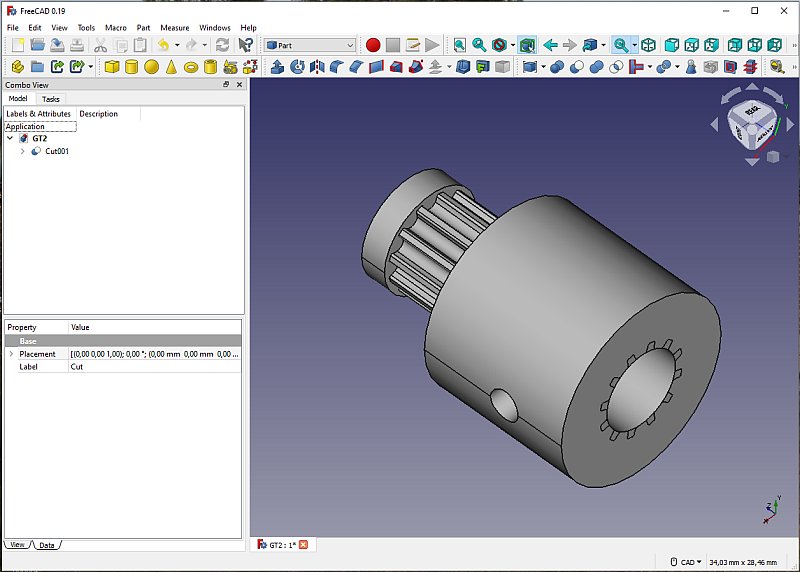
The new pulley almost finished. 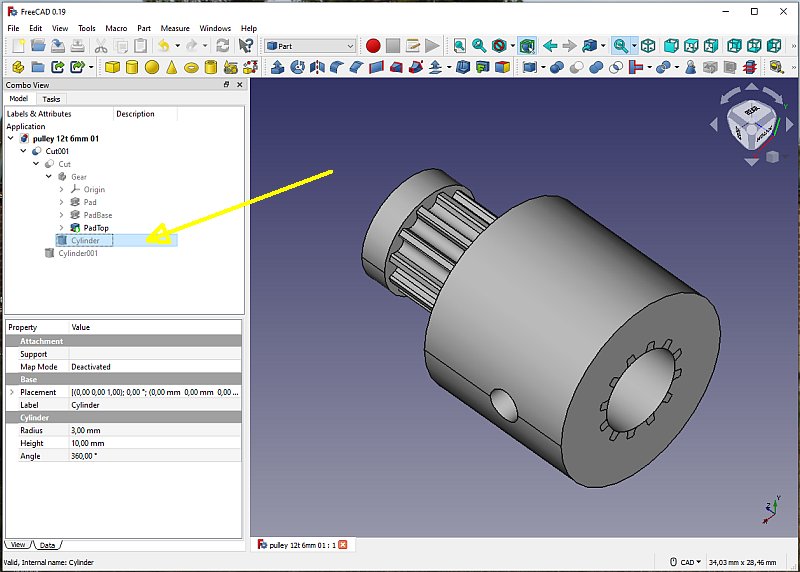
But what if I want to change something ? Example, the axle hole of 6 mm, if I want to increase it slightly, say to 6.1 mm. Can I do it simple and reuse my drawing ? Double click on the cylinder. 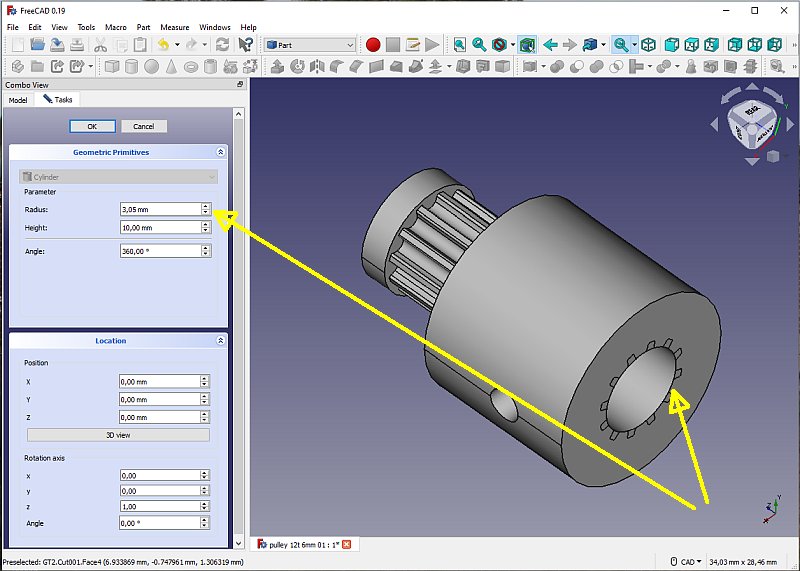
We are back in the menu where we created the cylinder. Increase the radius to 3.05 mm. Click OK button. That was all, the drawings is updated with the new information. I have not find a similar way if I want to change the number of teeth on the pulley. 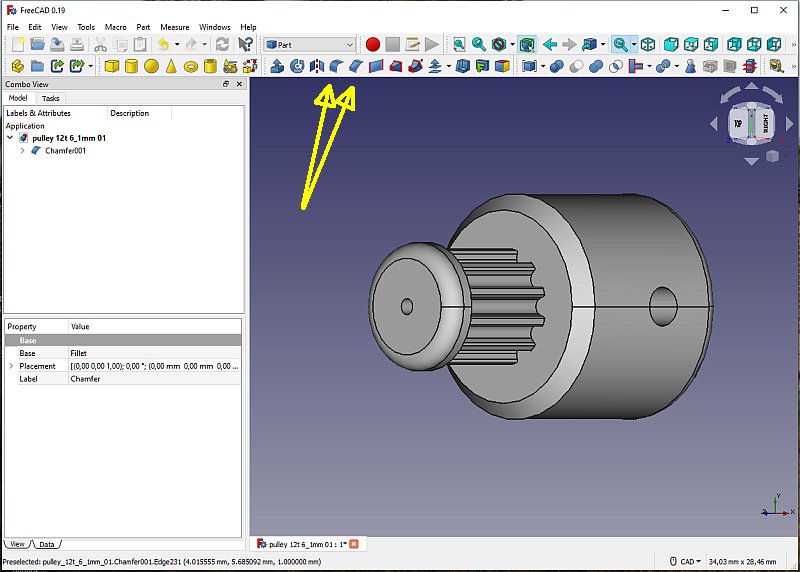
Rounded of the edges. 15 teeth pulley, new design: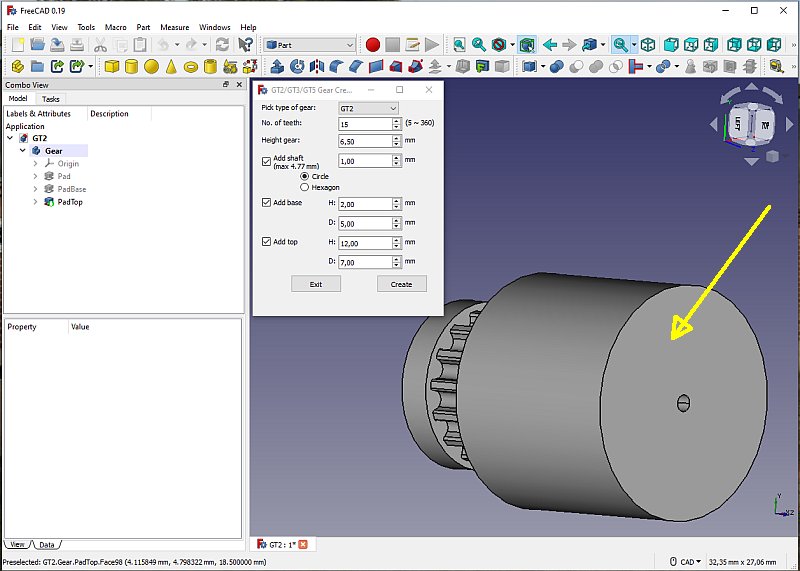
Are there more alternatives how to make the pulley, for sure, every person has its own idea how to do it. Now I try a different way, I couldn't use the hole tool to make the hole in the axle. That hole tool can also make threads in the hole and that can sometimes be good. At the base the teeth was all the way out to the end and stopped the hole tool, to override that I can make a sketch as I did in the first version. This time I build the pulley backwards, let the top be the base. As you see on the drawing the end is flat now. 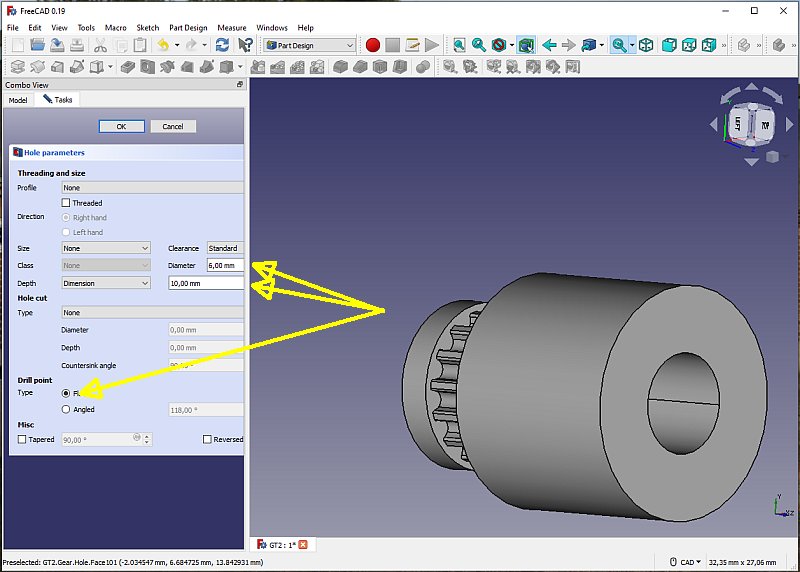
Now the hole tool worked. Just click on the end, use the hole tool. You must be in Part Design mode. Now it's possible to make threads in the hole if it's necesary. 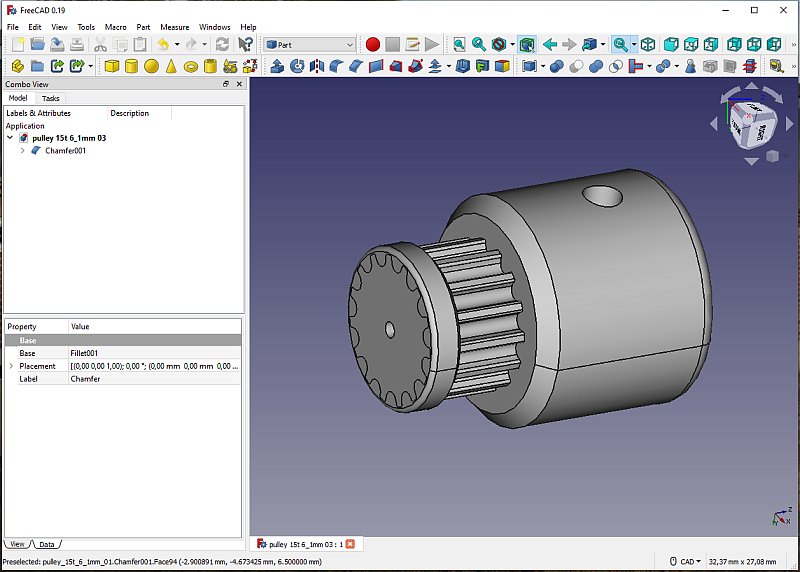
Rounded of the edges and save it and do a STL file. When I 3D print next time I will try to print both these pulleys at the same time. |
|
|