|
Advertisement / Annons: |
Tutorial:
|
Content:
Note: |
1, Introduction:I have some old astrophotos taken with cameras and telescopes that I no longer have left. The old flat frame images I have are of bad quality or I don't have any at all and I can't make new anymore. I also have problem with the flat images I take today. There are always new dust and drying stains from earlier cleaning that don't match the flat image. There are also old dust and markings on flat image that have been cleaned away from the sensor, see below how it appear on the image. I can of course always take new flats and make new master flats, but it's very time consuming. 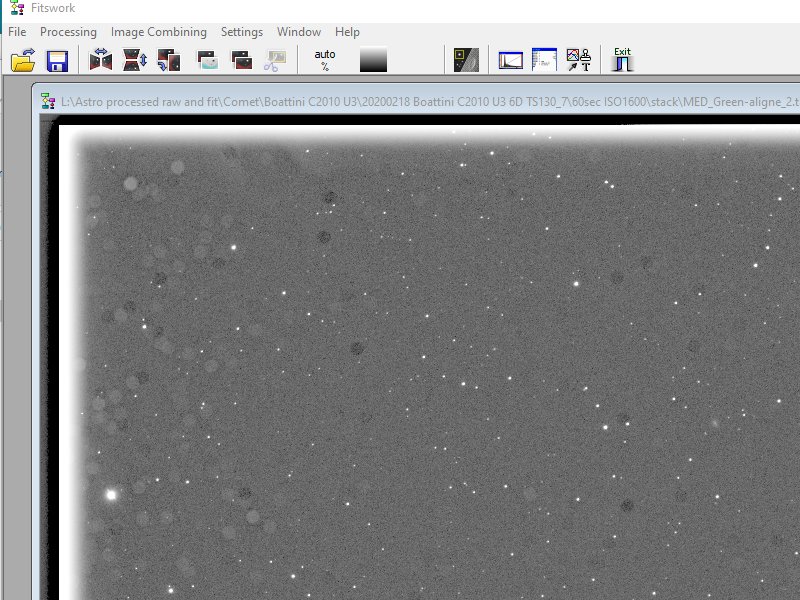
The light grey blobs are from the flat calibration when it try to correct for old dust that's not on the sensor anymore. The dark gray blobs are from new dust on the sensor which is not on the flat frame. Of course will a master flat created by math not handle the dust blobs, but I think it's better to handle them separate. There are also internal reflections in the telescope that get caught on the flat image that make problem when increasing the contrast in the images. 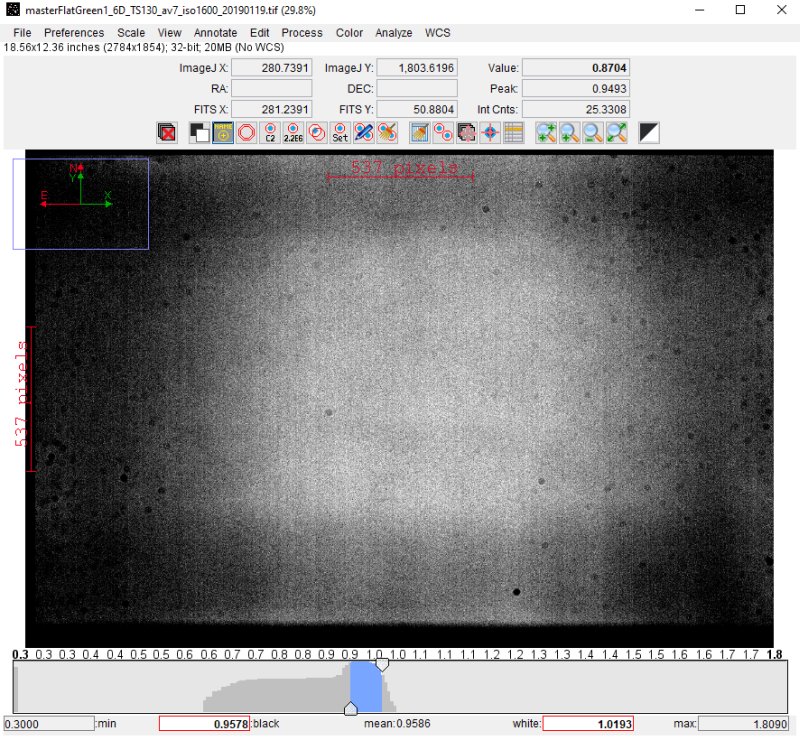
When increasing the contrast of a flat image you can see the pattern that comes from reflections internal in the telescope and camera house. Mostly from the rectangular entrance of the camera. One drawback is that a synthetic flat image doesn't compensate that different pixels has small variations in the sensitivity relative each other. But I already deal with fixed pattern in the back ground with dithering technique, that will also reduce this problem as well. These problems are what I try to solve with synthetic flat images. I will do it with AstroImageJ, but there was one problem for me. To do this I need to develop the plugin with JAVA code, and that something I don't have any deep knowledge of. But now I got a new friend who knows how to do these JAVA plugin and he is interested in astronomy too, I learn a lot from him. In the following pages I describe two alternatives to find the parameters to create a synthetic flat image in AstroImageJ.
Excel sheet that calculate the parameters:The download page is moved to here: AstroImageJ download Excel: Instructions how to use AstroImageJ: Tutorial AstroImageJ Introduction.
|
|