|
Advertisement / Annons: |
My astronomy project:
|
Contents:
Note: |
7, Workflow details, part IV: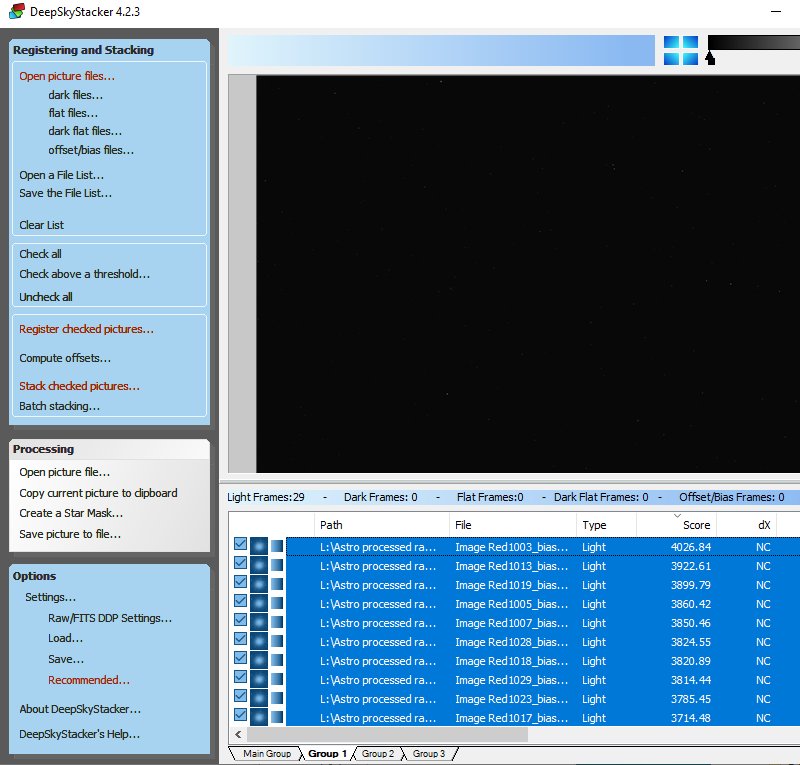
Uncheck all files, open Group 2 and select and check the files you want to stack. In my case this is the red files. 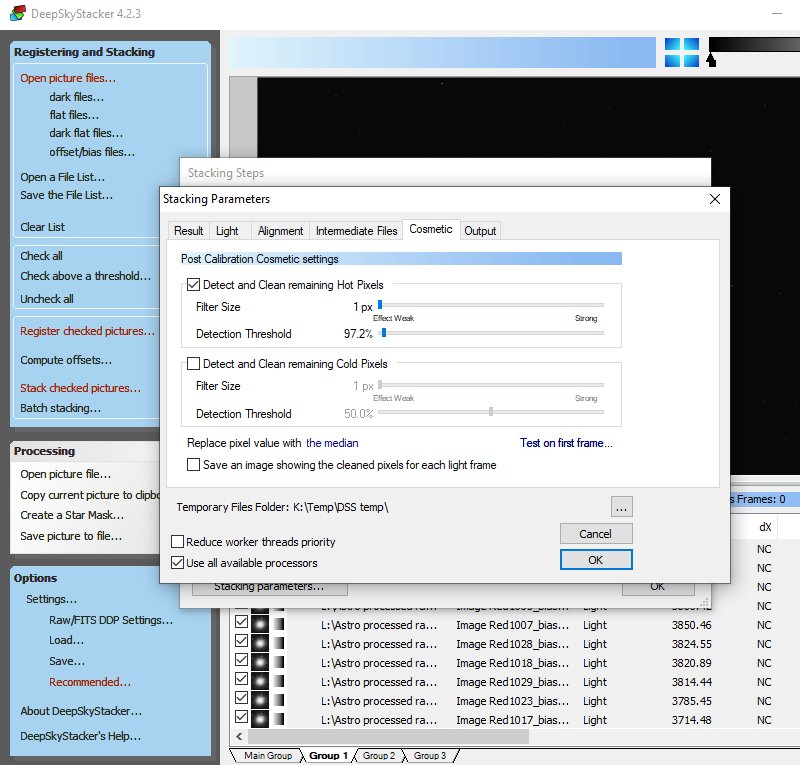
Cosmetic tab: 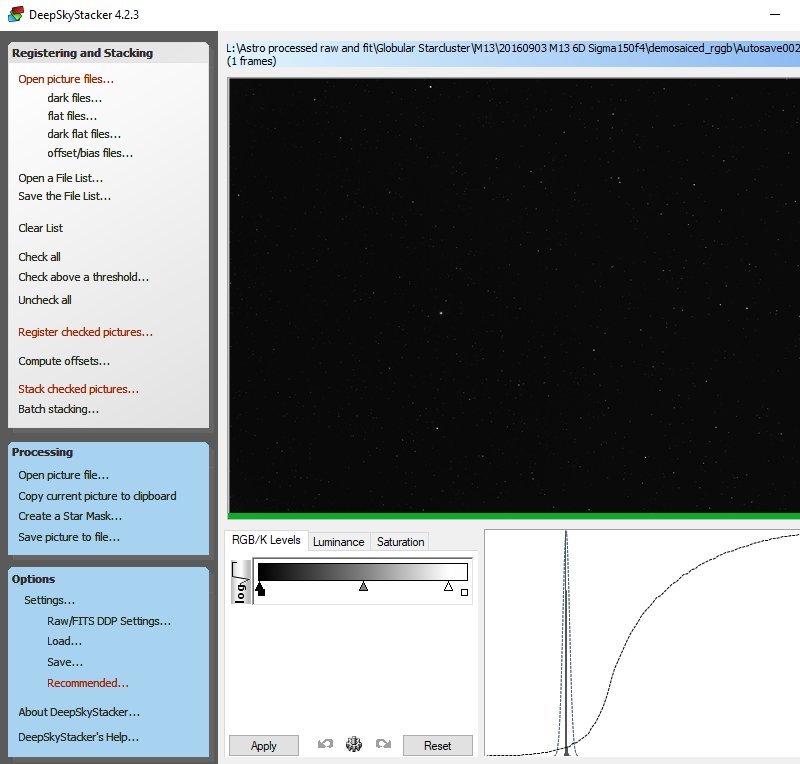
When the stacking is finished, repeat it for the other Groups that is left. 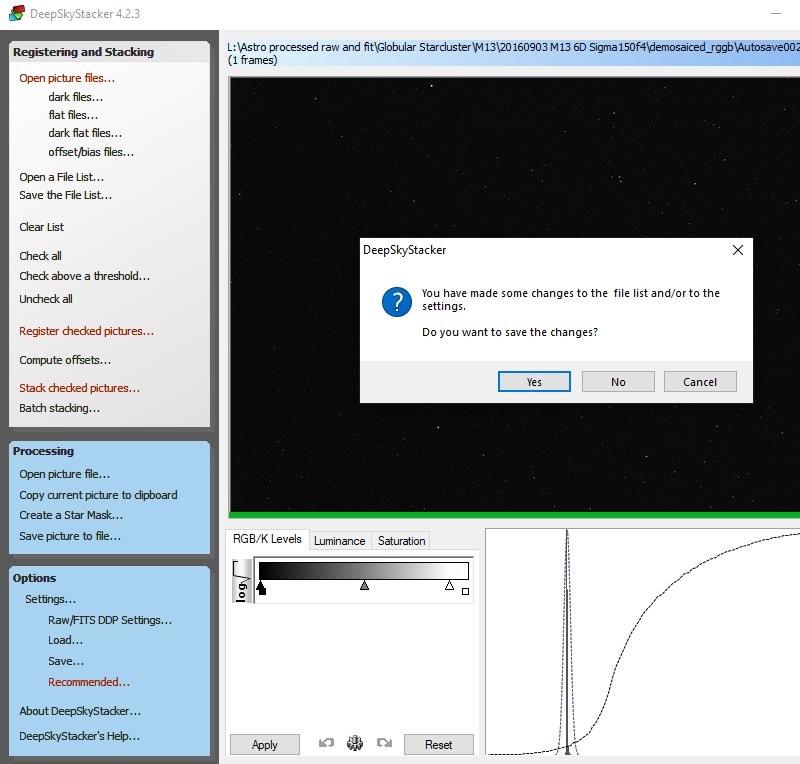
Before you leave DSS you can save a file with your settings. Then it will select the files and place them in correct Groups. 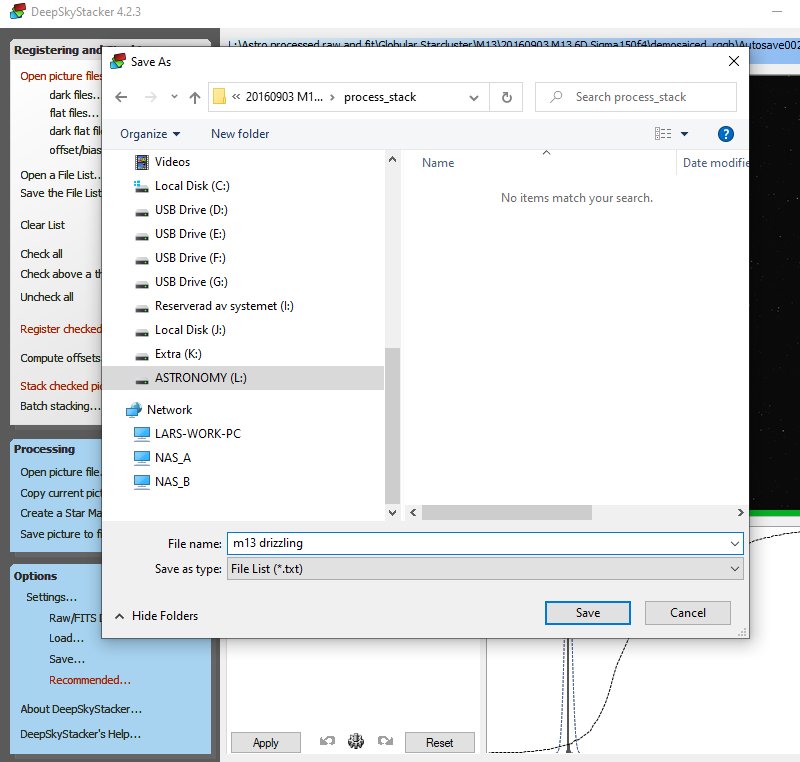
I normally store the file together with the processed files. 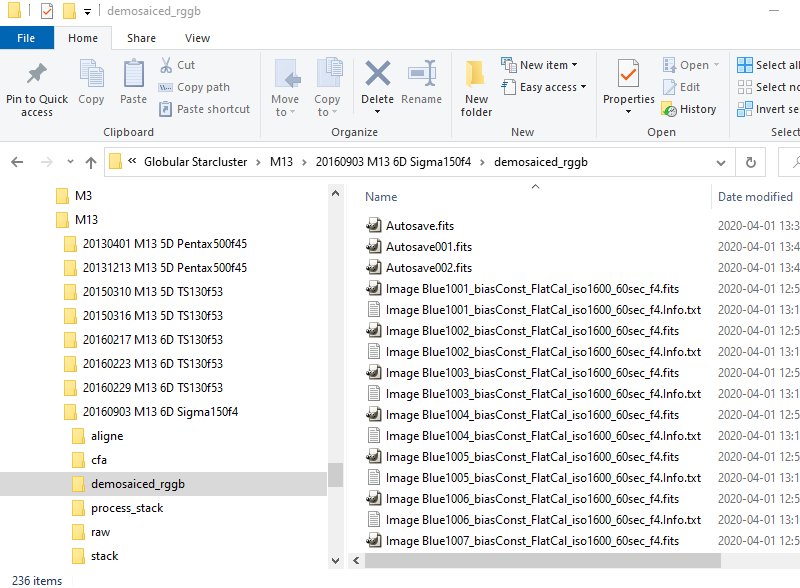
And at last, that we want to have, the stacked RGB files. They are saved as Autosave00x.fits, the first file was the first stack, in my case the Green channel, the second is the Red stack and the third is the Blue stack. They shall be in the Fits 32 bit floating point format, big files ! With a 20 MegaPix DSLR camera you get about 3x180MByte files with a 3x Drizzle. Only use 3x Drizzle if you really need it ! 3, Workflow Gimp:I haven't use either Gimp or Photoshop earlier and it will take some time to master this. But I already see that it is very promising. More user friendly than Fitswork I used earlier and it can handle really big files. You can read more about Gimp here and what I have done so far:
|
|