|
Advertisement / Annons: |
Tutorial:
|
Content:
Note: |
1, AstroImageJ, my own macros:Instructions how to download and install own macros. You download and use them at your own risk and make sure you have a backup of your files! Installation of my batch read raw macro files:Download and unpack the files in the plugins directory of AstroImageJ, see below how it should look. 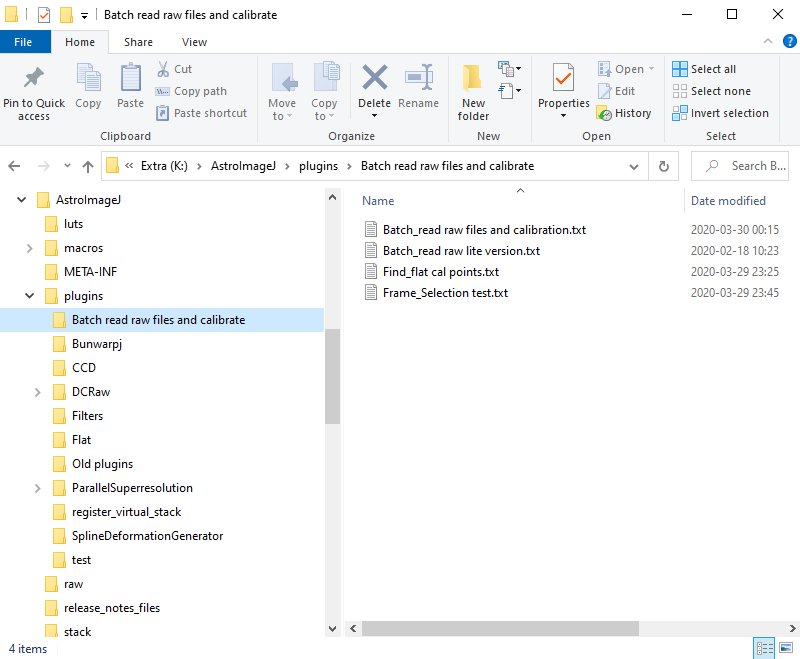
Note: When you start AstroImageJ it should come up like this: 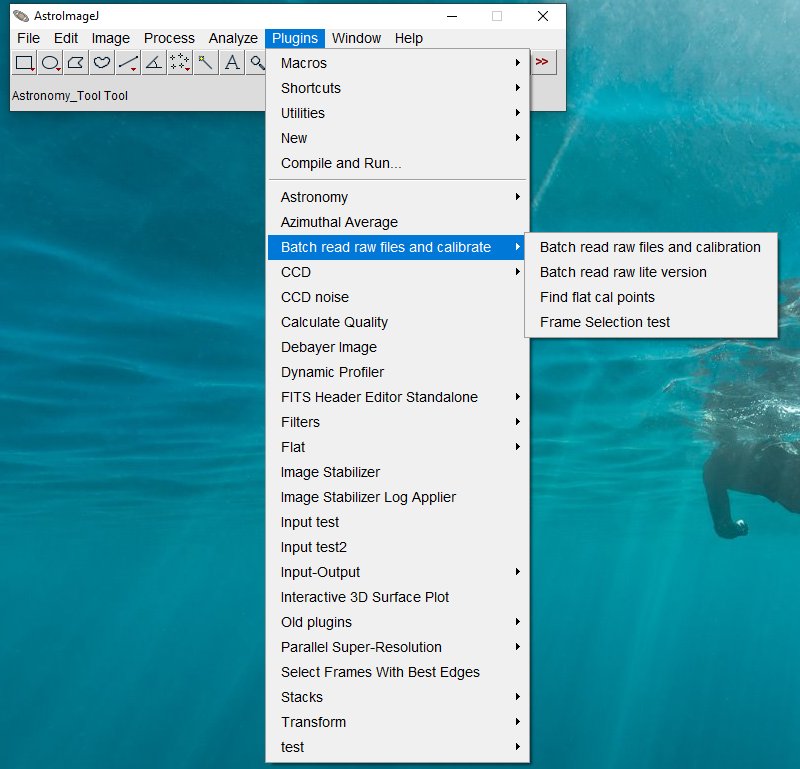
Today there are four macros. Download:Download my own macro tools here: All four macros are included in this zip file. History: version
20210218
20200424
20200403
20200123
20200120
20200119
20200108
20200105
20170930
20170926
20160515
20200217
Note: Instructions how to use AstroImageJ: Tutorial: AstroImageJ Introduction.
|
| Go Back |