|
Advertisement / Annons: |
Project:
|
Contents:
Note: |
5: Instrument Volt and AmpereOne advantage with a small lens compare to a telescope is that it's much more transportable. To be out on the field with the telescope I have to have a big battery with me. A battery is very heavy, if I can save some power I can have a smaller battery and save weight. To get some knowledge which devices that take most power I have to measure the current. When I bought my last electric components I found a small panel instrument that measure both voltage and ampere, perfect ! Connecting the panel instrument: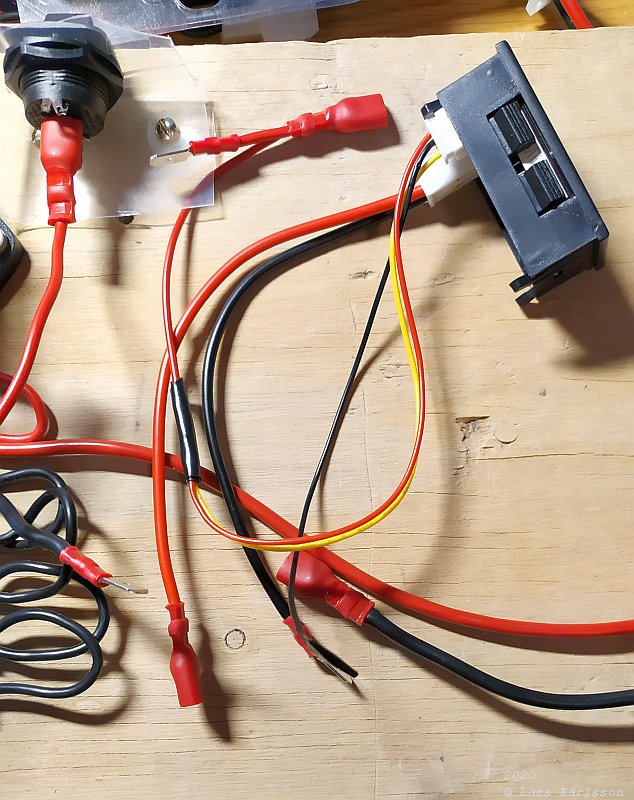
The instrument has two instrument built in, one Volt meter and one Ampere meter. The Ampere meter has a built in shunt for 10 Ampere. The Ampere meter is connected in series with the negative cable, the thick cables. It also need power for its own instrument, as long it's lower then 25 Volt it can take the power from the same source it measure from. That is the thin red and yellow cable, the black thin cable is not used in this case. Instructions how to connect the instrument, PDF file: As long I have the installation on my prototype board it's very easy to do changes. I cut the negative cable and mounted 6 mm flat connecters, between I install the instrument. The power I take from the positive cable after the main power switch, it's only a short cable with an outlet I insert in series. 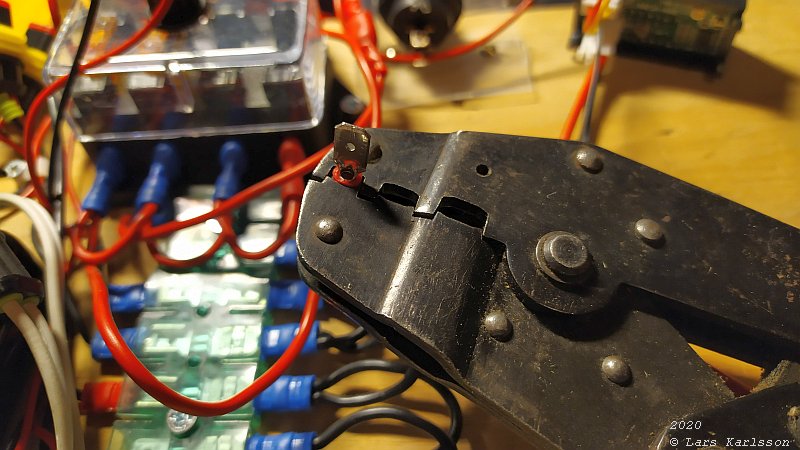
All connectors for high current are crimped. 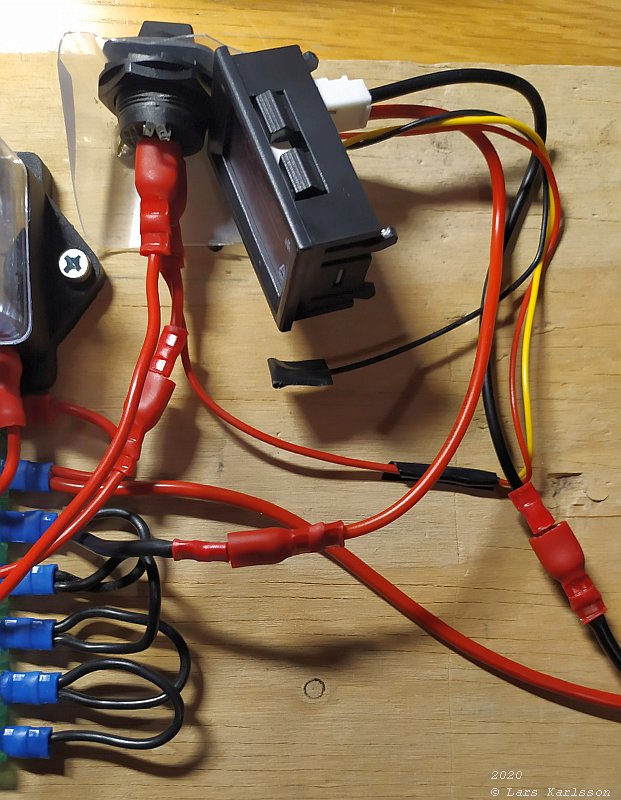
Ready for a first test. Every device is connected over a fuse for the safety. 
It shines like a Christmas tree. Now I can analyze how much power every components take. 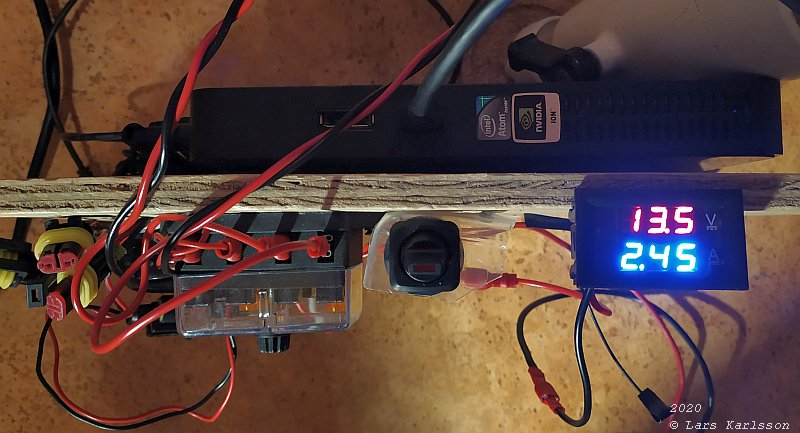
With the computer running, the mount track and some other stuff connected I have a current of 2.45 Ampere. I have done a table with different loads connected.
It's always difficult to know what the PC is doing, if it temporary process something the current goes up, but this table give some interesting information. The mount doesn't take any power at all compare to the computer. I have to do something about the computer, I think when it's auto guiding the power goes up even more. Maybe 3 Ampere with peaks of 4 Ampere when it's worst, at 13.8 Volt that is 55 Watt. It drains my battery after 3 or 4 hours when the temperature is around 0 degree Celsius. It's a 45 Amph car battery. I measure the voltage drop over the power cable. I do it at the load of 2.2 Ampere, half of maximum. From the power supply I have 13.7 Volt, at the fuse terminal I have 13.48 Volt and at the mount 13.28 Volt. It's a Voltage drop of 0.42 Volt and at the peaks 0.84 Volts, that was a bit more than I expected. I have 1.5 mm2 cables from the Power supply to the Power terminal, and up to the mount it's also 1.5 mm2 cables. I will replace them with 2.5 mm2 cables. When on power supply it doesn't matter but when battery it's too high. When the Voltage goes down after some hours out in the cold it's very important to not have any big Voltage drops in the cables. Update: Then I of course must have power to the laptop also. Already when upgrading from Windows 7 you get problem with devices that use the PL2303 chip, typical serial to USB cables use this. Windows refuse to install the driver for it. It caused me a lot of problem earlier, now the solution is simple. You don't have to buy new equipment, downgrade the driver instead. You find how to do it here: how to install PL2303 old driver. Running the mini PC direct on battery power, 13.8 Volt:As I wrote earlier I want to replace the mini PC with a Raspberry one chip computer. I can't do that today because of a lot of technical problems. A Raspberry Pi4 during load need normally 2 Ampere at 5 Volt, that is 10 Watt. From 12 Volt it will load the power supply with 0.8 Ampere, lees than half of what the mini PC need. If I can replace my mini PC with one that can operate direct on battery power I don't need the 12/19 Volt inverter. Old NUC PC can run on 12 Volt, later models have 19 Volt input, but when I read about them they say that some still can operate at 12 Volt. Then I got the idea, what will happen if I power my EEE box PC with battery Voltage of 13.8 Volt ? I did a test and it work to my surprise, but can it operate even at 12 Volt ? I don't know yet, when the battery goes down at the end the voltage from it will be maybe 11 Volt. As long I run it from the power supply and always have more than 13 Volt it looks okay. 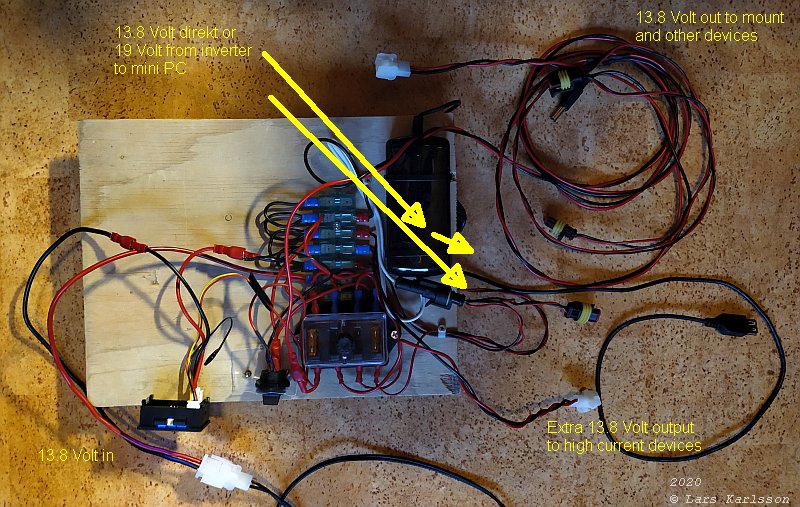
I have to change my cables, one new cable that connect direct to the fuse terminal and in the other end a DC connecter, 5.5/2.5 mm. I have just to change the DC plug when shifting between 19 Volt and 13.8 Volt and move the fuse to correct position. 
The backside of my prototype board with the mini PC. 
Because I don't know exactly what the PC do I'm not sure of its status, at rest or processing. But I think it's in rest mode, running without load. If this is correct I saved 100 mAmp. I can also later replace the HD with a SSD and maybe save another 100 mAmp. When I'm satisfied with this I will build an enclosure to it.
|
|