|
Advertisement / Annons: |
Tutorial:
|
Content:
Note: |
3, Size of output matrix:After align of two images or more the new stacked image need to be a little bit bigger, or alternative to be cropped. Here is some cases how to handle that. Something that must be taken care of in the editing software. Two images with two reference stars: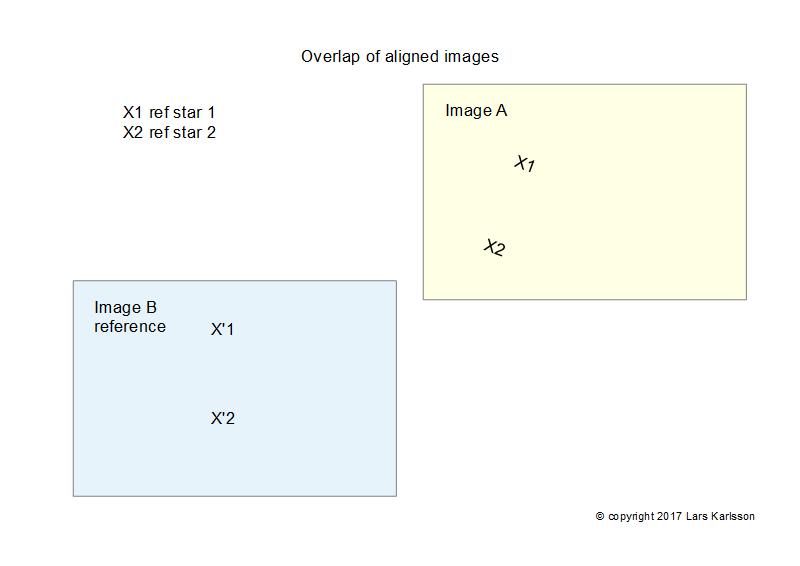
When doing the align the program or align function try to align the two images as good as possible. If there have been any movement between the two images between the exposures they do not align up perfect without an alignment. Only full overlap: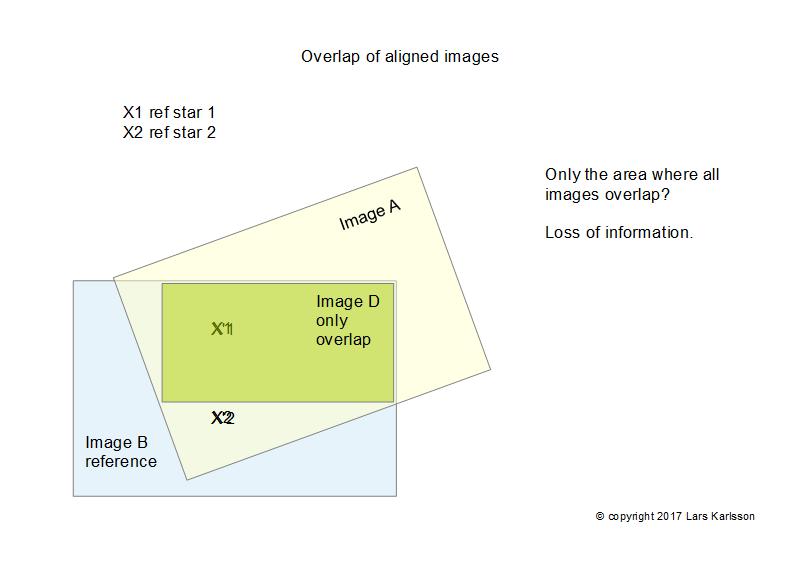
This is one way to arrange the output image. Just crop around everything that is not included in both images or all sub images if there are more of them. All pixels have the same exposure time but loss of data. All area: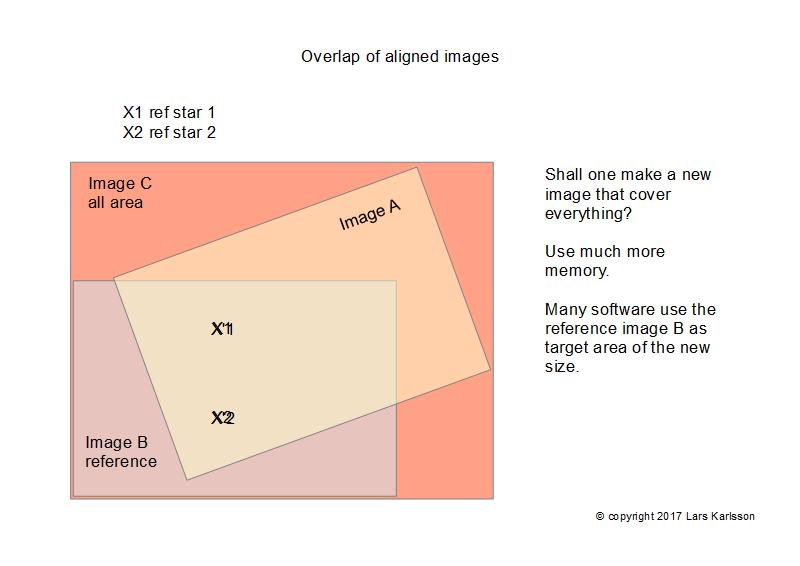
This cover everything that is included, more like a mosaic. No loss of data. Different part of the new image has different total exposure time. This solution also waste the memory. It's common that edit software use the same area as the reference image, a simple solution. A positive effect of it is that all images will be of the same size. Origin of the new image: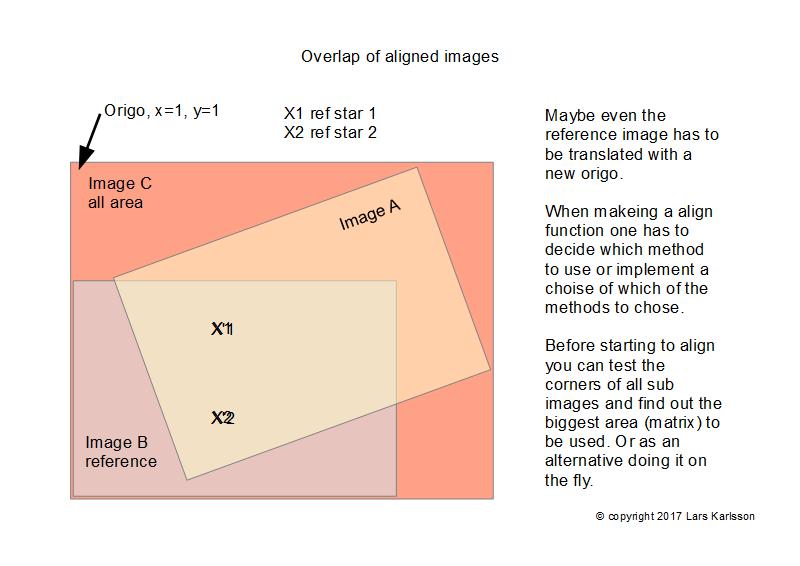
Normally in a graphic card the origo is in the left top corner, it comes from how the old CRT monitors worked. The edit software can number it different. Even the reference image has to be moved in two of the cases above. Matlab and Octave can only have x and y coordinates in integers, and they must be 1, 2, 3 .... Coordinates can't be zero or negative!
|
|