|
Advertisement / Annons: |
3D CAD drawing:
|
Contents:
Note: |
6, CAD bracket version 3.0, part 3:Info:Plastic material isn't as strong as metal, but with some support along the sides it could be much better. Reinforcement of bracket: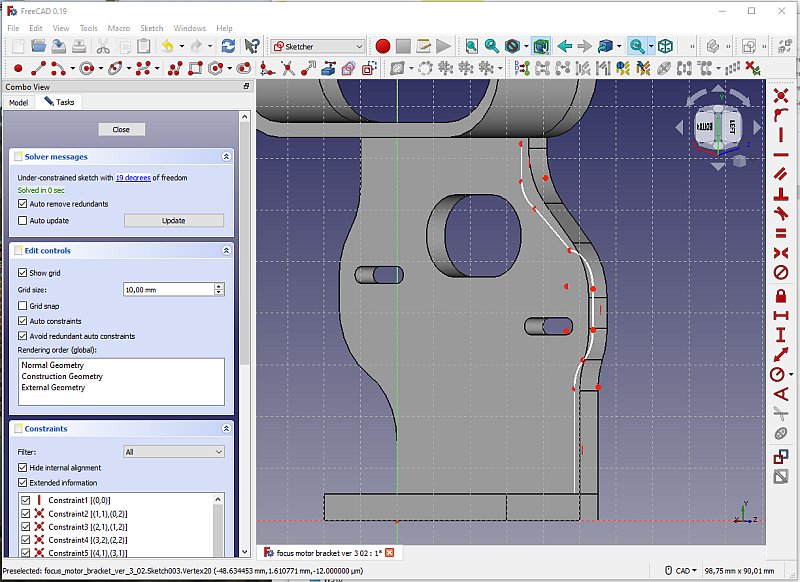
Here I have started to draw a line that follow the main plane's outer edge. I tried first to copy it from that under laying 2D drawing, but couldn't find it possible. I have added a lot of connection points on the under laying block. 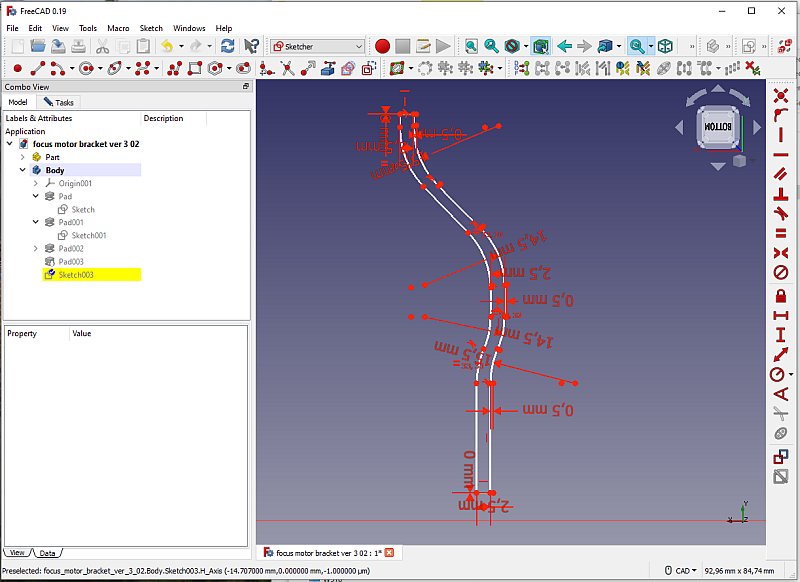
I have it offset by 0.5 mm from the edge, copy the first line and offset it by 2.5 mm. 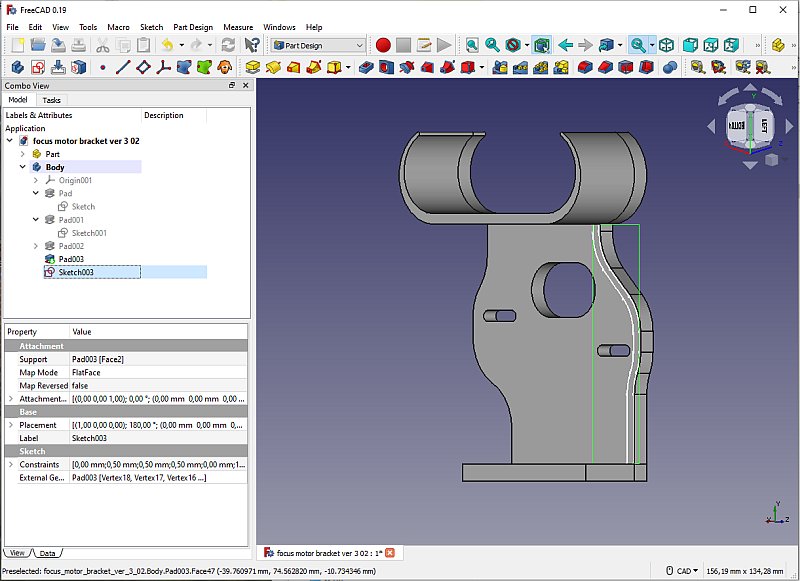
Close Sketch and open Pad Design. 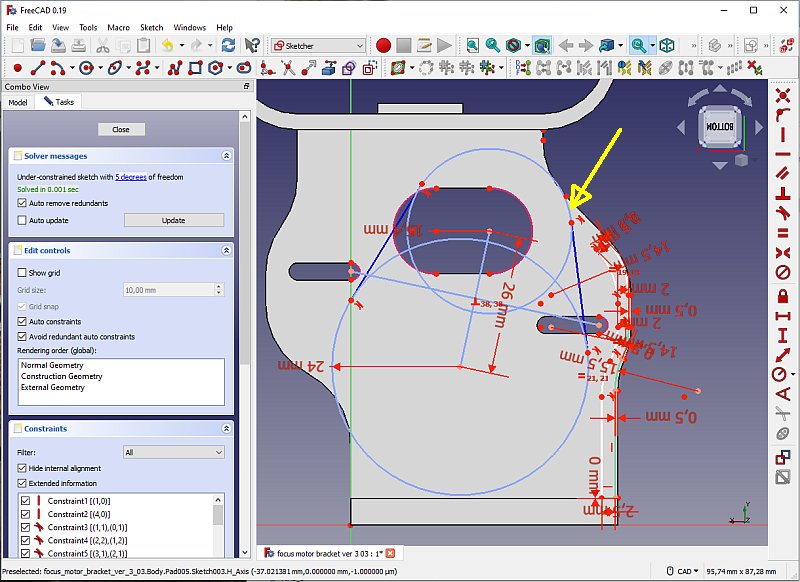
Now I found that the motor's gearbox protrude outside the edge, I must limit the upper extend of the support. 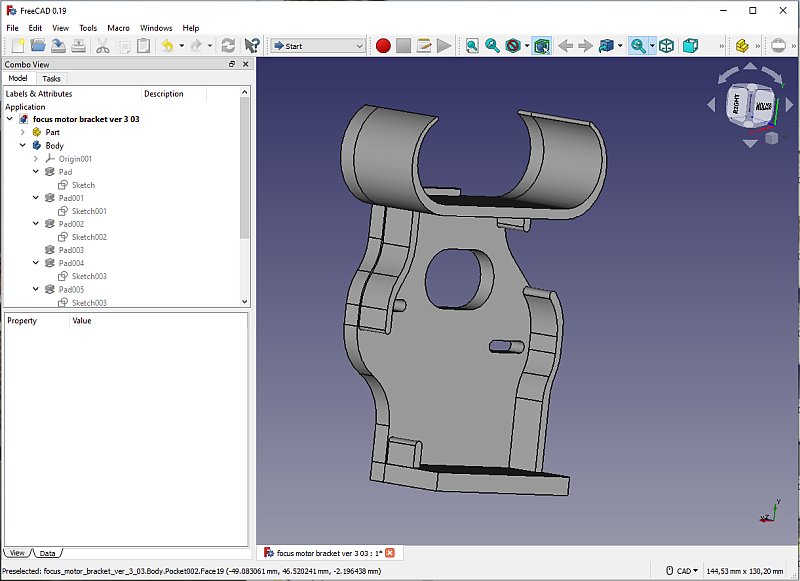
I could have make it wider and added a hole for the motor, but I think this will be strong enough. Adding text info: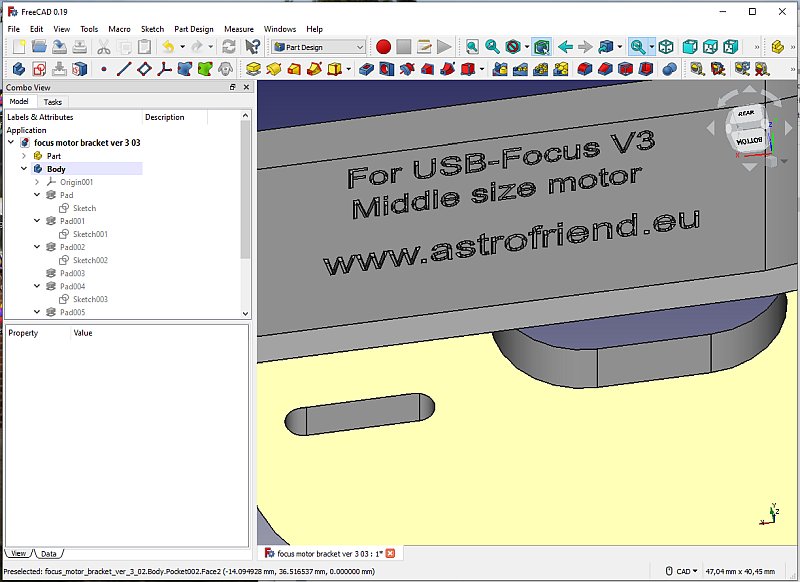
I have also added some text with information about the bracket and where to find it (later as a free download STL file). 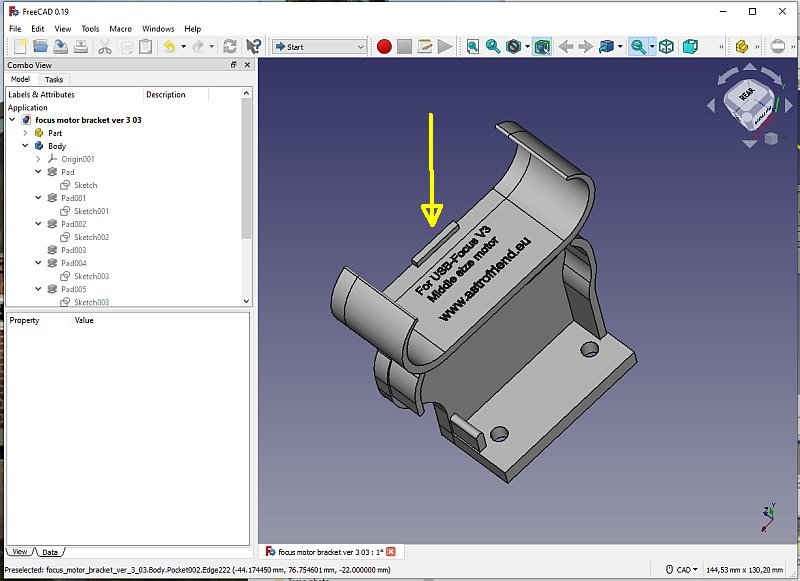
A stop block was added to not let the controller move over the edge. I try to do the design to not have to add support in the slicer, it will waste with the printer time and use more plastic material. 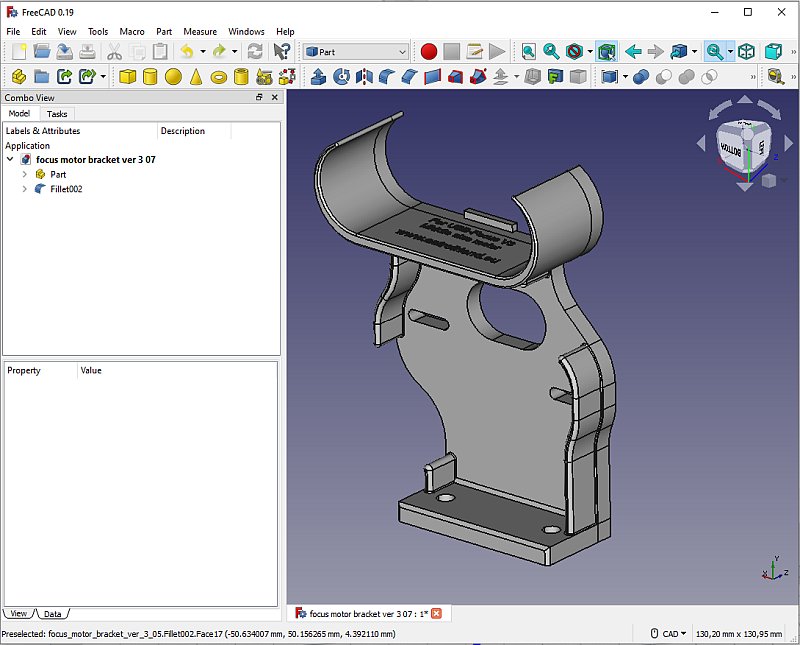
These last fine adjustment and rounding of corner took very long time to get correct. But now it's ready to print, just a 3 hours printing time. Print it with 0.2 mm layers, 30 % fill and 1.5 mm thick walls and add a brim around the object. |
|
|