|
Advertisement / Annons: |
My astronomy project:
|
Content:
Note: |
5: Focus and temperature compensation 2Tonight should be done trials with the automatic temperature compensation of focus.
What I use for this are:
Software The ASCOM driver does not have this built-in nor the APT has (Update 2017: ATP has it today), I use the supplied software to control the focus motor. A further window that must fit on the desktop. 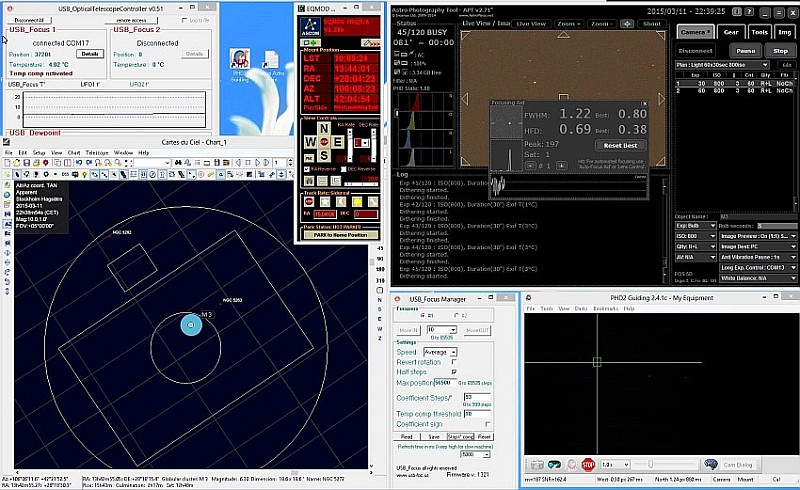
Now it's crowded, I can not find that it is possible to have dual screens on the astro server, but can do graphics resolution greater than the screen and scroll around. 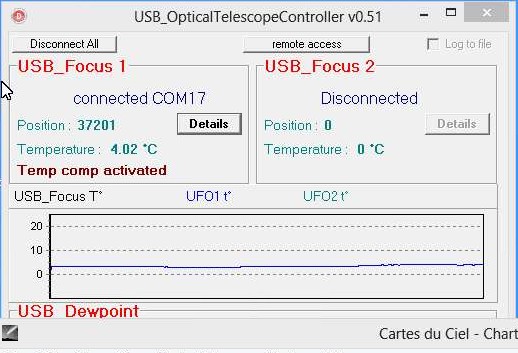
This is the window that shows how the temperature compensation work. I would have felt better if it went to go through ASCOM and perhaps it will in the future. Or if the APT can handle it, APT can read the temperature over ASCOM so it's not far away. 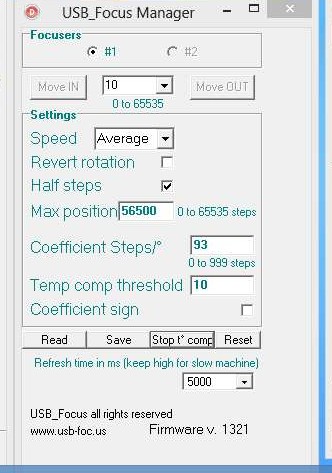
Here are the parameters set for temperature compensation. The value you have to figure out is how many steps per 1 degree Celsius required to maintain focus. 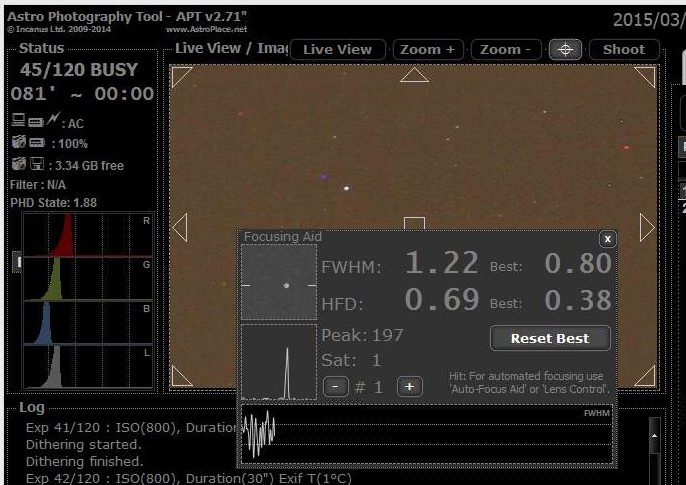
How neat it appears on the window, their values on the quality of focus. APT measured in pixels FWHM and draws a graph of how well it keeps the focus. The roughness depends mostly on the atmosphere at my place. Pixel scale in my case is, Canon 5D 2.5"/ pixel, and for my Canon 6D 2" / pixel. Both cameras are one chip color sensors so see the pixel scale as twice, 5" and 4". Peak value must be below 255 otherwise you get incorrect values. Because of the seeing you should not have shorter exposures then 3 seconds, longer then 5 second are impractical. Select a star that give a signal between 100 to 200. You can change the ISO to get it more easy to find, ISO from 100 to 1600 during focus is ok. 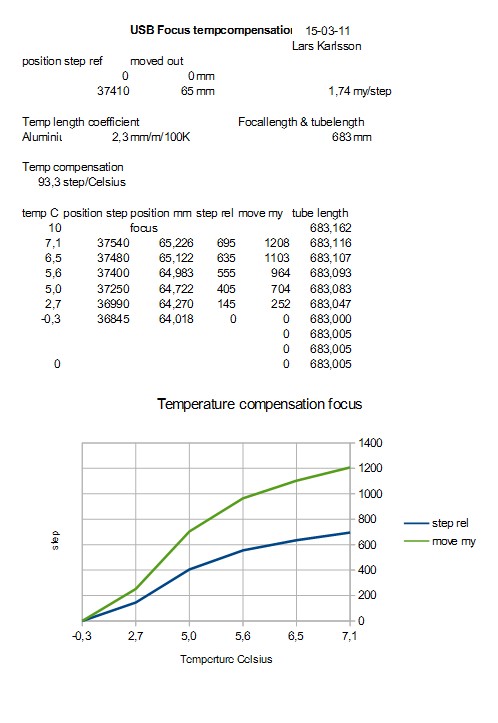
With the guidance of former data at different temperatures, I have made this calculation. If it has backlash in the system, it is good if we only focus from one direction. Minor glitches can be compensated for in the software, if it has major backlash the mechanics should be rebuild, I have timing belt and pulleys between the motor and telescope focuser of good quality. 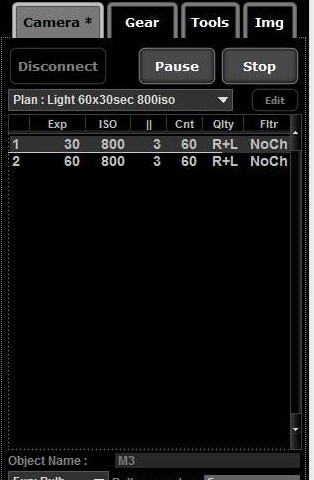
Here is the batch that I put up for the night. 60 exposures of 30 and 60 seconds at ISO800. The object is M3 at 38 degrees elevation. I also uses mirror lockup and a 3 second delay. 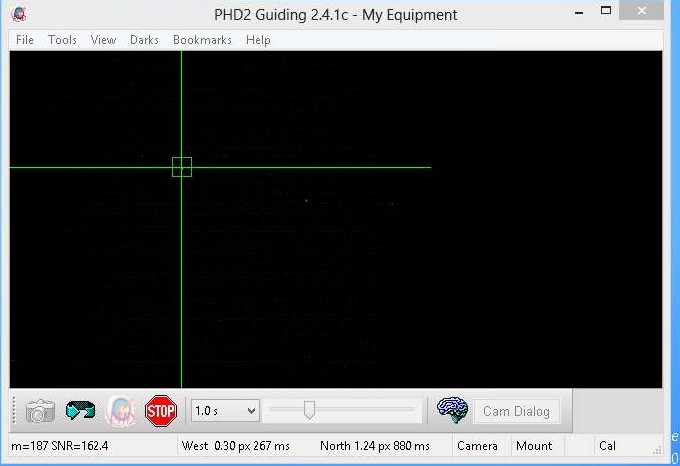
Auto guider program PHD2 control the EQ6 mount and sync with APT, it also provides a dithering command between each exposure so the stars should not be on the same pixels on every image, suppresses static error and enables the use of Drizzle function. 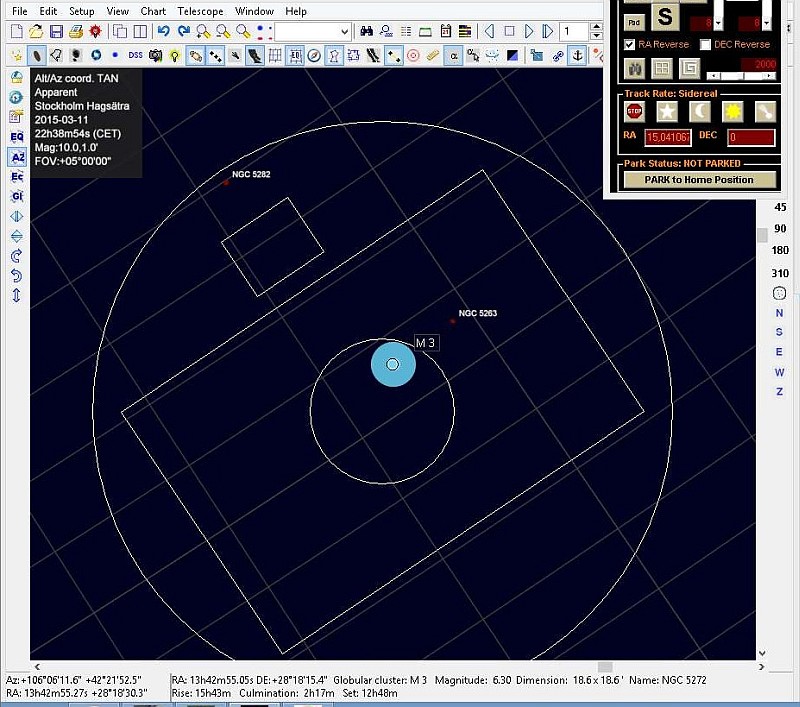
CdC which I use to select objects for astrophotography. An error seems to be that it does not really sync properly with the EQ6 mount, there is a drift compensation in EQMOD, but I has not really got it to be perfect (Update, Patrick at CdC explain to me it's because of bad polar align that let it drift away). CdC can take much computing power, especially when have both star and deepsky on, I usually turn off the star update, among other things, during the shooting. My astro server is not that power full, more energy efficient optimized. 
EQMOD Info window, it starts if any other ASCOM programs connect to the EQ6 mount, in my case the CdC. Although APT and PHD2 and focus motor program also connect through ASCOM.
|
|