|
Advertisement / Annons: |
My astronomy project:
|
Content:
Related projects:
Note: |
3, Setup USB WIFI dongle, 64-bit OS:I have to give up using the Raspberry's internal WIFI, it doesn't work. I bought a USB WIFI dongle and now I have to install it on the Raspberry. Find the USB dongle: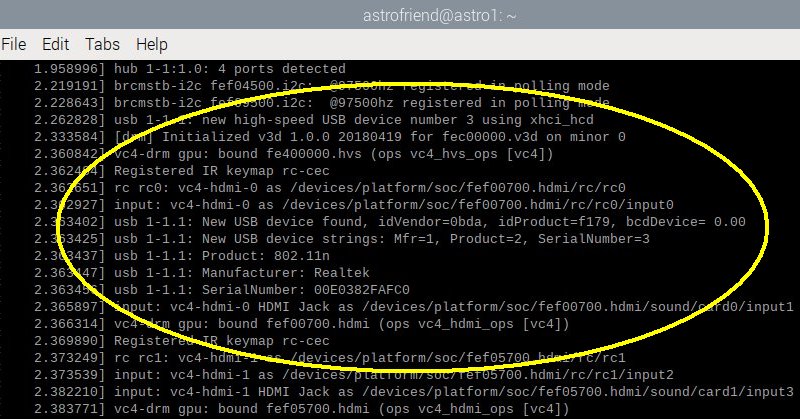
First I must know what device I have bought. Type the command:
A long list will appear, it must haveusb in the text. I scroll through until I found it. It's a Wifi module Realtek product code 802.11. Now I know what driver I want to find. This was what I found and I follow those instructions: 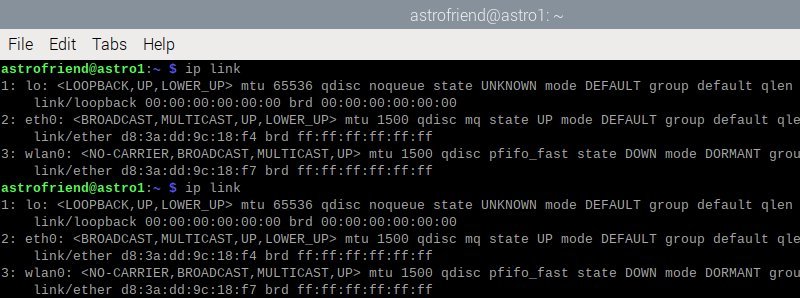
But before I do the installation I take a look what's already there. Type commando:
No 3, wlan0 is the built in Wifi device. Installation: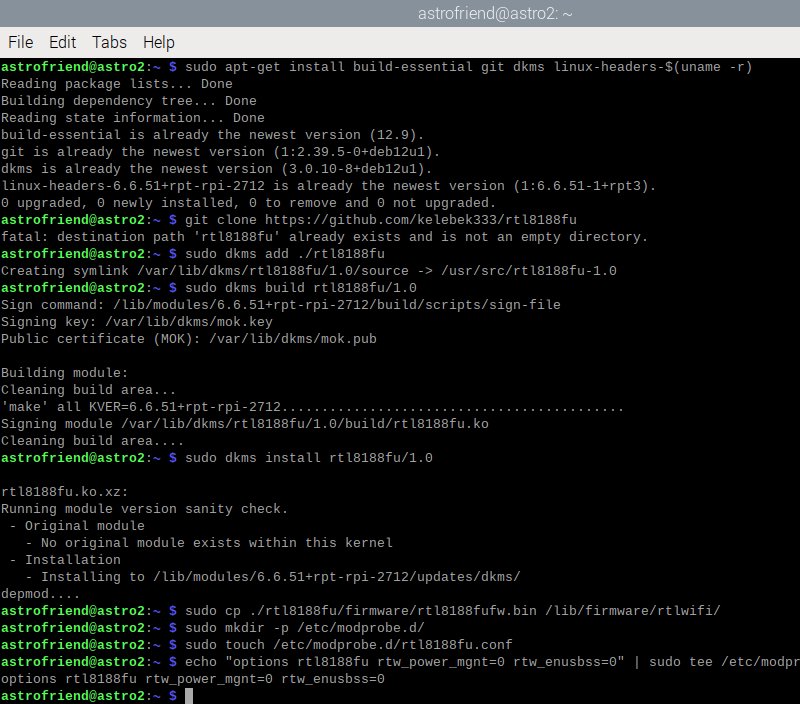
Now I do the installation and follow the instructions. Important do the power management. You don't want the Wifi go down with a hotspot connection because it go to sleep. 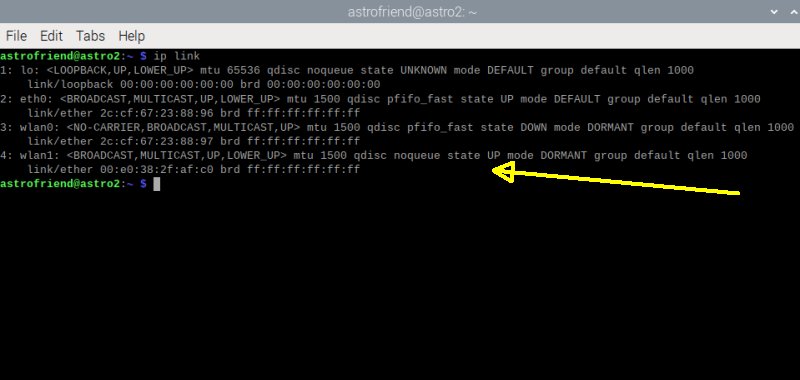
Type command again:
Now there is a new device, wlan1, our USB WIFI dongle. 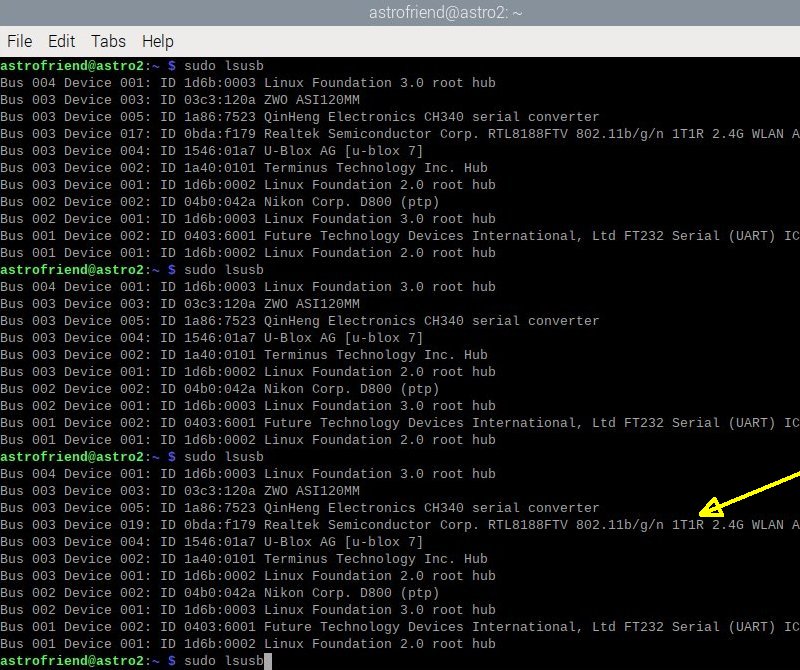
List USB devices and the USB WIFI RTL8188FTV is there. Command:
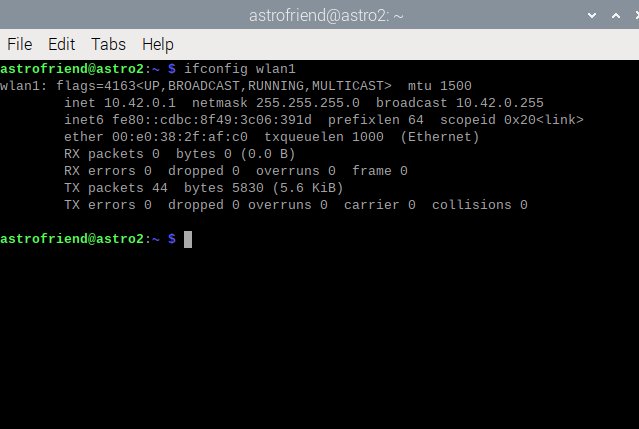
Get some info about the device. Command:
All look okay and after a reboot the network can be setup. In my case a Wifi Hotspot. |
|
|