|
Advertisement / Annons: |
Tutorial:
|
Content:
Note: |
3, My own macros:Here I have my own developed macros and they can be downloaded here. You download and use them at your own risk and make sure you have a backup of your files! DSLR camera's raw files special macrosIt's a good idea to separate the CFA-files to it's color components. It make it easer to make good quality master flats and also save RAM memory when processing. The technique to do dark and bias calibration I do here is a little special. Se the link on first page about "Image Reduction". I have now totally rewritten my macros, I combine the batch read and calibration with make master files in one macro. Then I can share the functions between them. I also have added a simple tool, the 'Frame selection test' macro, with that you can examine if your camera's has an over scan region in your raw files. There is also a lite version, the 'Batch read raw files lite version' macro. The first step is to convert the RAW files to TIFF 16-bit format. You can download my macros at the bottom of this page. When you processing these files you must use AIJs normal processing tools as a complement to my macros. AIJ has a lot of support for that and here I have a collection of links with information how to do that:
My own tutorial here, this page and partt 4 and 5 are special for RAW files with over scan areas (Canon and more ?), the other pages are more general for other cameras. |
Run my macro files:When you start AstroImageJ it should come up like this. Under the dropdown menu Plugins>Batch read raw files and calibrate you fin my macros. 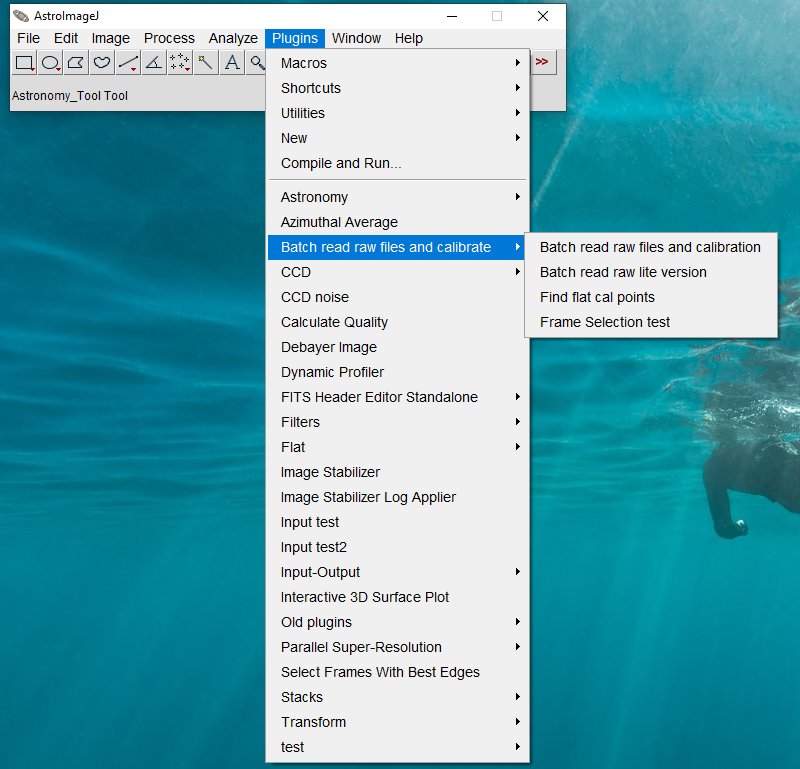
After this it's easy to run the macro, just click on it: 'Batch read raw files and calibration'. Macro: 'Batch read raw files and calibration':Click on the the 'Batch read raw files and calibration' macro and you come to this menu: 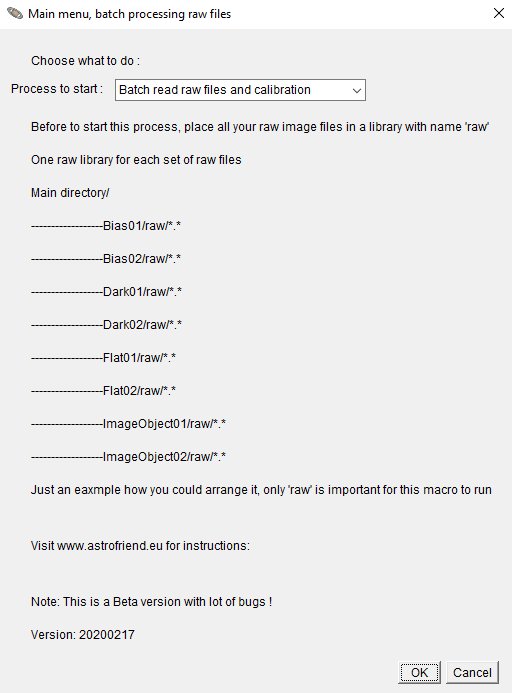
This is the main menu, there are two choices you can chooses from (will be more later):
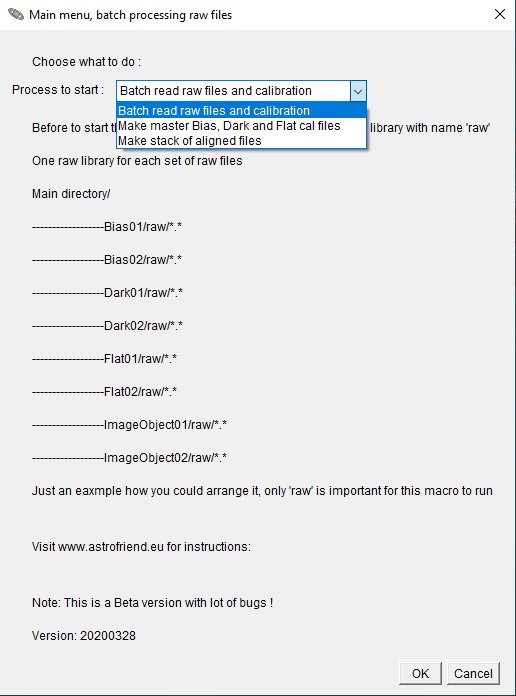
I start to explain how to make master bias, dark and flats on the next page. Download my own macros:The download page is moved to here, AstroImageJ download. At that page you also find other AstroImageJ related files to download.
|
|