|
Advertisement / Annons: |
Tutorial:
|
Content:
Note: |
2, Downloading and installation:Did you find the introduction about AIJ interesting? At least for me it's very exciting, but there is something you have to know before starting to download. This software is very advanced but also very tricky sometimes to handle. In the beginning when I started to write macros to AIJ it didn't work at all because of the heavy memory demand. I have a 20 Megapixel camera and I could load about sixty 16 bit images or thirty 32 bit images. Then all my 8 GByte memory was used. Now I have learned how to handle this and use the hard drive more intense to free up ram memory. I strongly recommend windows 64 bit system and at least 8 GByte of ram if you working with a DSLR camera. |
|
Here is the homepage of the special version AstroImageJ.
Follow the instructions in the included Readme.txt file how to setup AIJ for Windows 64 bit, very important! Then you also have to setup how much memory it should handle. You find it under edit>option>memory treads. Set it to about 75% of your installed RAM memory.
Update: Here is a help documentation that's very useful:
There is a lot of built in functions and with the special AIJ package comes a lot of astronomy related plugins. If you have a DSLR camera you also need this plugin to open your raw files:
Normally all plugins are installed in AIJ's plugins map, follow the instructions. You need a lot more than this to handle your astroimages. I have finished my first macros to download now and I have a lot of ideas how I can use this software.
Update: 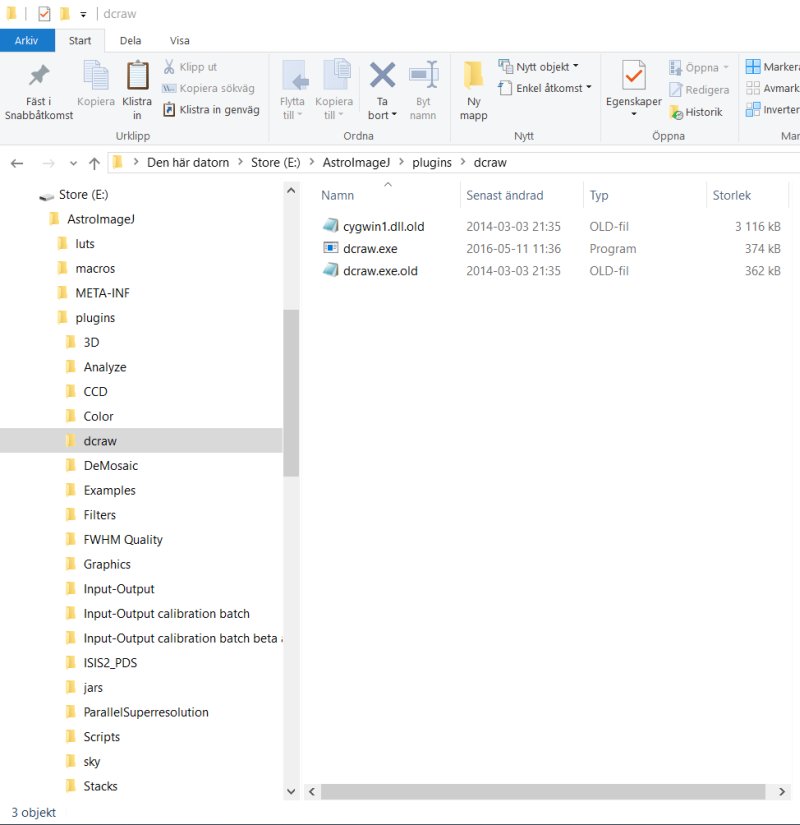
See here how it looks in my DCRaw directory after I have updated the dcraw.exe file, I have renamed the old files, don't erase them, maybe you need them in future. No need any longer for the cygwin1.dll file because this dcraw.exe file is compiled direct for Windows system.
|
|