|
Advertisement / Annons: |
3D CAD:
|
Contents:
Note: |
2, CAD of 15 teeth pulley, part 1:Construction plan:Now I start to CAD the little pulley on the focus motor, I decided to have fifteen teeth on it. I'm sure that I have to print many of them until I'm satisfied and can change the teeth number later if necessary. That's the idea with a 3D printer, easy and cheap to make new ones. I use FreeCAD to do this, I try to show as many step as possible, but you also have many tutorials on YouTube to look at. Start of the GT2 pulley macro:You have to have the GT2 pulley macro already installed, here you download it: GT2 macro download:
There are other plugins that can do this too, which is best I don't know yet. Just copy the code and paste in the Macro in FreeCAD. 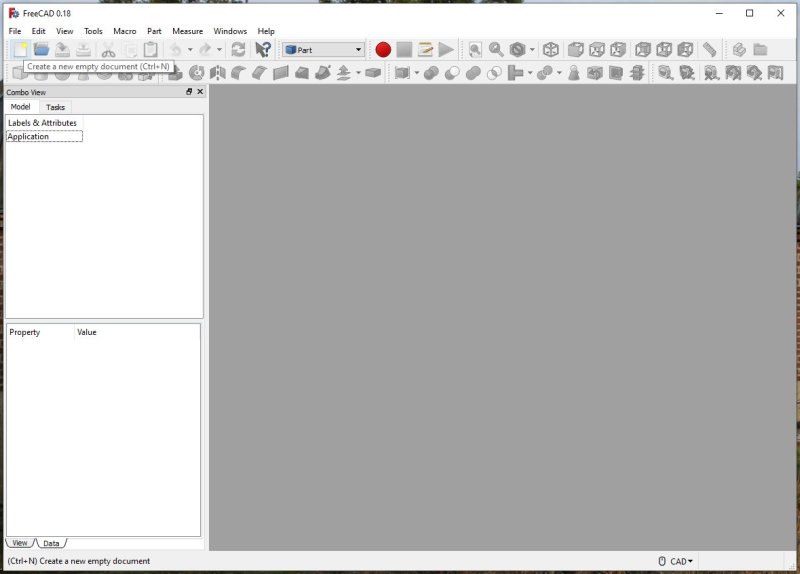
You don't have to create a new document, the macro will do that. Start with an empty board like this. 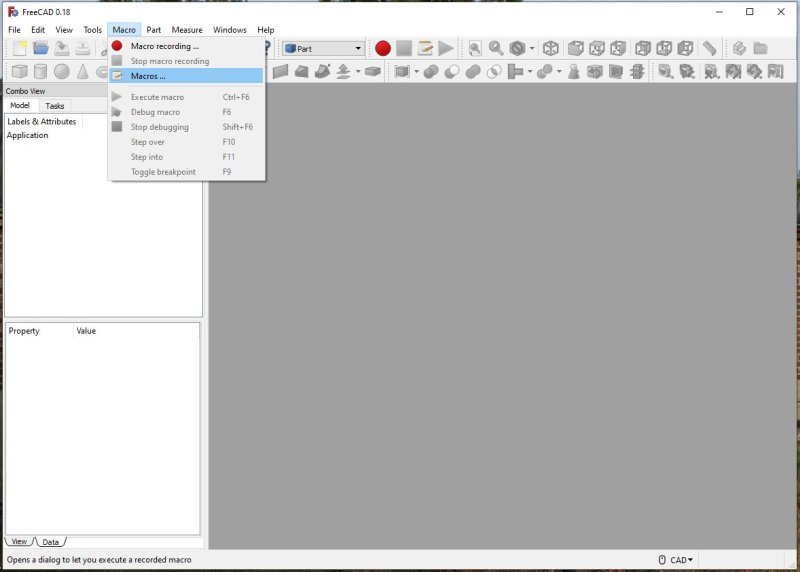
Start Macros from Macro menu. 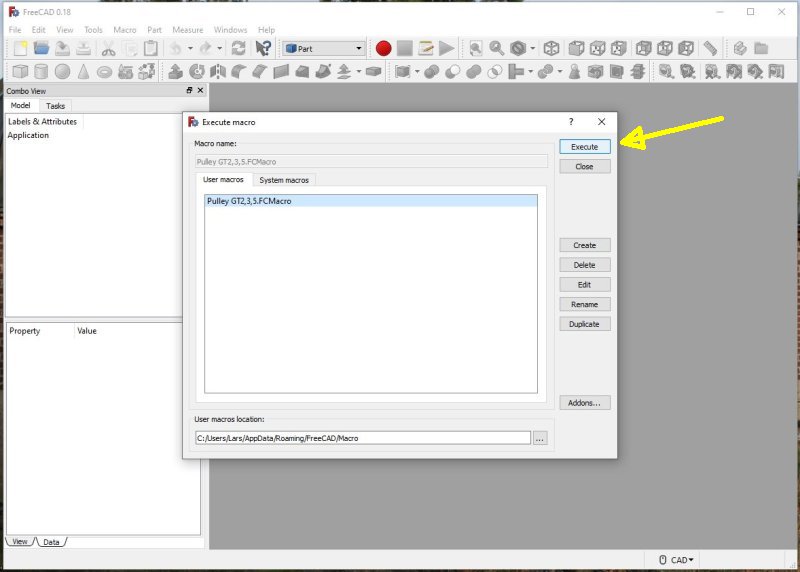
I only have one macro installed and that is the GT2 macro. Click on it and then Execute. 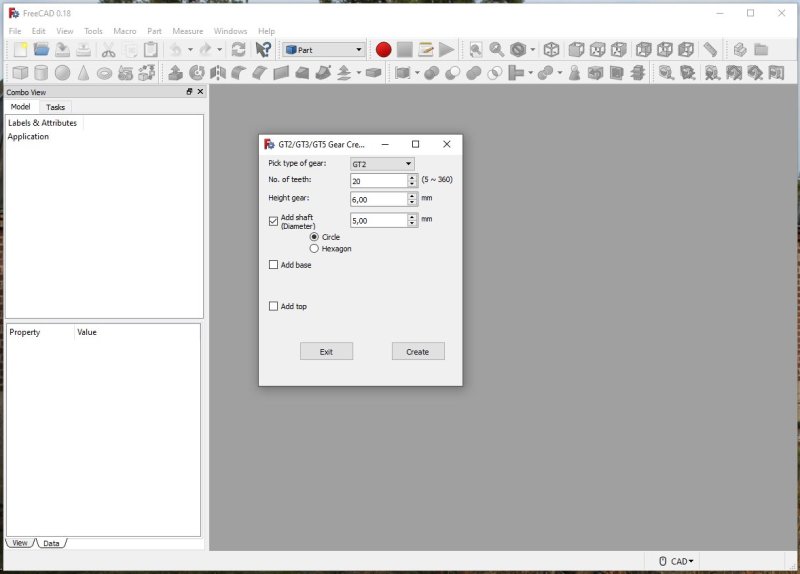
A menu comes up that let you choose some parameter to create the pulley. 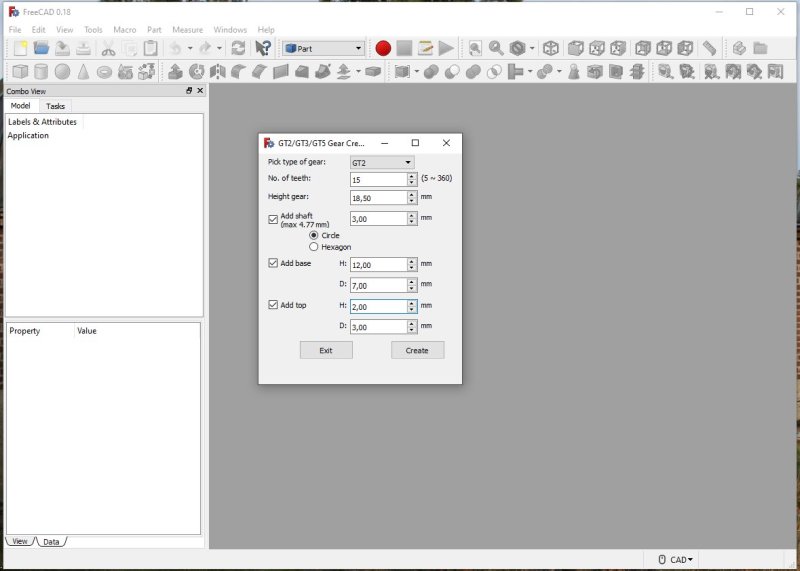
With the 15 teeth pulley the pulley's maximum shaft diameter is limited to 4.77 mm, my focus motor shaft is 6 mm. I have to solve that problem. I made a wider base and in that part of the pulley I can have a 6 mm shaft hole. I plan for a timing belt that is 6 mm wide and make the teeth 6.5 mm wide to have some extra space around the belt. I must also include the base's 12 mm, together 18.5 mm. The diameter of the base I want to have to 14 mm, but for some unknown reason the D is the radius, 7 mm. There is also an outer flange. 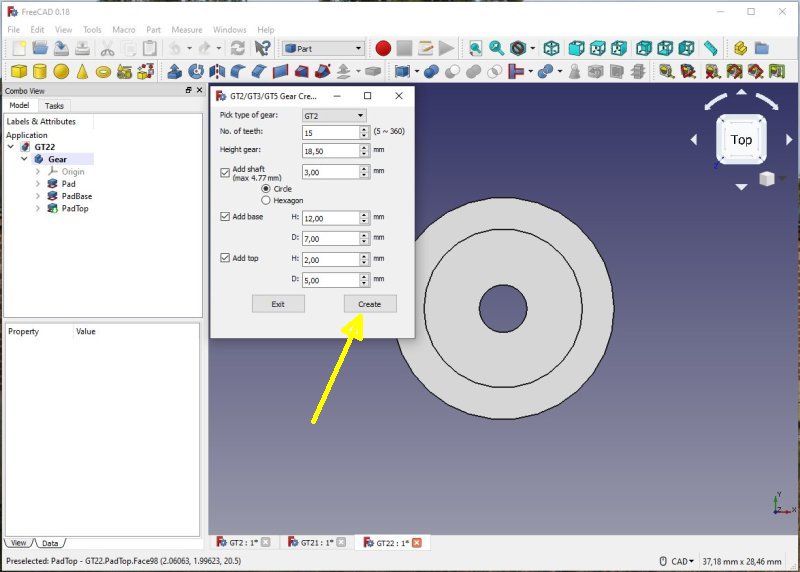
Click on Create and a drawing comes up on the screen, it can take a while if it's a complex drawing. 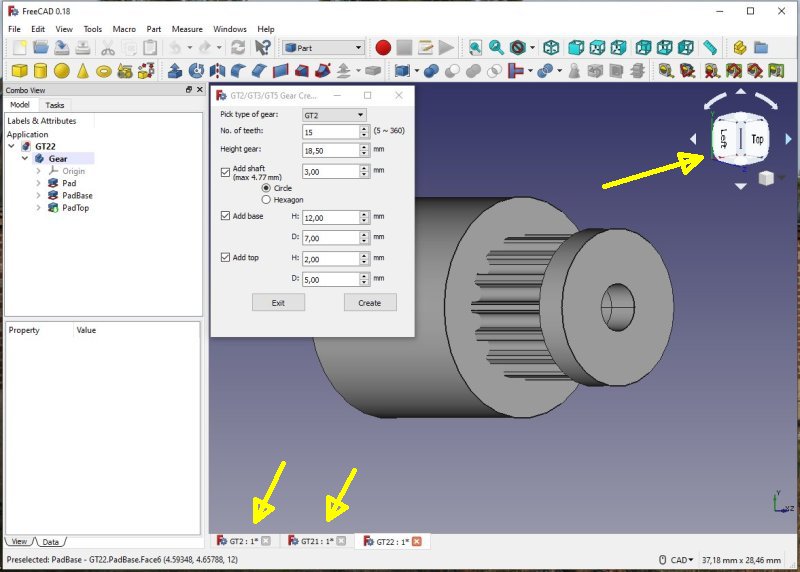
Tilt the object and you will see how it looks. Each time I change the parameters and create a new pulley it opens a new window. 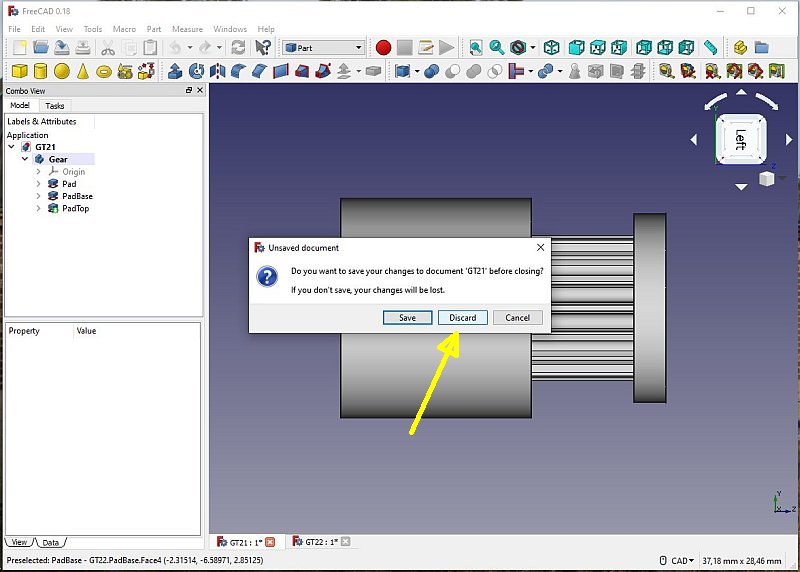
When you have found the correct parameters you can delete the earlier pulleys, click the x and choose Discard. |
|
|