|
Advertisement / Annons: |
Tutorial:
|
Content:
Note: |
8, DeconvolutionStars are very big but very far away. In normal telescope they can't be resolved, it take something like a Hubble telescope to do it. The angle of the nearest stars are about a couple of milliarcseconds. An amateur telescope maybe have a resolution of 1 or 2 arcseconds. Above that the seeing from the atmosphere blur the image. There are some mathematical tricks reduce this blurring and optics aberration, deconvolution. Complicated, but simply you divide the image with the aberration of the optics and seeing and get it a little bit better, sometimes. Read more about deconvolution and aberration:
Here I do this deconvolution in Siril. I partly follow this YouTube video from Stefan Astro: Updated deconvolution tool explained. Easy to follow and lot of details explained. Siril version 1.2.4 Select PSF stars: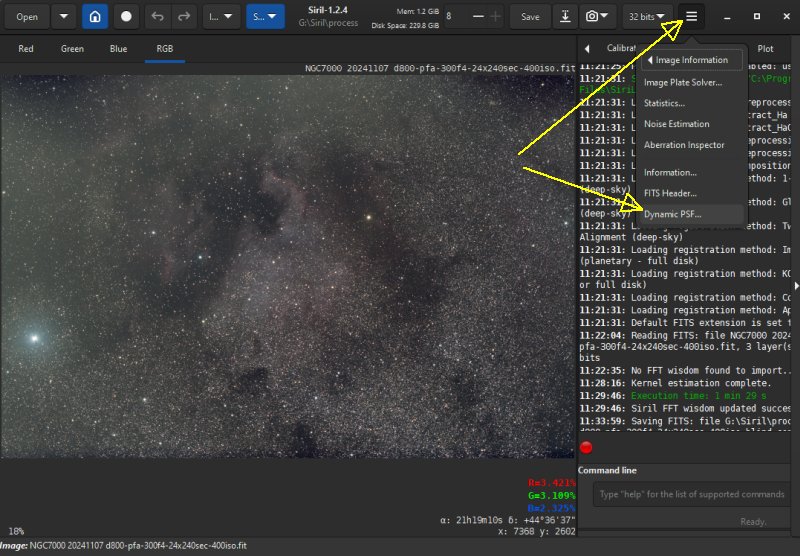
The simplest way to do this is the Blind deconvolution. But I choose to select the stars I will use as a PSF, Point Spread Function. Open the Dynamic PSD... from menu. Filter the number of stars: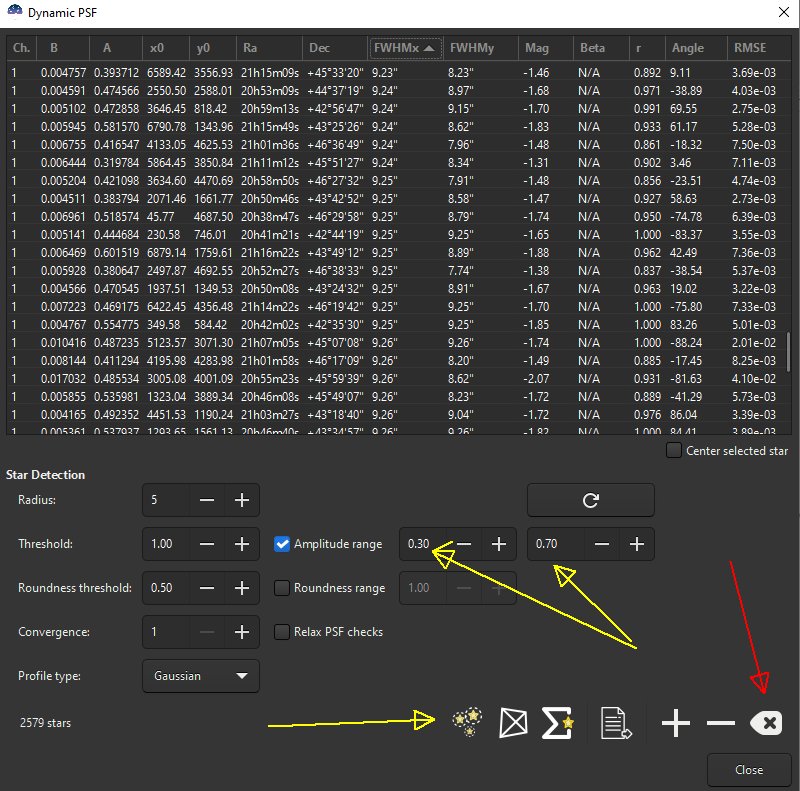
I set the Amplitude range from 0.3 to 0.7. The lower to not include too weak stars and the higher number to not include saturated stars. Click the triple stars and it come up with this list. If you want to do it once again with other parameters, click at the red arrow to clear the list. Deselect bad stars: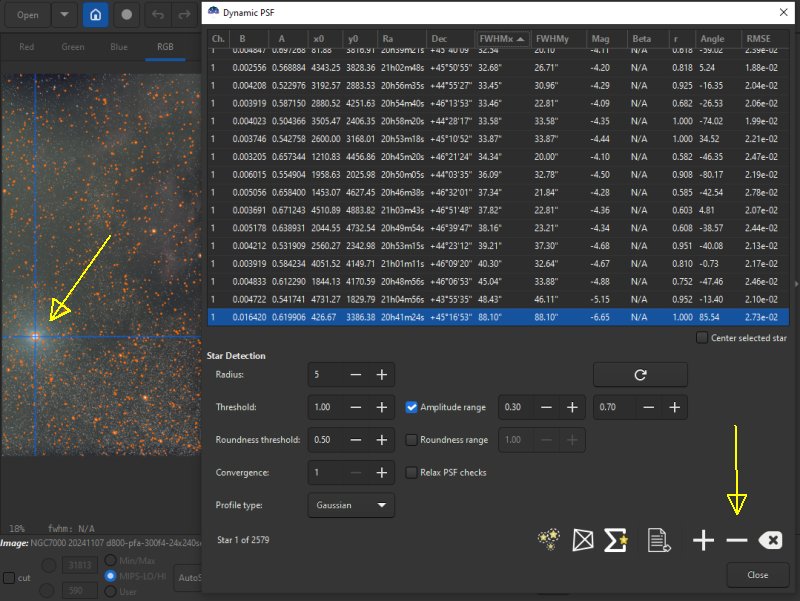
Some stars shouldn't be included, the one to the left is marked by a click. It shows up as a blue line in the list. Deselect it with the Minus button. When finished, close the Dynamic PSF window. Setup Deconvolution function: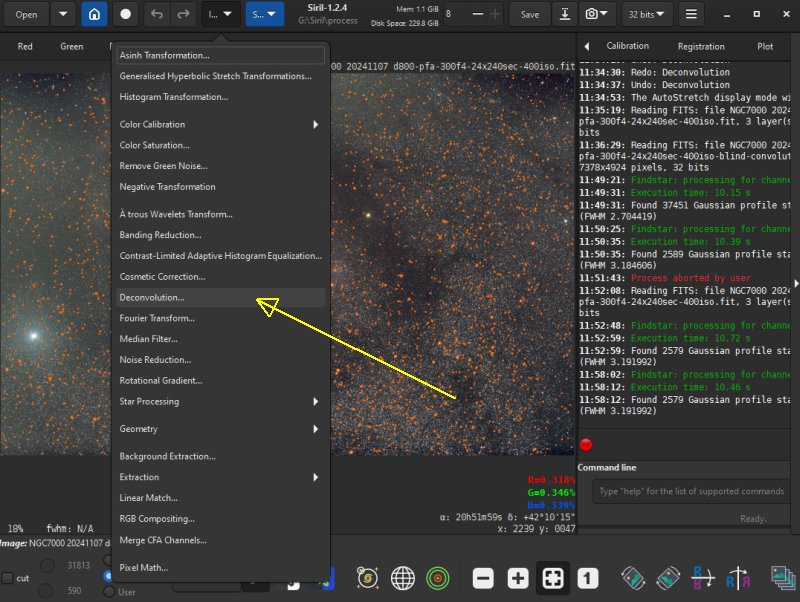
Open Deconvolution window from Image processing menu. Generate PSF: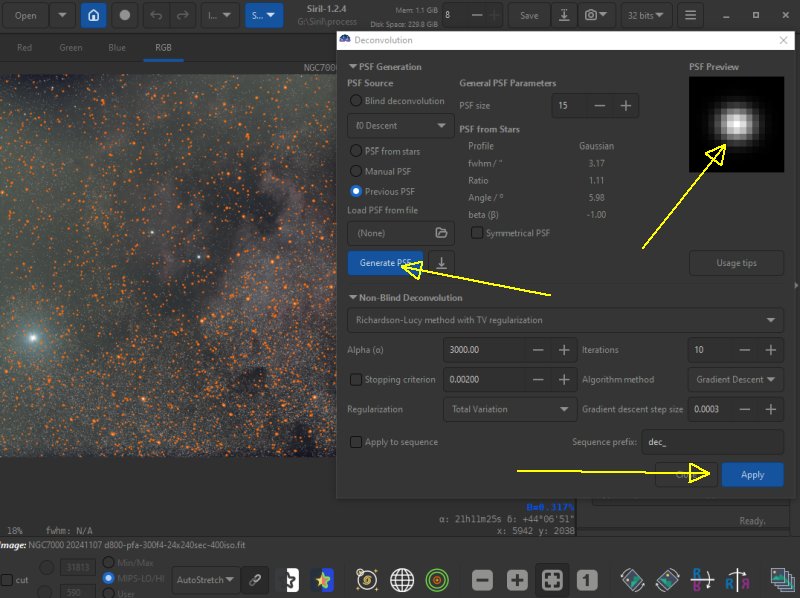
Click the Generate PSF button and it calculate a PSF star and display it in the upper right corner. It should fit in this 15x15 pixel window. The window can be increased, but probably something is wrong if it doesn't fit. Click apply, it can take many minutes to calculate the new deconvolded image. If you want to test with different parameters, crop out a smaller image to work with. Deconvoluted image: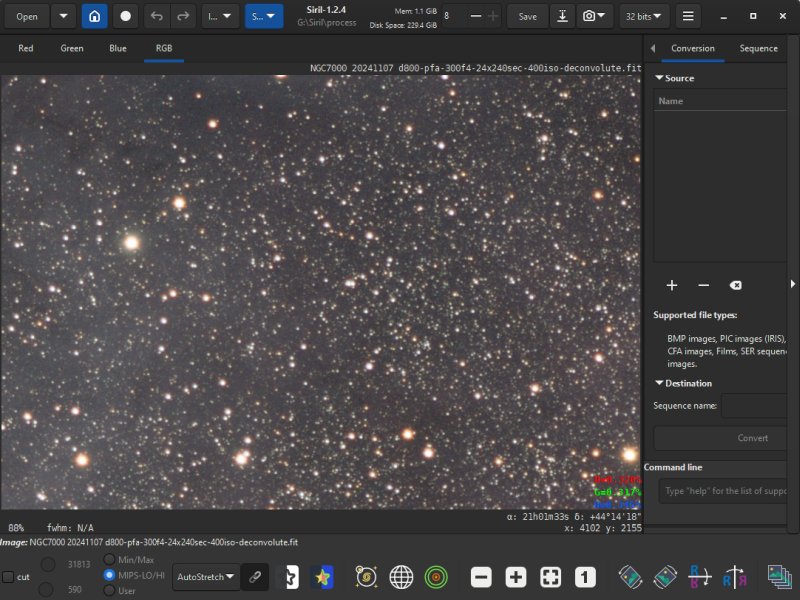
Zoom in and examine the new image, if too strong processed often dark rings appear around the stars. Here it looks like it has got processed too weak, but okay. The sharpest stars has a FWHM of 4". It's a 300mm f/4 lens and a full frame 36Mpixel camera. Pixel scale: 4 pixel / arcsec. Optimizing parameters: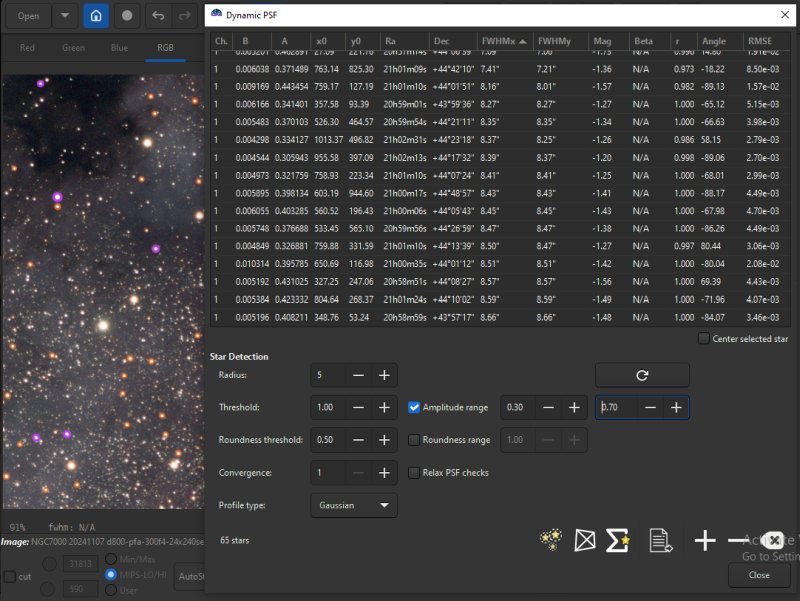
Start all over again. To make it faster I crop out a 1024 x 1024 pixel area in center of the 36 Mpixel image. Select stars for the PFS. Note that some stars has a purple ring, those stars are saturated, not good. Select stars with different setup: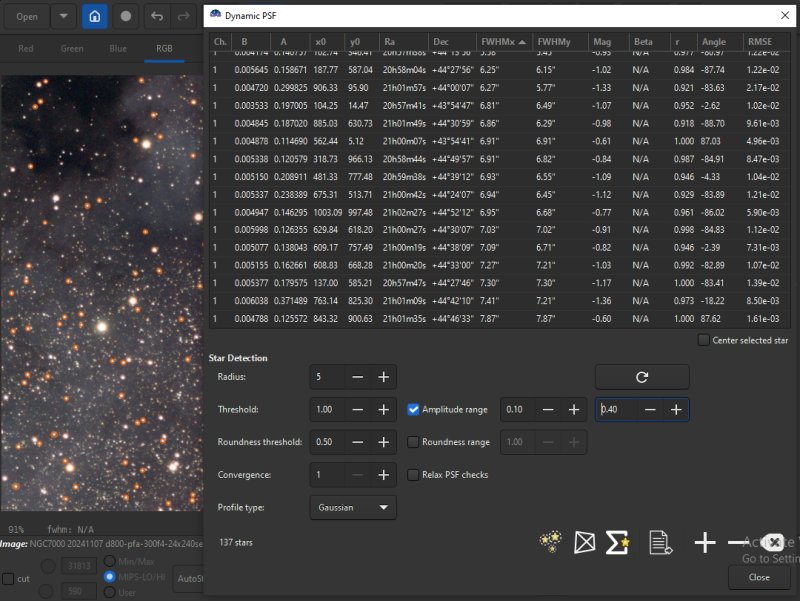
I had to lower the Amplitude parameters. From 0.1 which include a lot more weaker stars and lower the higher limit to 0.4 to exclude the brighter stars. Deconvoluted parameters: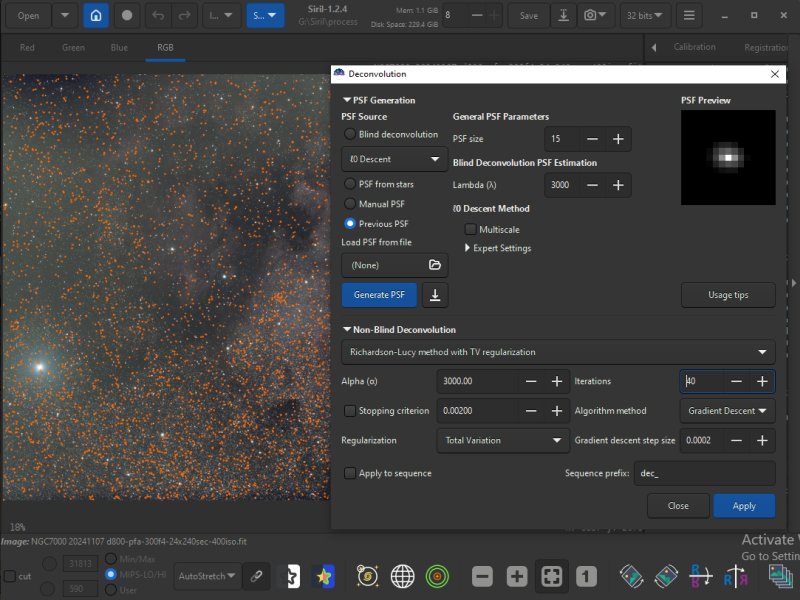
By testing different Iterations setting and Gradient descent step size I found some better parameters. 40 iterations looks much better, maybe even more can be used but it will take too long time to calculated on the full resolution image. I decreased the Gradient size to 0.0002, but it didn't change much. Final result:Using these new parameters and convolute the full resolution image. It take some time and I did a brake and do something else during the processing. 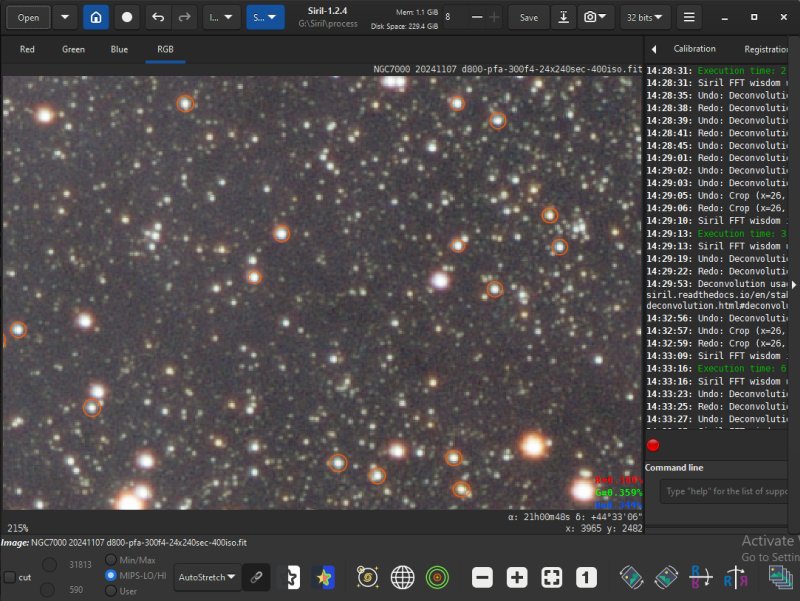
A 215% zoom in on the final deconvoluted image. The smallest stars don't cover much more than one pixel.
|
|