|
Advertisement / Annons: |
Project:
|
Contents:
Note: |
7: Motor focus test and calibrationNow the fun starts, I can start testing the devices that I have 3D printed. First I test the motor focus and do a calibration of the focus' start and end stops position. Overview of the focus system:
I do this first test indoors. On the photo, the printed parts: two pulleys, motor focus bracket and the guide camera and its lens, the USB-Hub with the 3D printed brackets.

The control switches on the lens is on the limit of reach, but you only use these once. The focus switch always in manual mode position. 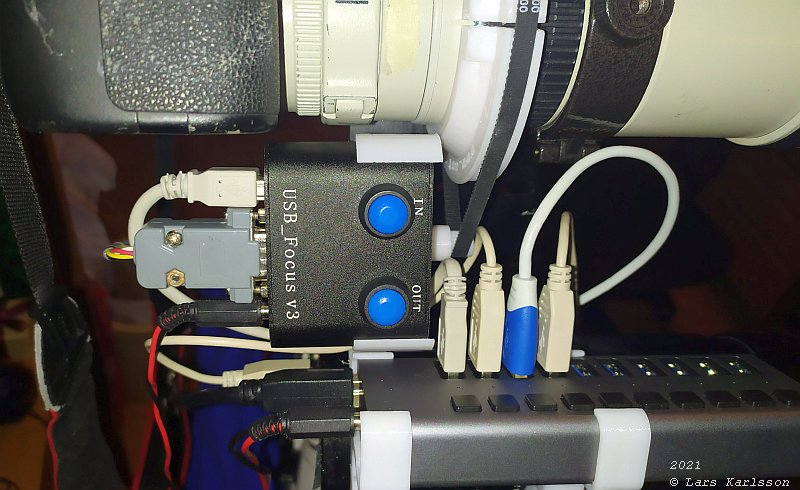
The USB-Hub and the stepper motor driver with its IN / OUT hand control. At the 3D-project page you can see the latest motor focus bracket changes. 
The slit, this lens only rotate 120 degree from close to infinity focus. You can have the slit in a position that the timing belt never use the area where the slit is. I got the slit very exact and the teeth almost have the correct distance over the slit, later I will optimize this. Setup up the software start and end stops: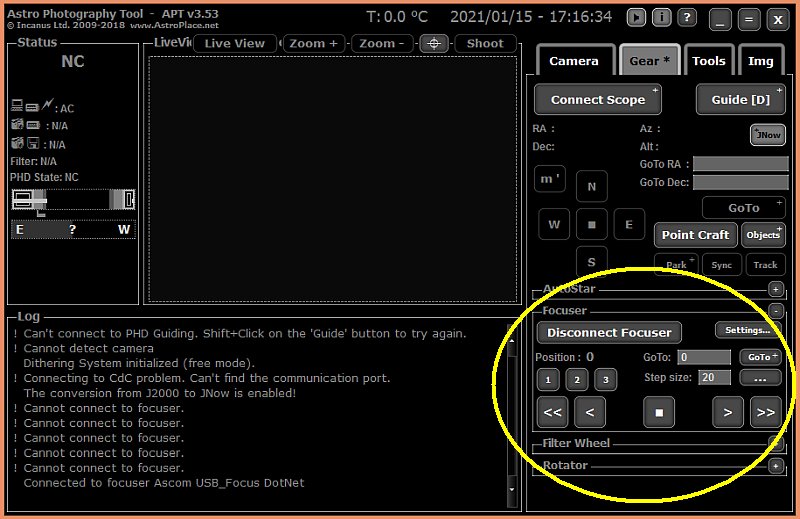
I use the APT software to control my camera, it can also control a focus motor if it has an ASCOM protocol. You find the focus motor controls at the Gear tab. More information about APT here:
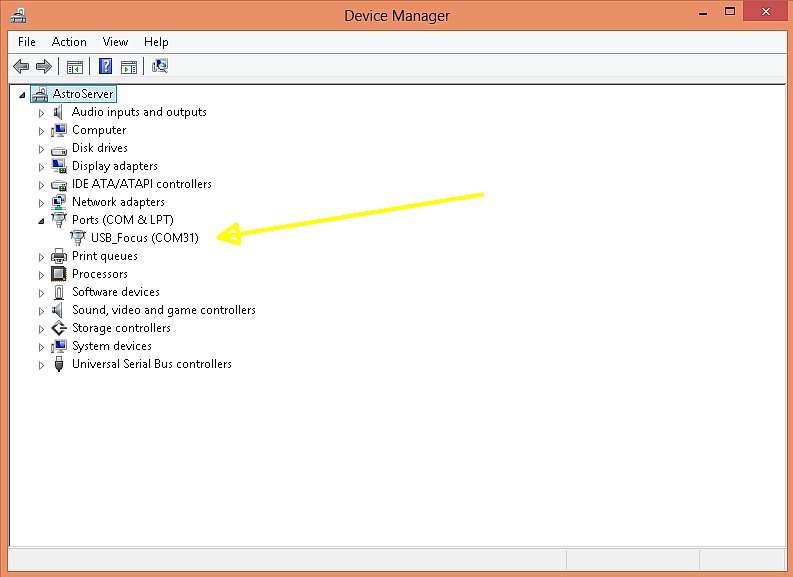
First you have to know which USB port the motor focuser use, or let the ASCOM driver find it. In this case it has connect to port 31, I used the Windows Device Manager to find this information. 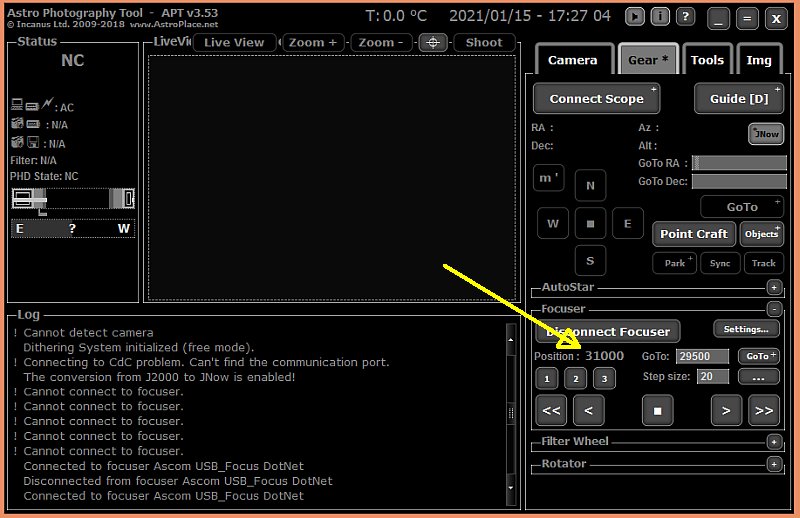
Hold the Shift key and click on Focuser button, then you come to the ASCOM setup menu. 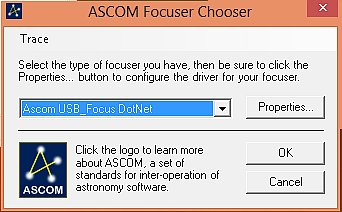
Choose correct ASCOM driver. 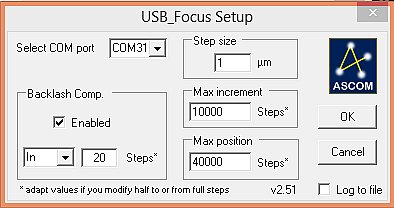
Setup the parameters. I don't know the focus travel, it's an inner focus lens, but guess it's about 30 mm, the number of steps around 30'000 (which I found out later), that give 1um per step. I know I only use about the half scale of the 65565 range of the possible limit range. I set the maximum position now in the beginning to 40'000 steps. 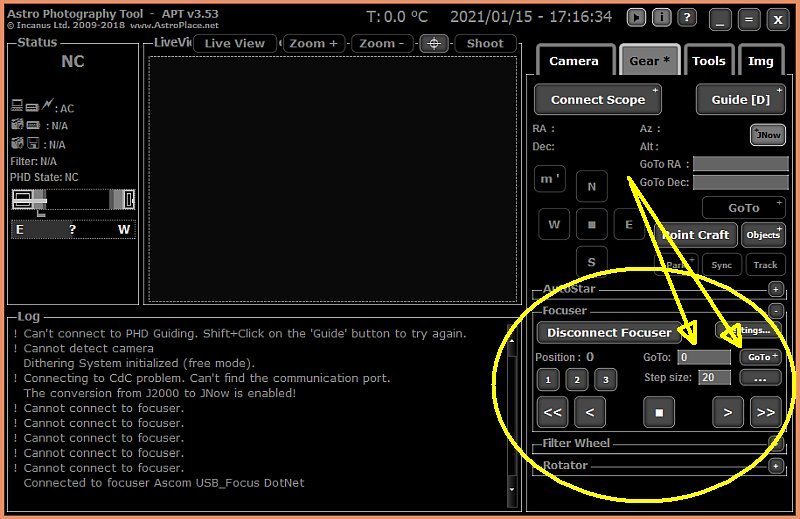
Set the GoTo = 0, click on GoTo+, it could be wise to not have the timing belt installed now, you could break something. Do some test first. This lens has a friction clutch, other lens has not. 
When the focus motor is at its 0 position. Loosen its clamp screw that let you freely rotate the lens' focus barrel. 
Set the mechanical position at the nearest position on the focuser scale (2.5 meter at this lens). 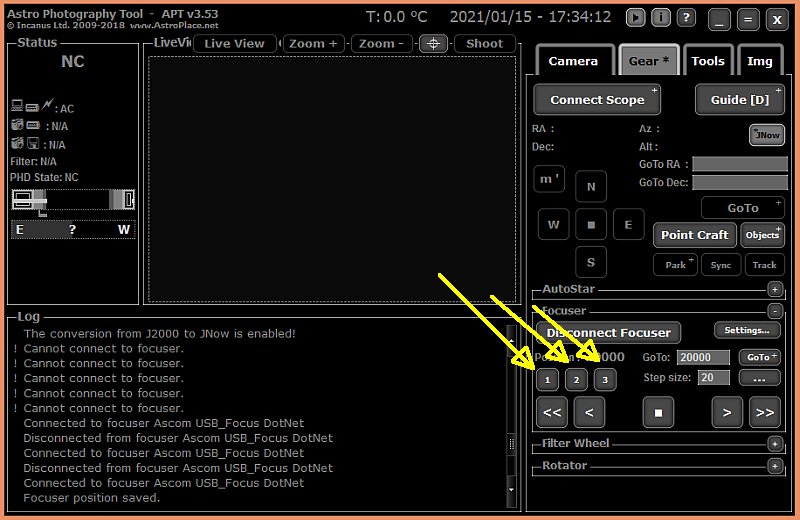
Start moving the focus slowly to infinity position, set the position in the GoTo field and click GoTo+. The three buttons, 1 - 3 are memories that can store three positions. At the position 20'000 I found the lens stopped at the 7 meter mark. 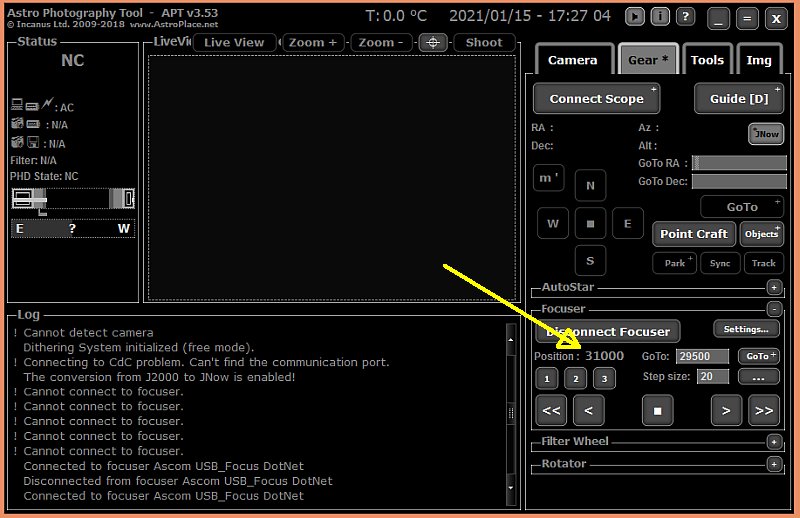
At position 29'500 I'm very close to correct focus for infinity. The last movement I use the IN / OUT buttons on the hand control to get as close as possible to the infinity mark on the focus scale. 
At infinity focus, I must of course do real star test later to find its exact position. 
This lens has the opportunity to go far beyond the infinity. This is the position 31'000. Don't go that far that the focus hit the mechanical stop, then the friction clutch will act and you loose the calibration. If the lens doesn't have a clutch you will destroy something if you go too far. 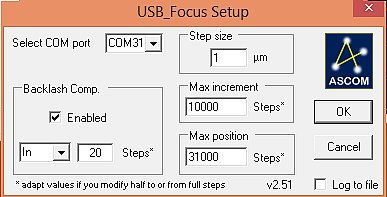
Go back to the ASCOM setup of the focuser, with the max position set to 31'000 steps I can never go too far with the focus. It remember its position even after it power down and power up again. The focuser I have is the USB-Focus, middle version. You can have a look at this project where I used it to my APO refractor: motor focus at TS130. More information about USB-Focus:
It looks okay, if I set my finger on the big pulley to get some more load on it, the timing belt start to jump over the teeth. It must be margin enough to take normal load. There is some small flex in the motor bracket, but this is only a prototype, I will replaced it later. Ittakes 2 minutes to go from 0 to 30'000 position. Have a look at my other ongoing 3D-printer projects: 3D CAD and Printer .
|
|