|
Advertisement / Annons: |
My astronomy project:
|
Content:
Related projects:
Note: |
8, 12 to 5 volt power supply:The Raspberry Pi5 needs a lot of power. The 5 volts power supply has to deliver 5 Ampere. 3.5 Ampere for the processor and 1.5 Ampere for the USB ports and other peripherals. I strongly don't recommend to do like this, there is a Hat with included power supply today to buy. When doing what I do here there is a big risk to broke the Raspberry or other things. USB C power connector: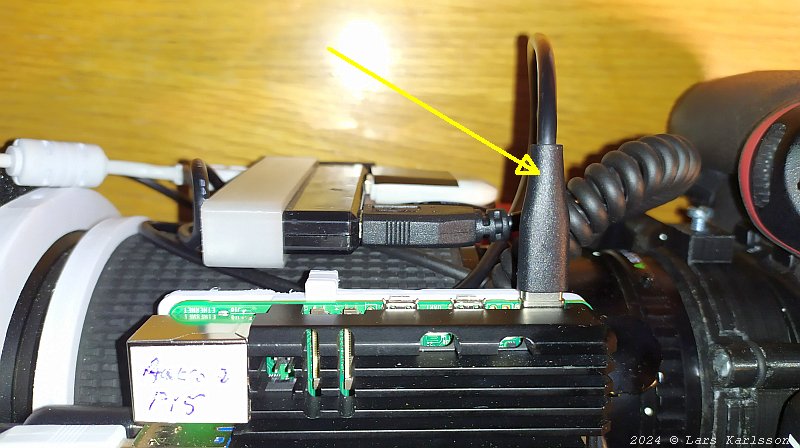
Normally the Raspberry Pi5 get the power from the USB C port. Not good, this cable can be broken when it protrude as it does here. Using the 40 pin connector: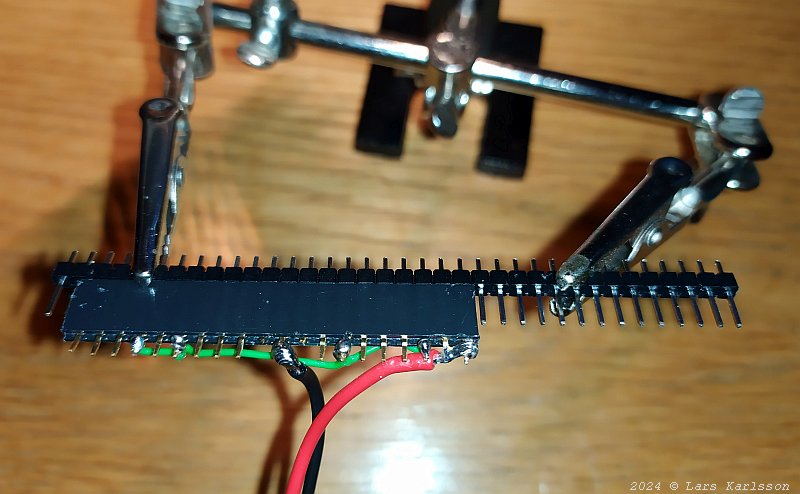
I plan to use the 40 pin connector as a power inlet to the Raspberry Pi5. I use the 2 positive 5 volt (red) and the 5 gnd (black) on one of the rows, 20 pins. I have cut some of the pins to not have any short cut between them. You can't let high current through these tiny connectors, but I will have an external 5 volt power supply to the USB Hub. Then I limit the current to 3.5 Ampere. I follow this schematic when I connect the cables:
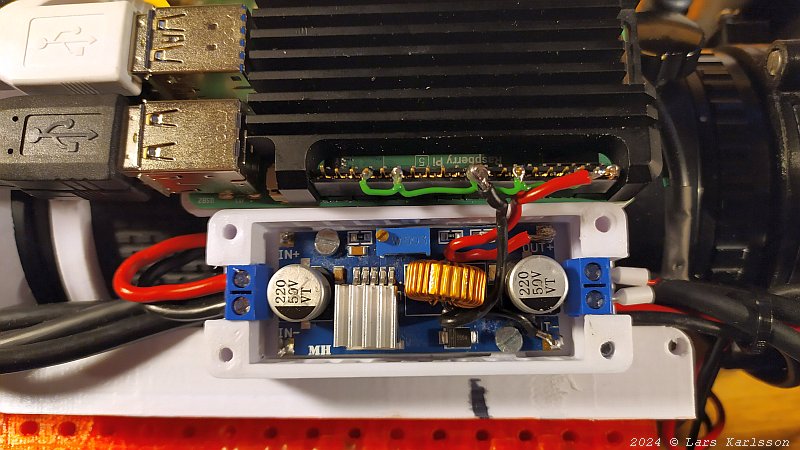
My 20 pin connector connected to the lower half of the Raspberry's 40 pin connector. Be very carefully to solder the cables to correct pin and mount it correct on the 40 pin connector. When connecting directly to this 40 pin connector you over ride some of the safety, you must have a current limit or fuse in your power supply. The one I use have a 5 Ampere limit. Lid:
The lid has a slit for the cables. No protruding cable:
Now it's less risk to broke the power supply cable. You can read here how to setup the current handling of the Raspberry Pi5: Setup WIFI Hotspot. |
|
|