|
Advertisement / Annons: |
Tutorial:
|
Content:
Note: |
4: Start comet guiding in PHD2Now the system is ready to start guiding the comet with a star as reference. Enable Comet Tracking: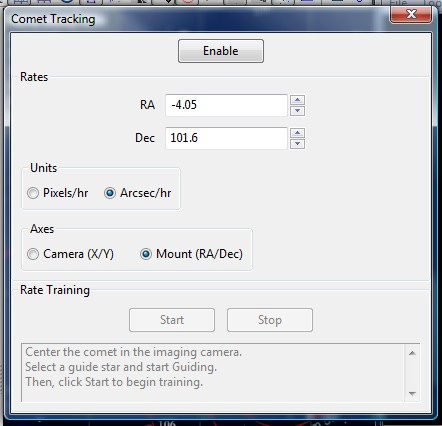
PHD2, if you are already guiding on a star you just have to enable comet tracking. Comet Guiding: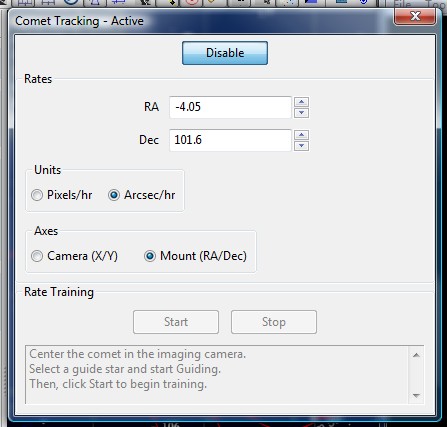
What will happens now is that PHD2 will lock to a guide star. Then it start moving the star position on the guide camera's sensor at the same speed as the comet move relative the stars. You must have space around the star on the guide sensor so it doesn't hit the edges. How long you can guide depends on the guide cameras FOV and the relative speed of the comet. For more far away comets I can guide for hours. Update:I noticed a problem when I did a meridian flip of the telescope, it cause the dDEC rate to be of wrong sign, in EQMOD there is setting to let EQMOD send over which side of pier the telescope is. But there is little bit confusing about this. It's very important to have the latest version of EQMOD, v1.28m or later. Here is information about the ASCOM interface an how to handle pier side information (thanks Patrick for the links): I will give more instructions later when I collected more experience. It's only when pointing to East (Northern hemisphere) with the telescope the sign of dDEC get wrong. You can also change it manually in the PHD2 comet tracking window if you don't succeed to setup EQMOD correct.
|
|