|
Advertisement / Annons: |
Tutorial:
|
Content:
Note: |
2: Setup of PHD2 BetaPHD2 (Push Here Dummy 2) has a really nice support implemented for comet guiding. Before starting the comet auto guiding enter the guide telescope's focal length and guide cameras pixel size (you find it under the brain symbol). Then do a calibration of PHD2 and then let it guide on a star nearby the comet. You must have all that working before proceed. Enable server: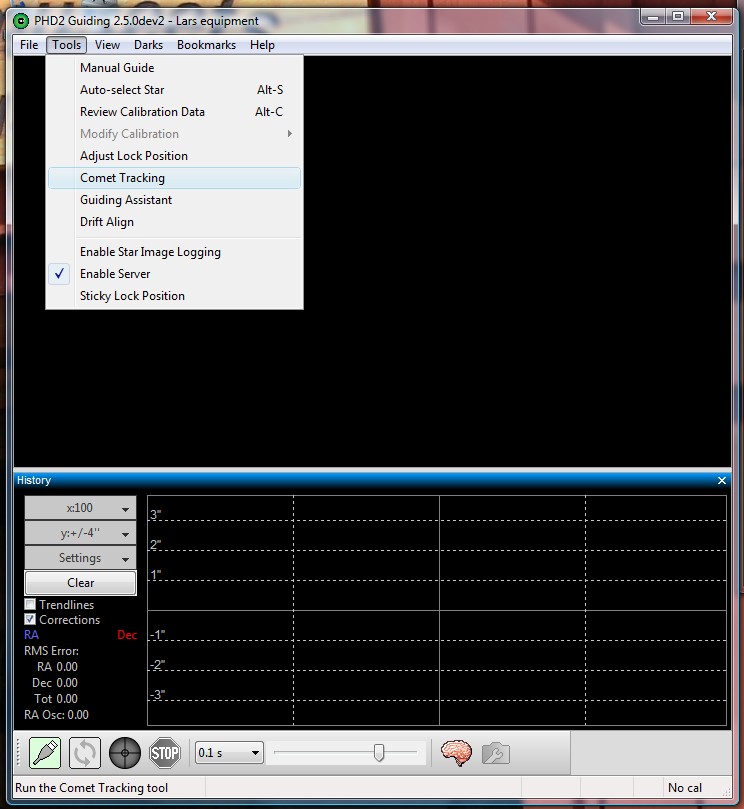
Don't forget to enable the server in PHD2 ! That's the way PHD2 communicate with other software, EQMOD, CdC etc. Find comet's speed:Under tools in PHD2 you have a tool to calculate the comets dRA and dDEC (relative speed). 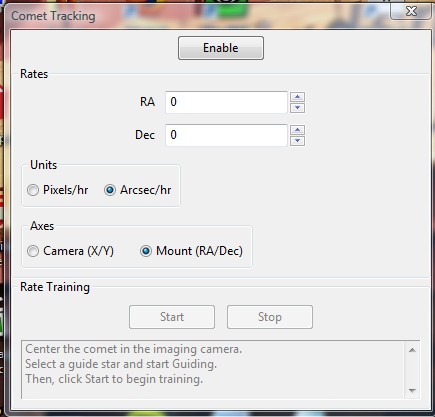
A new menu popup like the one above. You can calculate the comets speed relative stars and enter it here. Alternative you can get it from some other data source: But I think it's much easier to use CdC (Skychart)
I also have a small tutorial how to find comets: How to find these exciting comets ?Which can be of help. If needed you can use my: Angle Calculatorto get the correct format of the data. I will not describe in more detail here how to do it in this way, there is a more automatic solution.
|
|