|
Advertisement / Annons: |
Tutorial:
|
Content: |
4, Change orientation metadata batch file:To change the orientation metadata you use the other batch file, rotate-cr2-landscape.bat. 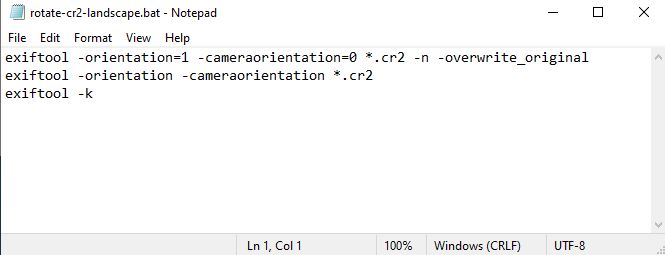
When double click on this file it will change all the .cr2 files in the directory to landscape orientation. The parameters for the Orientation flag is:
For the Camera Orientation flag I couldn't find any information, I had to try different parameters, I got this:
It didn't accept parameter 3. Maybe there are others but no use for us here. 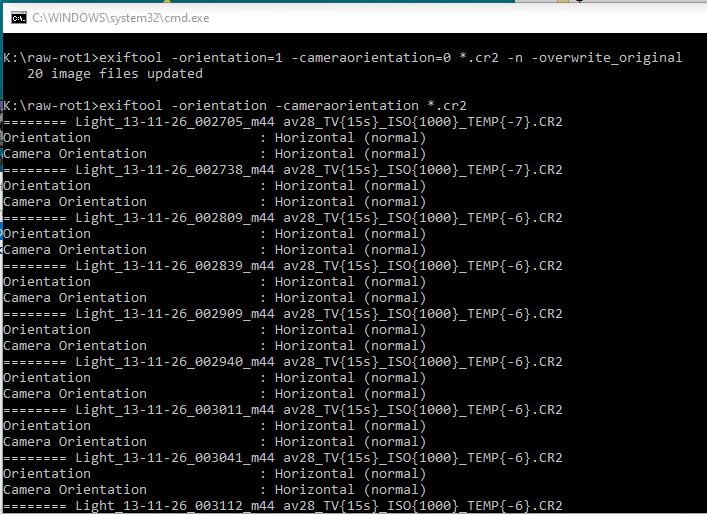
The second row in the batch file display the data after the change of the orientation flags. Now both the Orientation and Camera Orientation is in "Horizontal" orientation. Now with this new tool I can recover a lot of old photos I have on the disk with wrong orientation, they are as old as from seven years back in time.
Note: I have uploaded the two batch files here if you want to try them, you do it on your own risk !
I hope it work as well for you as it did for me. I have tested the batch file on Canon 5D (Mk I) and Canon 6D files, both .cr2 raw files.
|
|