|
Advertisement / Annons: |
Tutorial:
|
Content: |
2, Read all metadata:To make it easier I have copied all the raw files that I want to change the orientation of in the same map as I have the exiftool.exe file. In my case it's Canon's .cr2 files. I also have the batch files in the same directory, they will be used later. 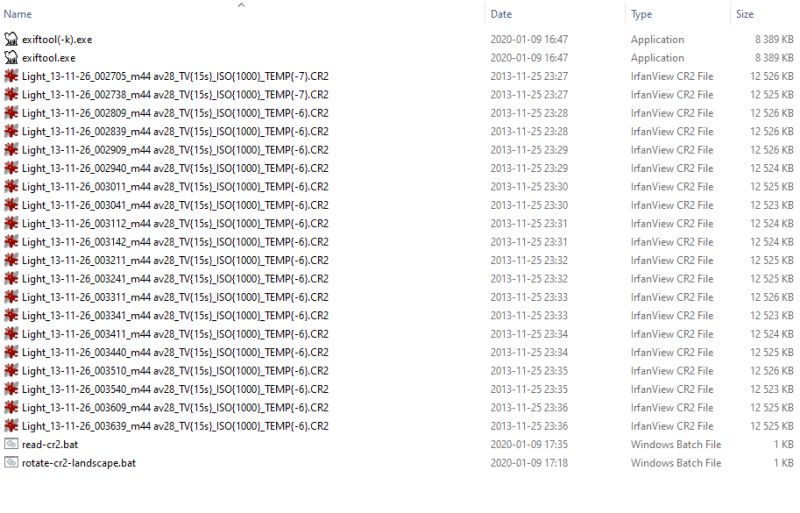
Note that I have made a copy of the original exiftool(-k).exe file and renamed it to exiftool.exe. The parameter -k is omitted, the -k pause the process at the end and show some data. Before you do anything, be sure to have backups of your raw files ! To read one .cr2 file's data, just move the .cr2 file and drop it on top of the exiftool(-k).exe file. 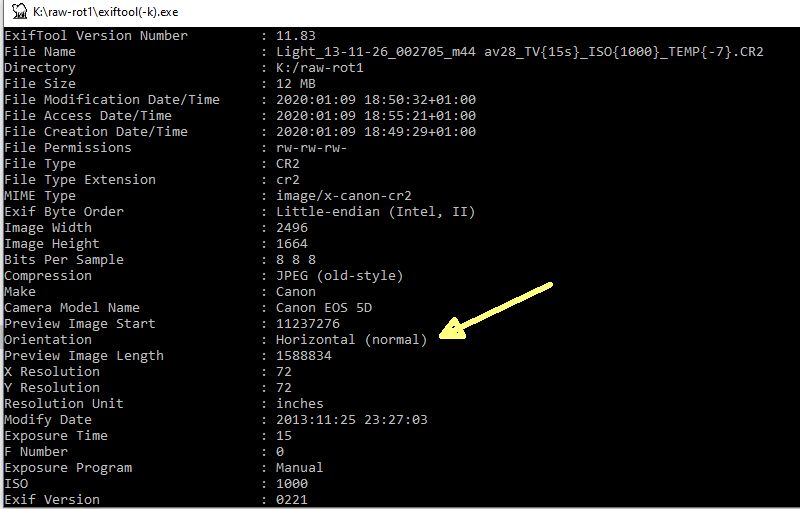
A long list of metadata will show up in the command windows that opens up. Scroll up to top and you find the Orientation data, in this case "Horizontal (normal)". 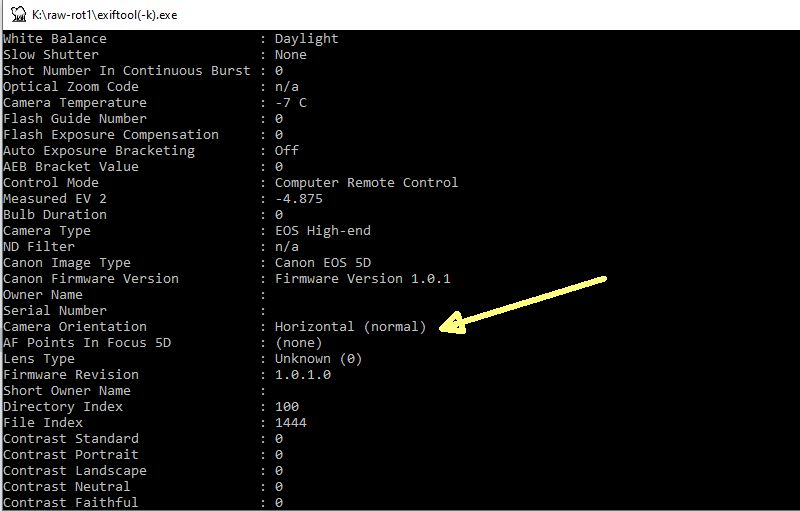
Scroll down in the data and you will find the Camera Orientation data, in this case "Horizontal (normal)". This is a file that have a landscape orientation as it should.
Note:
|
|