|
Advertisement / Annons: |
Tutorial:
|
Content: |
4: Change directory in Command WindowIf you succeed with the above you shall have the Command window open now like this (without the last typing): 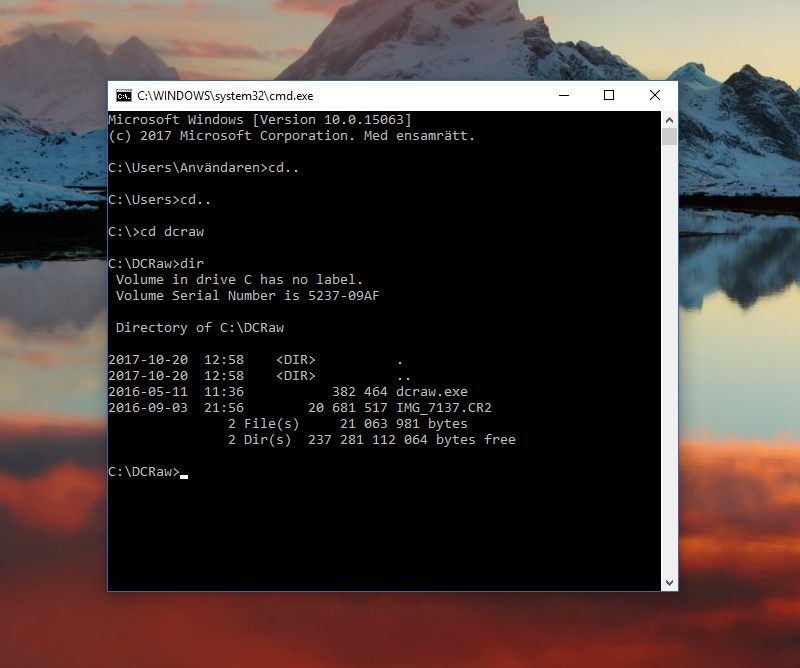
Now, move to the correct directory. It's DOS commands.
|
|