|
Advertisement / Annons: |
Tutorial:
|
Content: |
3: Open Command WindowTo use the DCRaw tool you have to access it from Windows Command window. In Windows 10 you can use the Windows key + X key to open this window below, sorry in Swedish. You shall click on the "Kör" or in English "Run". There are others way to access the Command Window, search how to open it for your operation system. 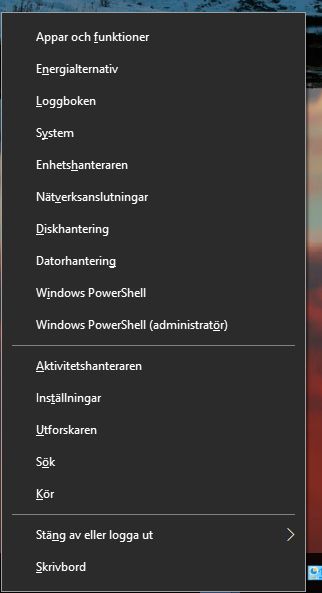
After clicking on "Kör" or "Run" you get this new window: 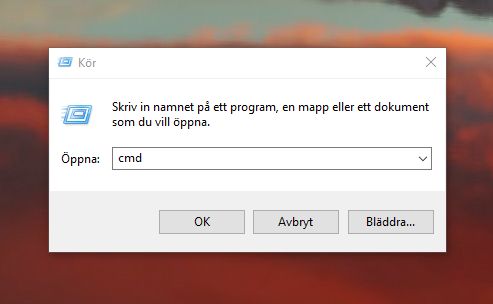
Type cmd (Command) and then click "OK" to start Command Window.
|
|