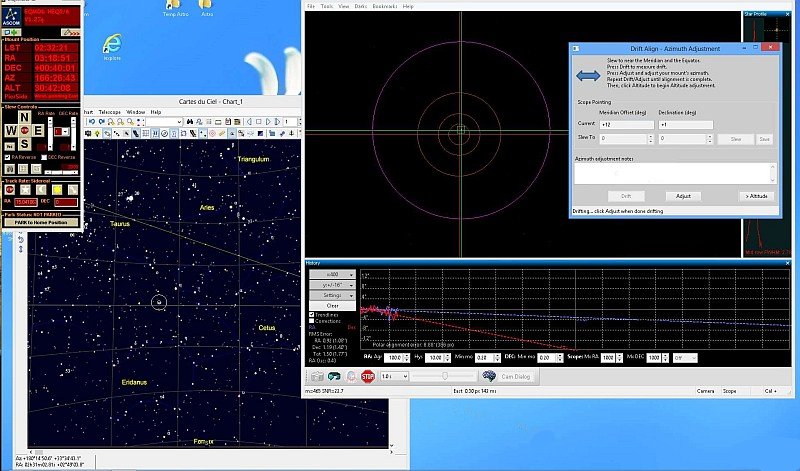|
Advertisement / Annons: |
Tutorial:
|
Content: |
2: How to use PHD2 for drift align, AzimuthPHD2 (Push Here Dummy) has a really nice support implemented to drift align. Before starting the drift align enter the guide telescope's focal length and guide cameras pixel size (you find it under the brain symbol). Then do a calibration of PHD2. Now you are ready to do a drift align.
If you have meridian flip enabled. Decide if you want to do the adjustment to the West or East horizon, depends most on your local place which is best for you, choose the direction where you have a free horizon. If you choice the West, let it pointing a few degrees to the West of meridian to avoid the automatically meridian flip of the telescope when it passes the meridian line. If you choice the East, let it pointing a few degrees to the East of meridian. When choosing the utility of drift align (under tools) in PHD2 a window will pop up showing where the telescope is pointing (if it's connected to the mount) and the offset from the meridian line and declination. The first step is to adjust the Azimuth orientation of the mount. In CdC, select a star along the meridian (south) and declination = 0 +/- 5 degrees with a slight offset to the meridian as mentioned above. Approximately 30 degrees above the horizon in Southern direction here at my place, latitude +59 degree in Stockholm, Sweden. Directly after pressing adjust button PHD2 find a guiding star automatically (if not, you can search for a bright nearby star in CdC to center the guide camera on) and a graph (you must have opened it under view in PHD2 first) start showing the trend and after about 1 minute (in my setup) it has stabilized (but still drift if not polar aligned yet). Now, look at the trend for Dec, usually the red line. If it drift upwards or downwards, push adjust, adjust your mounts Azimuth, you have to try first time to find direction. Write something in the note window, example, which direction to turn the adjusting knobs, then you know to the next time. Then push drift and look if the drift is more stable, trend line close to horizontal. When you come close enough a circle will show up that tells how far away the correct directions is. I will write more about this circle later. I have an EQ6 mount and it's a bit sensitive if you not lock the nut of azimuthal axis hard enough. When you feel you are close enough you switch over to the Altitude adjustment. You have to repeat this Azimuth adjustment process at least one time after have done the Altitude adjustment at next page.
|
|