|
Advertisement / Annons: |
Tutorial:
|
Contents:
Note: |
3, Test with INDI DSLR settings:There are a lot of settings in the INDI driver DSLR Canon. While I waiting for some help from INDI forums I try with different setting in this driver. To my help I have this information: INDI DSLR Canon, Options: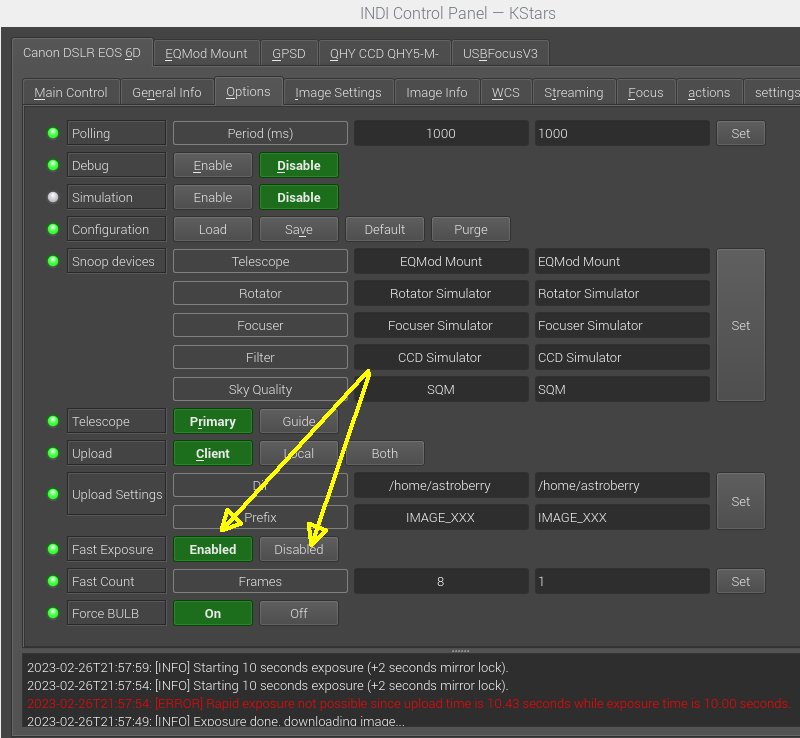
In the Option menu there is possible enable a Fast Exposure, do not exactly know what it do. When I testing this function it doesn't work because of the slow readout from the camera. INDI DSLR Canon, Image settings: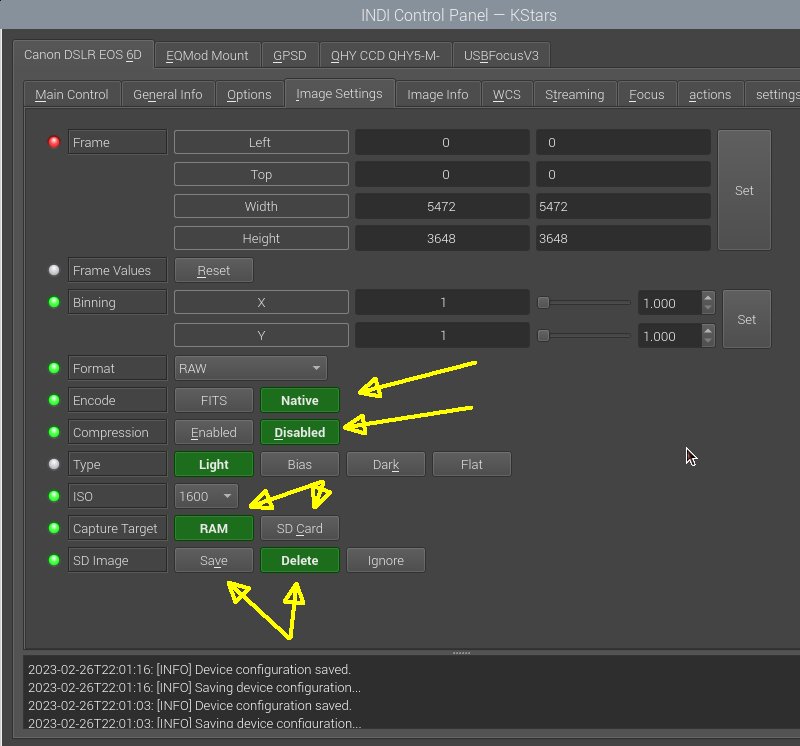
My normal settings at the Image Settings menu are: I change the settings for Capture target to RAM, earlier SD Card. It's faster and you don't wear out your SD card with this setting. But no visible speed up of the transfer from the camera. I let it be setup to RAM from now. I also test to change SD Image to Delete instead of Save. This is how the camera save the image, it will not save the image on its internal SD card. But this was already setup in the camera's setting. No difference of the transfer speed. INDI DSLR Canon, Actions: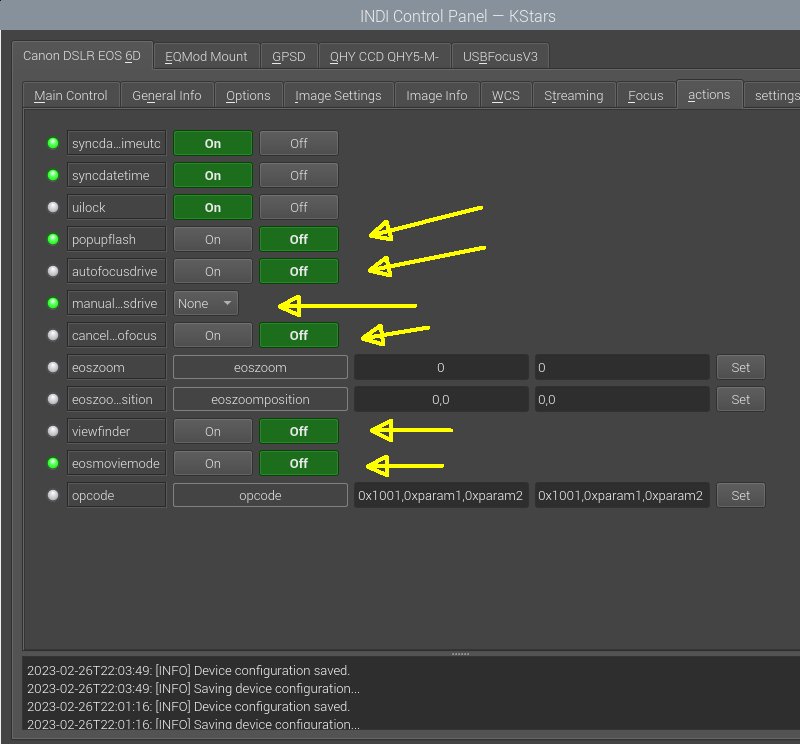
The first two setting are if I want the Raspberry to sync the cameras clock. UTC or normal time, it's wrong here, only one of the options should be enabled. The Raspberry is synced from GPS. UI lock, no idea what it's good for, next time I set it to Off. All other settings, always set to Off. INDI DSLR Canon, Settings: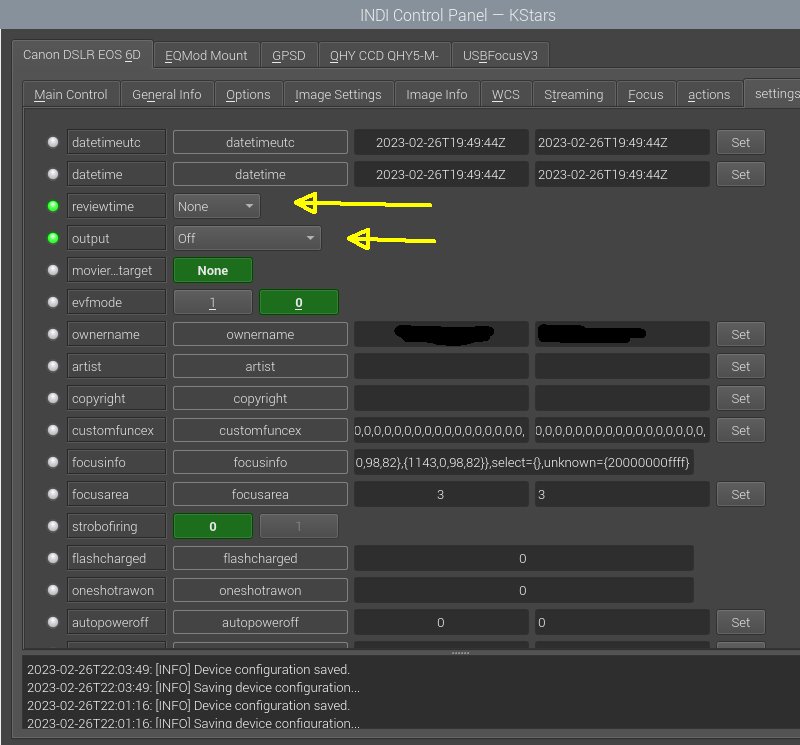
The setup on the Settings menu are always like this. INDI DSLR Canon, Imgsettings: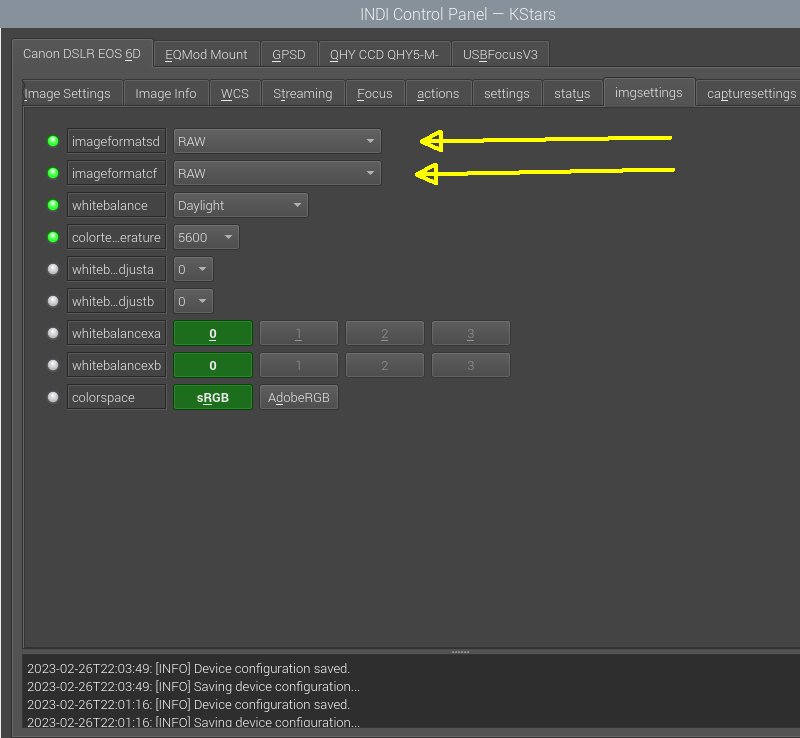
Other settings at the Imgsetting menu: Image format always RAW, White balance Daylight. These setting I do in the camera itself. INDI DSLR Canon, Capturesettings: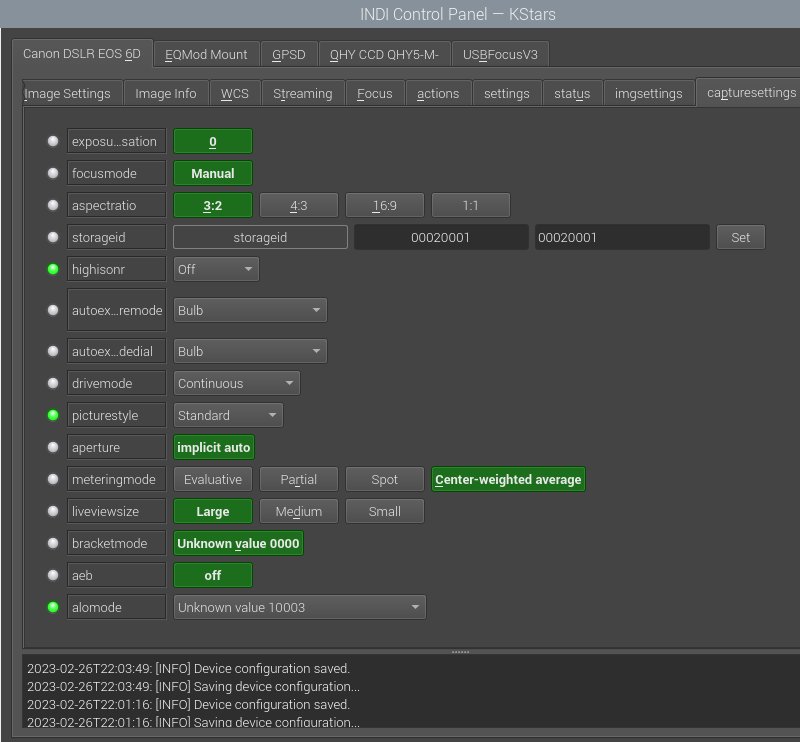
Other settings in the camera. Even with all these changes the delay between each image was 16 seconds. |
|
|