|
Advertisement / Annons: |
Tutorial:
|
Contents:
Note: |
2, Test with different USB cables:The most obvious if there something wrong with the USB cable, maybe of too low quality. That was also what people at the forum suggest. USB2 standard is 480 Mbit/s or 60MB/s, with some overhead the real net transfer speed is limited to 40MB/s. With that a 24MB file should transfer in less than 2 seconds. I do a simple test here were I compare some different USB cables I have in my boxes. Original USB cable:
This is the original USB2 cable I use, special with the 90 degree angled mini USB. I need the angled mini USB if I don't want to have my camera USB port destroyed. Original USB cable: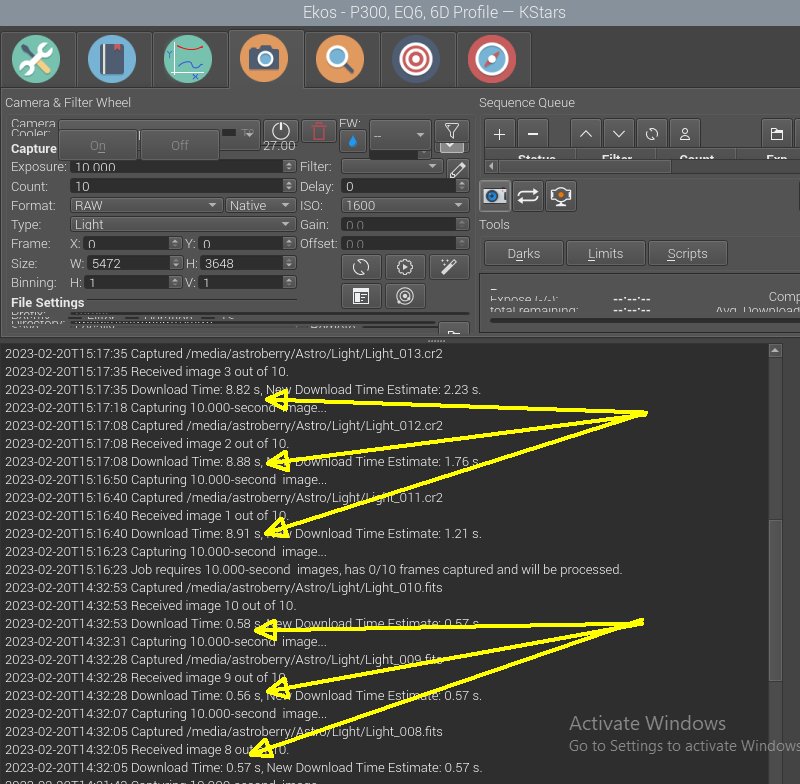
I took a serie of 10 photos at 10 seconds with setup as raw (*.CR2 in this case), by mistake I set it up to Fits 16 bit standard instead. I got a very strange result, with Fits it take less than a second to transfer the file from the camera to the Raspberry. When I correct this and store as native, raw format, it take almost 9 seconds. The Fits file is 38 MB and the raw file is 24 MB. The Ekos control program always made a fits copy for internal work. But why does it take 9 times longer to store a file that it get direct from the camera than a bigger Fits file, looks strange. Anyway I continue to test the other cables. Standard USB2 cable:
Next cable to test is a standard USB2 cable, never used it before. 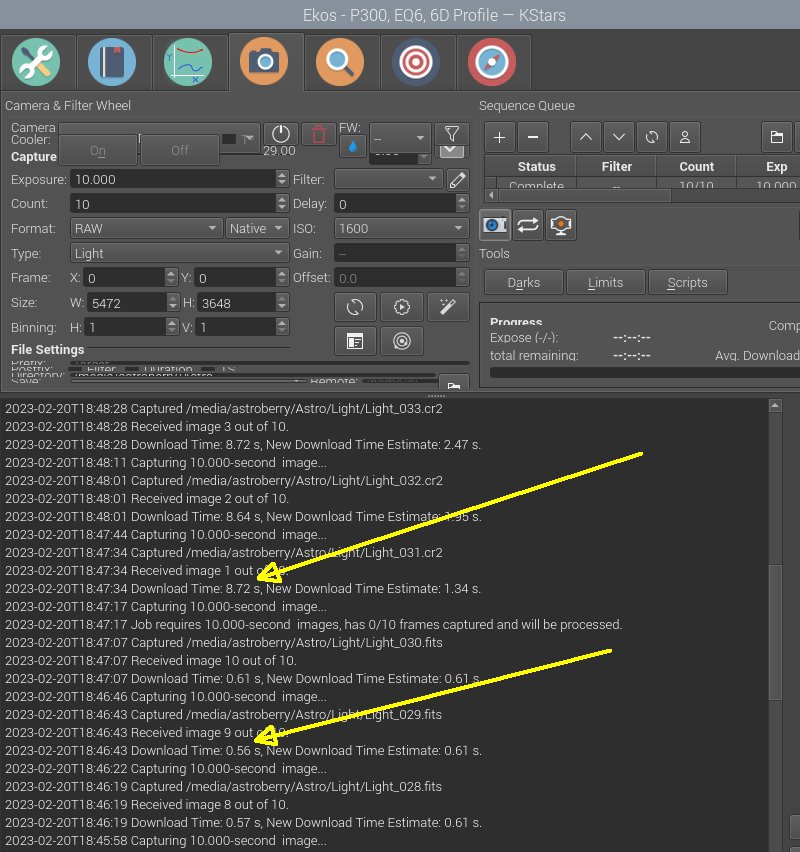
No difference in download time as I now expected. Canon original USB cable:
The last USB cable, the one that was delivered together with the Canon 6D camera. 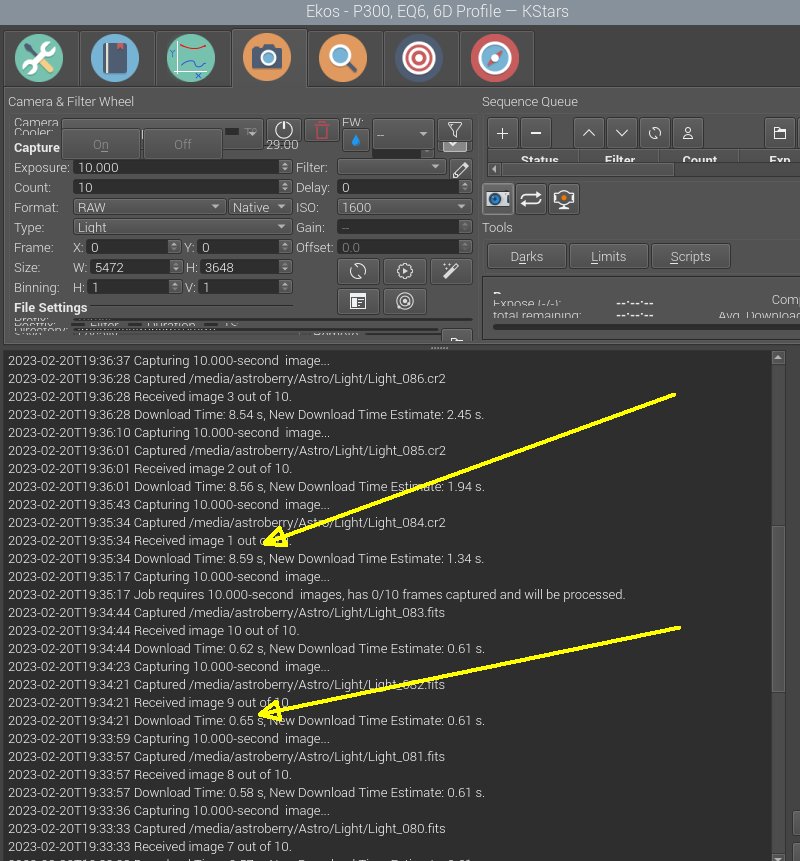
Even with the Canon cable there were any difference in download times. Download times:
When I observe the yellow light in Ekos that indicate downloading it's more like 4 sec, not 8.6 seconds as it's in the log window. As a complement I measured the time delay between each photo. It took 16 seconds when storing raw files until the camera is ready for next photo. This was good to measure, I was a wrong about the time delay. It was not 9 seconds + mirror lock, it's a 16 seconds time delay between each photo. If I take a 100 x 30 sec serie of photos there will be 1600 sec of waste time. And the focusing and plate solving also take a lot more time than needed. It's the same as if the f/4 lens had been stopped down to f/5.6. A lot of loss of photons. If I store the images in Fits format I will save 3 seconds on each exposure. But then I also loose all the Exif information in the raw file that's not transfer to the Fits file. The hard drive also need to be 1.5 times bigger. It should be faster because I have the camera in burst mode, then it can start next exposure immediately. For some reason the Raspberry don't send a command to the camera to start next exposure until it's finished and has stored the image. It must be possible to send a command to the camera 4 seconds after the start of transfer of the file, not 14 seconds. If I push the exposure button on the camera it start a new exposure immediately. The Raspberry has 4 cores, it should be possible to control the camera to do some other tasks when it at the same time store the image. I will ask about this in the INDI forum. It's a little bit strange, I had a similar problem in the Windows system and APT that controlled the same camera. Canon 6D and Nikon D800 connected to USB3 ports:During the year 2024 I moved over to KStars 64-bit software. Now the Raspberry is the new Pi5 which is faster. Also tested with the USB3 ports. I also bought a new used camera, a Nikon D800. The sensor in this camera has 36 Mpixels, almost twice the size. With this it's even more important with fast downloading time.
Note: The Canon files are 20 MB, The Nikon files are 40MB. I haven't setup mirror delay yet on the Nikon, but I think I will throw away the mirror when I remove the IR filters. Another test of the delay between the exposures. The download time doesn't say everything. When doing a 60 x 60 seconds exposure it takes 74 minutes. There is no mirror delay or other delay activated. Dithering is activated for every 3rd exposure. That's 14 seconds delay by average between the exposures. |
|
|