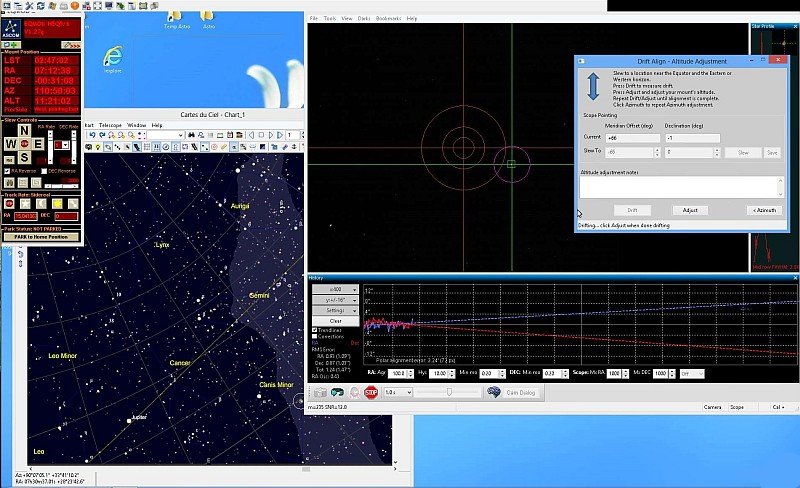|
Advertisement / Annons: |
Tutorial:
|
Content: |
3: How to use PHD2 for drift align, AltitudePush the Altitude button in PHD2 drift align window.
Ideally we find a star at the horizon along the celestial equator line (DEC = 0 +/- 5 degrees) in the West or East. In actual practice, we must have it about 20 degrees above the horizon, but still close to declination = 0 degrees. In my location (latitude +59 degree) it show up here as +66 degree offset from meridian in PHD2 drift align window. Repeat this Altitude process as you did for the Azimuth, but now adjust the mounts Altitude, up or down. Make a note in note window how to perform, up/down etc.
NOTE! After a few times adjusting I got a deviation of about 5 arc minutes or better from the Earth's axis. You must go back and readjust the Azimuth at least one time and after that at least do a check of Altitude again. Have you done this drift align a few times, then it's possibly to do this in less of ten minutes and get a good precision.
|
|