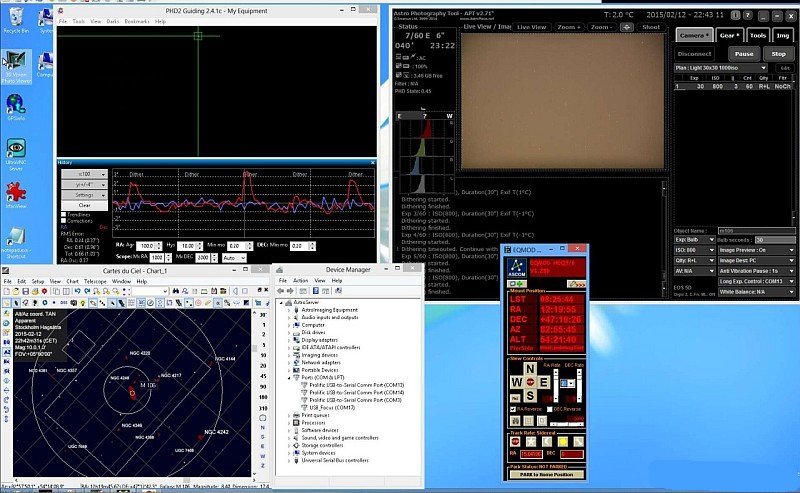3, CPU load:
It's summer now and then not possible to do any observations because the sky is not dark enough.
I only have done some indoor tests.
I can't have the auto guiding operating, that was bad because that take much power from the CPU.
Anyway here are the results.
Here is my table over the CPU loads, the server is connected to local network and internet.
I start with the Astroserver in standby mode with only the VNC (remote control) and the Task manager running, ASCOM is running in the background.
After that I ad more and more load to the CPU according to the table below:
| Software |
total CPU load |
RAM used |
Comment |
| VNC + Task Manager |
17 % |
27 % |
Standby |
| + CdC (Skychart) |
17 % |
27 % |
Star chart |
| + EQMOD over EQDirect |
19 % |
27 % |
Mount control |
| + EQMOD tracking object |
19 % |
27 % |
|
| + PHD2 |
20 % |
30 % |
Connected to QHY5 camera and EQ6 mount |
| + PHD2 looping |
33 % |
30 % |
2 seconds each guide image |
| + APT |
33 % |
33 % |
Connected to Canon 6D |
| + APT + USB-Focuser |
33 % |
33 % |
Active temperature compensation |
| + APT single shot |
70 % |
33 % |
Top peak last just seconds |
| + PHD2 Guidning |
? % |
? % |
Can't test for the moment |
| + Firefox internet |
70 % |
50 % |
Google search window open |
Very bad that I couldn't do a test with the auto guiding active because that's lay heavy load on the CPU. But I know it works at least with 1 second images on the guide camera.
Internet take a lot of processing power, maybe from the antivirus and fire wall protection. Never use it when doing astro photographing,
if you overload the CPU the auto guiding will not work very well.
I think my computer is fast enough to handle the software I use. As a comparison:
When I try to use my Raspberry PI 3 I have problem, quad 1.2 GHz and 1 GB memory with Linux software,
it could not handle a similar setup like this, yet.
Here is my Raspberry project:
|